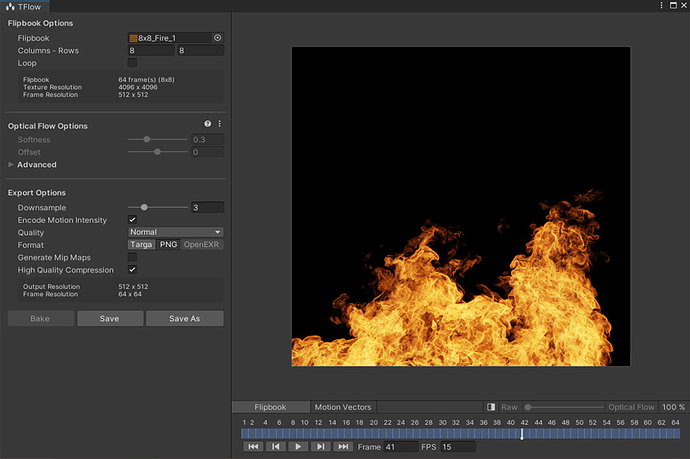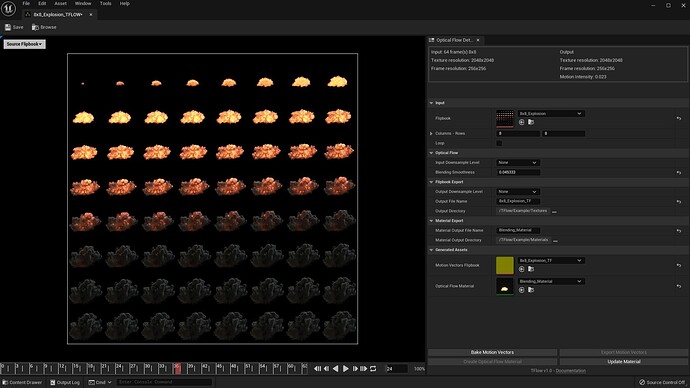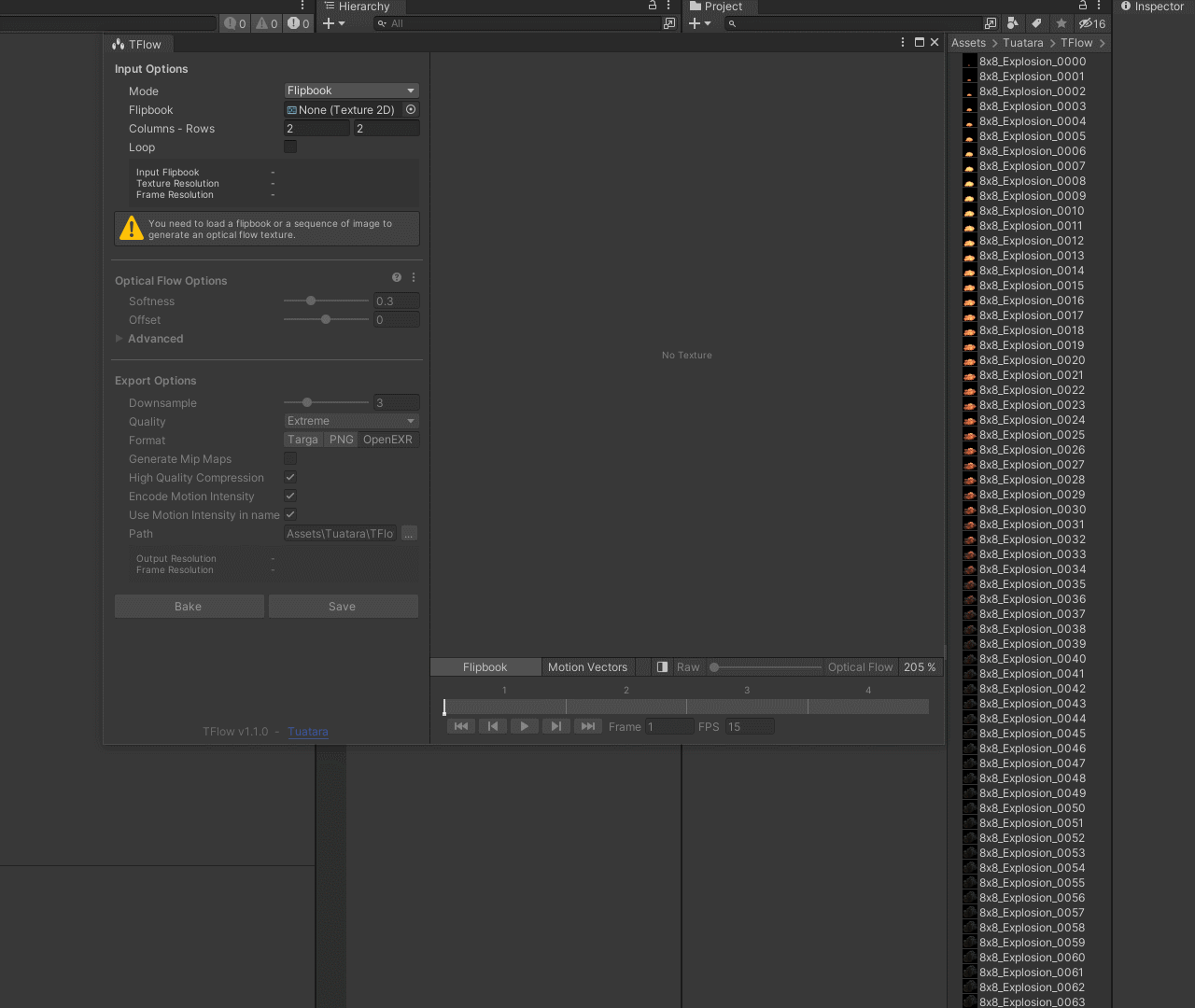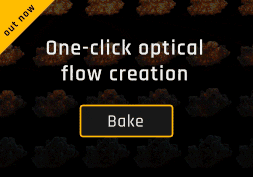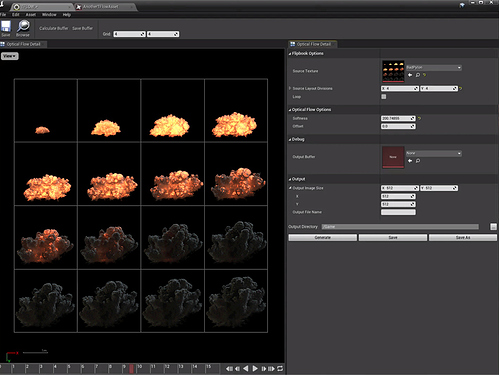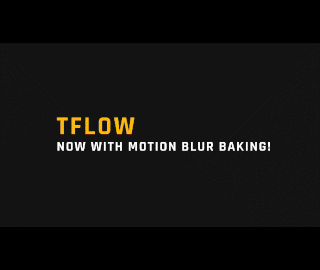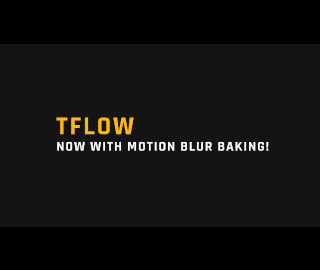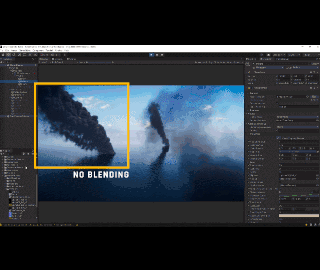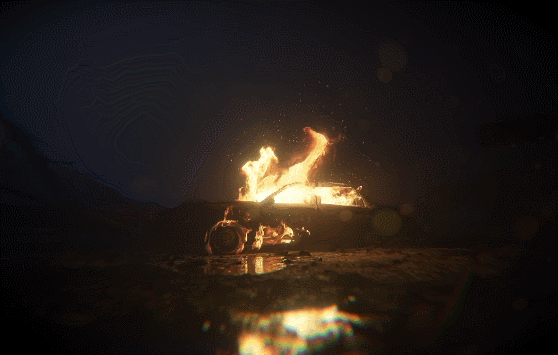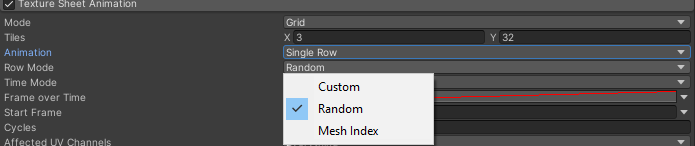At Tuatara, we are super happy to announce the release of TFlow !
Unity Asset Store
Unreal Engine Marketplace
TFlow is a motion vector generator that helps increase the utility and quality of your flipbooks. With provided examples it adapts to many rendering pipelines.
Supplementing SubUV textures with motion vectors to achieve smooth blending is nothing new but up until now this has been a laborious process that required a lot of iteration and guesswork to get decent results.
TFlow provides a true one-click solution that takes all the guesswork out of the equation and produces amazing results every time, leaving you to focus on your creative work.
But as a baking tool, you can generate motion vector textures and use them in any other engine. We also provide shader examples so you can support motion vectors in the engine of your choice.
Here’s what you can find in the Unity package :
- Optical Flow and Motion Blur baker
- GPU based solver, very fast bake times
- Realtime preview with a split view functionality
- Automatically determines optimal baking parameters
- Can bake parameter data directly into textures
- URP, HDRP support with examples
- Shader Graph, Amplify, Legacy support with examples
- Particle system and VFX graph support with examples
- Linear Color Space (Targa, PNG, OpenEXR)
- Gamma Color Space (Targa, PNG)
Here what you can find in the Unreal Engine package :
- A Editor tool to bake motion vectors and create blending materials
- Material functions to get smooth blending using Optical Flow
- Examples for Cascade, Niagara and simple Materials
With this thread we want to gather users feedback and continue improving and extending the tool !
19 Likes
Here’s a quick example of the tool comparing a raw flipbook and the same flipbook running with optical flow and associated motion vectors.
2 Likes
Also, here an example with the particle system. It’s super easy to setup.
1 Like
TFlow generated motion vectors also works with the VFX Graph out of the box !
Also if you don’t want to manually set the Motion Vector Scale value, we provide an example on how to get it from the texture with a few nodes.
1 Like
Hey everyone !
We now support images sequence in addition to flipbooks.
Release 1.1.0 is pending.
Keep in mind that the baking tool is available on Unity but as shader code is included, you can port those and the baked textures on any engine.
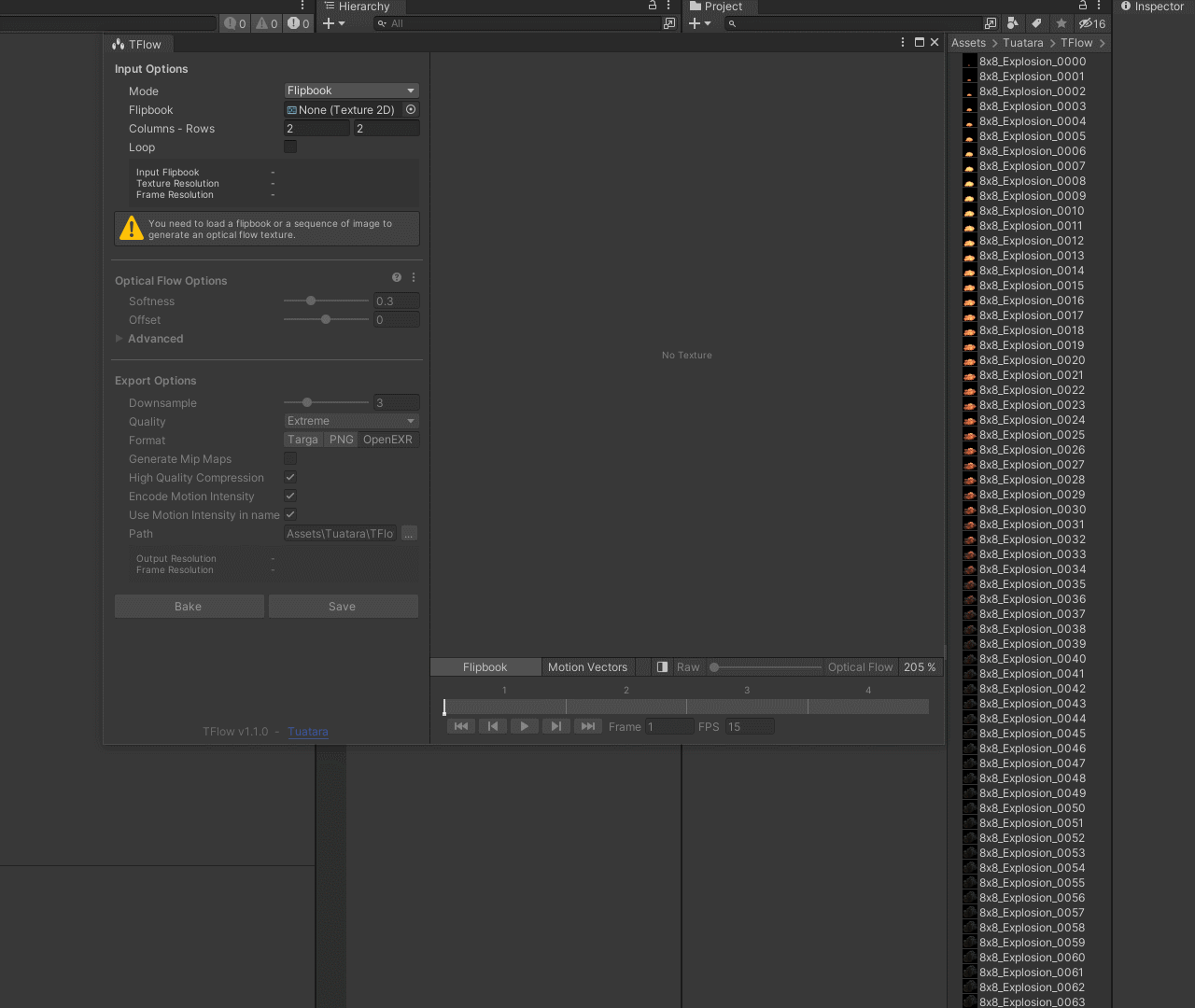
2 Likes
Here is another example of the power of the motion vectors.
1 Like
Hey everyone,
We just released a WebGL demo so you can experience TFlow and see how optical flow affects flipbooks motion.
WebGL Demo
3 Likes
Great news everyone !
TFlow is now -50% on the Asset Store !
Experiment the power of motion vector with that online realtime demo : tflow-demo.tuataragames.com
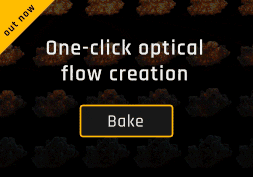
2 Likes
Hey everyone,
For Valentines Day we slowed down this super cool simulation from Daniël van der Kaaden and used only 14 frames.
Thanks to TFlow and motion vectors, blending is super smooth 
Get TFlow ❱ TFlow | Particles/Effects | Unity Asset Store

3 Likes
Hey Guys,
any news on the Unreal version of TFlow?
Thanks for your interest !
We are currently working on the Unreal version. We are aiming for a smooth and straightforward integration but the tooling offered by Unreal Engine to achieve this is not as open as in Unity.
In the mean time, here’s a glimpse of our progress 
9 Likes
Thats awesome news! Can’t wait for the release hehe!
Haha thanks for the kind words it’s super motivating 
Hey everyone, two good news in a row !
- We just released a new version of TFlow which allows you to bake motion blur from your flipbook.
-
TFlow is currently at 50% off !
Here’s an example of the process.
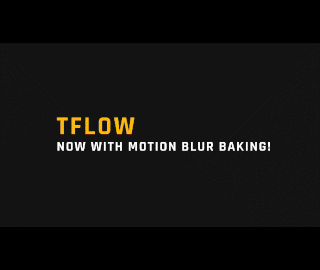
3 Likes
Here’s another use case for TFlow !
Doesn’t need to only apply on pyrotechnics 🦇😉
TFlow is still at 50% off !
Get TFlow ❱ http://u3d.as/2F5t
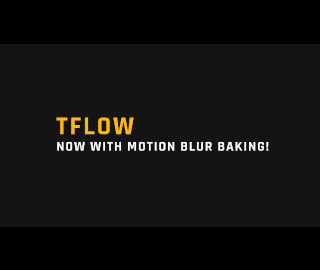
1 Like
Here’s another example with nice smoke plumes and how TFlow can increase motion quality even with a lower frame count.
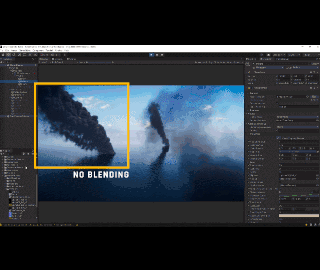
Get TFlow ❱ TFlow | Particles/Effects | Unity Asset Store
Also don’t forget to rate the package 
Thanks to -=HACKMANS=- for sharing this very cool fire !
Here’s his original tweet : https://twitter.com/hackmans/status/1505614648741179395

1 Like
Here’s another example of TFlow in action, use it to add smooth interpolation to any texture in one click !
Get TFlow ❱ TFlow | Particles/Effects | Unity Asset Store
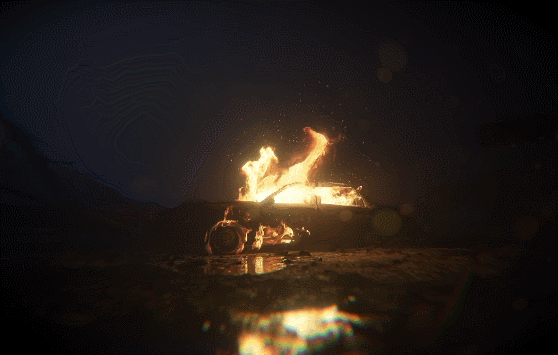
1 Like
Here’s our latest promo video !
You can find all the previous examples and see how simple the workflow is.
3 Likes
Hello Matt - I have some questions about the ability for tflow shader to interface with unitys Particle system (Shuriken) specifically the SpriteSheet module
will the graph operate on this shader?
I can have 3 smoke plumes and it can pick random rows
will that work?
will variable lifetimes on the particle itself work incase I need variable lifetimes on particles from 1 system
finally is tFlow able to be passed through shadergraph incase I needed to apply the entire effect to a mesh object (a dot product ->) e.g. mat cap?