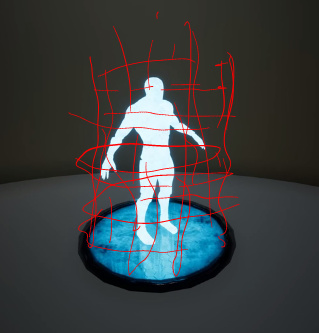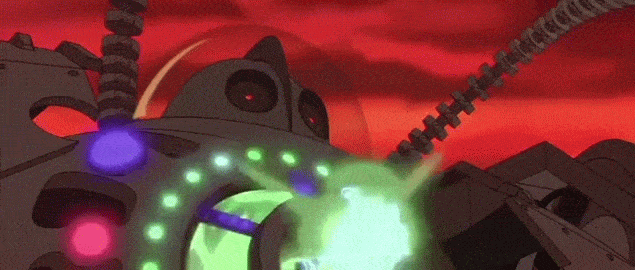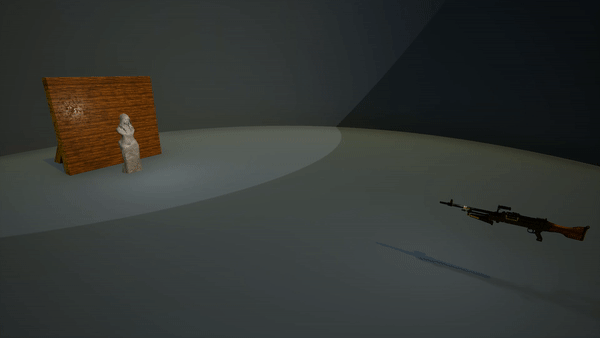Looks pretty good, really nailed the iron giant vibe. The fractal noise pattern on the second bubble erosion looks much better than the first iteration you had.
I do have a few minor suggestions to improve the effect a bit, take it with a grain of salt. 
I would reduce the length of time the lightning is happening at the end. I feel it should die out roughly the same time as the energy bubble dissipates instead of continuing to crackle afterwards. It feels a bit isolated on its own. (brighter/more bloom?)
I would also have lightning arcing out of the ball and hitting objects and terrain it gets close to as it flies forward like in the movie. Perhaps tone down the ground dust a bit, feels a bit thick. (less opacity)
I feel the muzzle flash has too many sparks. It just turns into a massive blob of particles. It could use a little more structure/defined shape. Could also have a few quick electric arcs fire out with it.
The initial detonation could use some more bloom/glow particles between the radial light beams. If you take a look at this gif of the detonation in the movie the whole sky is lit up with a subtle green haze. You can also add a very quick and bright initial flash at the moment of detonation to add more feeling of impact. In the gif you can see it gets super bright, then quickly dims down, then slowly gets brighter again as the bubble/light rays expand. The expansion of the glow and light rays also feels a bit slow at the moment. I would also add a second layer of light rays that are much softer/dimmer and last a bit longer than the ones from the initial flash. Dim them in time with the bubble expansion.
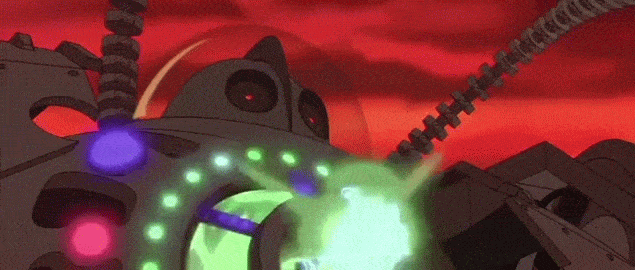
The timing on the green dust bits in the middle of the bubble could be tightened up a bit. (the lighter green/teal particles) It appears as if it gets triggered twice during the effect. Personally i would only trigger it only once, right as the bubble starts to break apart and extend the length of it slightly so it dies out in sync with the bubble. So its as if the bubble was disintegrating and filling up with energy particles because of that disintegration. Perhaps have it linger very briefly after the bubble is gone. Could have the occasional quick/smaller lightning arc between these to show that it is a highly charged cloud of particles?
The mesh deform you have on the ball as it is growing feels a bit odd to me. Feels more like a liquid style wobble. There is also a slight jolt halfway through the deform animation.
The lifetime on the lightning coming from the barrel after the shot feels a bit too long/slow. I would decrease it so the lightning arcs are more quick and snappy like the lingering lightning you have at the end.
The outer bubble with the lightning on it feels too big/isolated from the other bubble right at the start. (the ending looks good though) It should start out the same size as the energy bubble and then expand and deform away from the main bubble, as if the energy arcs are crackling along the edge and then arcing out from the surface.
Some very subtle light flickering during the charge would help it feel less static during the buildup.
The trail behind the ball as it flies feels a little bit weak. I would either axe it and go with electric arcs like in the movie or i would beef it up a lot more. It feels like its only coming from a single small point in the middle of the ball instead of coming from the balls surface.
Hopefully some of these suggestions will be useful. Keep up the good work! 
Here is a link to the scene on youtube so you can see it frame by frame.
![]()