Sixth Week
Pretty happy with the results so far. I’m capable of understanding everything. I managed to see 21 videos. Pace went slower since I needed more time to assimilate this new info. Not concerned about it. My main focus was understanding concepts so I took some notes and watched videos if needed. In the past (not VFX related) stopping would bother me since it felt like I was falling behind. However, if you think about it it’s the other way around. If you don’t understand it well at some point you’ll have to revisit the “basic information that you’re supposed to already know” [realizing this while I’m writing this tbh]. I am capable of being smart and dumb. [It’s surprising that “you’re supposed to” makes you do…]
I’m using notes as a way to go slower and build a clear image in my mind of the logic behind. In addition, I might use it in the future as a shortcut to check something. At the beginning I was trying to be familiar with the engine and I don’t know how notes would have been more useful than using the actual engine.
So basically for now I’ve been working like this:
Be familiar with the engine → be familiar with the VFX pipeline creation → “start again” with the new course and recall basic info → start taking notes for more advanced info.
For now I’ll try to start as many times as I can before moving to more complex VFX. In my traditional art training they taught us this: small quick paintings/drawings and once you’re more familiar with the blocking part then you can move on to longer paintings/drawings. [To be honest Naerly on this reply I've been learning Real-Time VFX for a 45 days, and here’s what I’ve realized - #14 by Naerly gave me this thought when they mentioned that they made very small projects and I thought “Oh didn’t I do the same when I was studying Fine Arts?”]. VFX seems to me like any other artistic field in which you have to know some non-traditional (or at least not very common) info like math and coding. At the end of the day it has to work visually not only perform well in the engine.
Talking of moving on, next week I’ll finish this course and I do a mini challenge. Would be the same as the previous 3 to 4 VFX for the end of the week (probably 3 who knows), post it online, and make a new entry here hehe.
I’ll add here some VFX that I did this week.
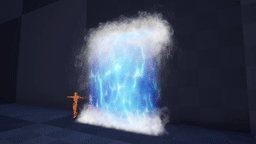
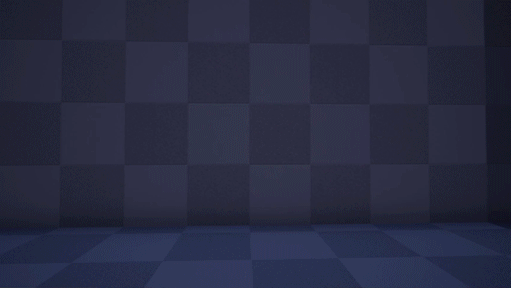
All in all, I’m happy that I’m happy learning this and not feeling anxious about the many things that I still don’t know.
Have a nice weekend!