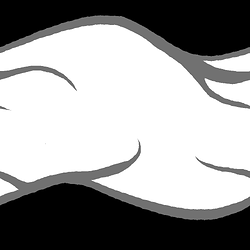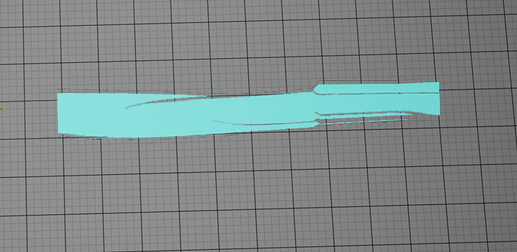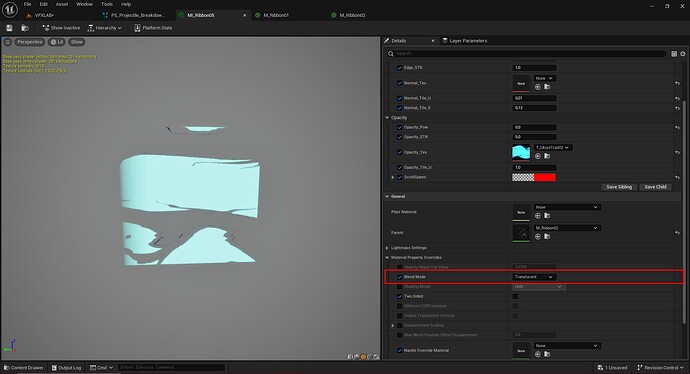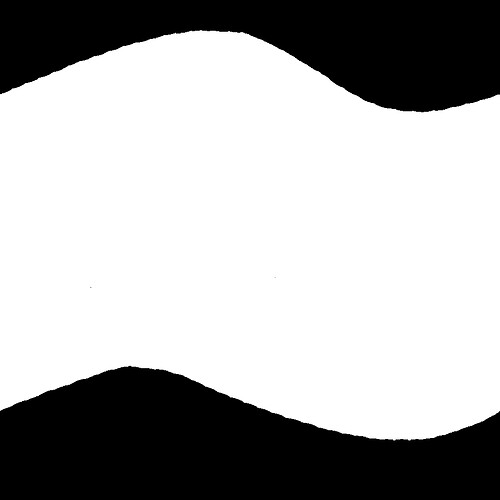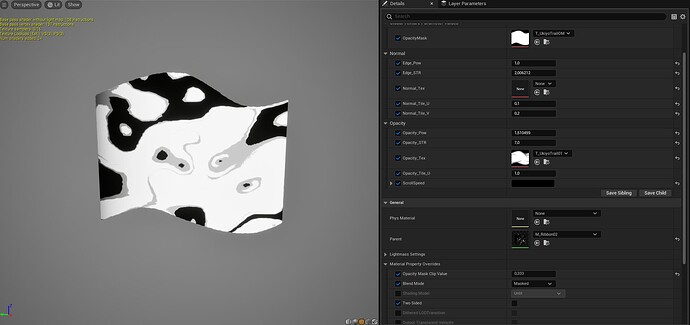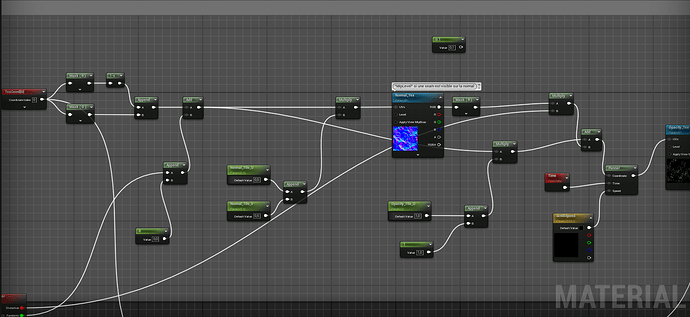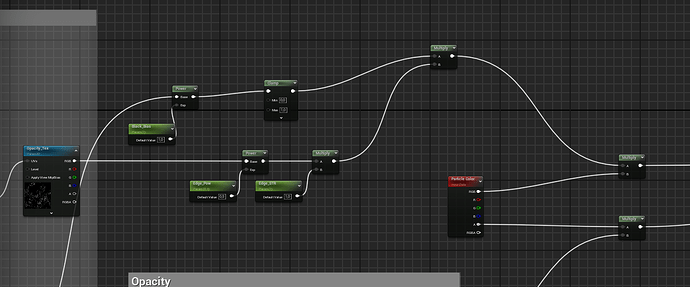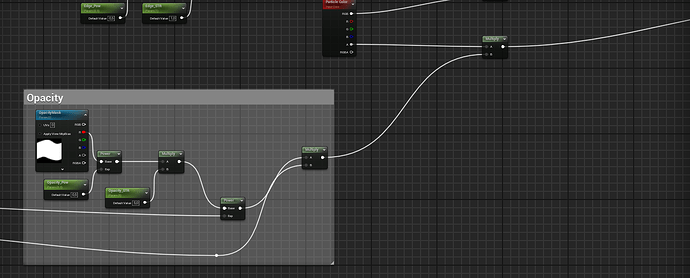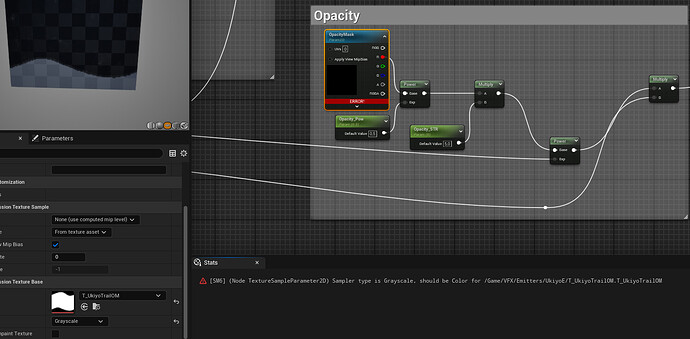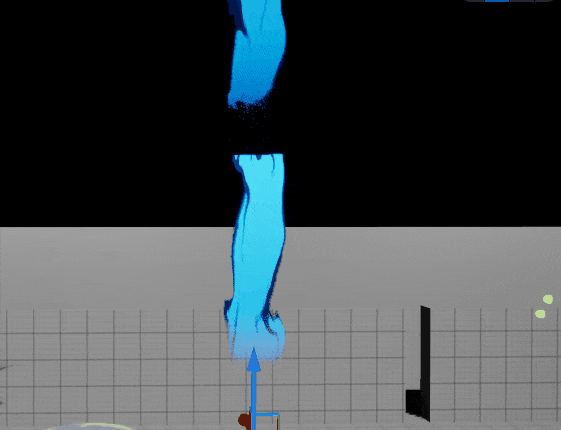Hi everyone ! 
Lately I’ve been trying to reproduce this Ukiyo-E trail inside UE5 as a study exercise :
I came up with this quick and dirty texture just to get the feel of it :
However, I’m having trouble with the darker part of the texture being completely transparent, even though the material is set as “Translucent” :
Since the original VFX was made in Unity, I was wondering if this kind of effect was only possible thanks to the Alpha Clip Threshold of Shadergraph (I don’t know if something similar exists within Unreal) or if the problem comes from something else entirely as I still don’t quite understand how alpha works 
Could someone point me in the right direction ? 
1 Like
if you want the full shape to be visible equally then it should be something like this
opacity texture has to be gray scale (black and white) which will make the opactiy texture in your shader give you some unexpected behavior I guess (assuming that you are using it as the opacity mask)
- showing your material graph will also help to figure the problem
1 Like
I think an equivalent to the Alpha Clip Threshold could be the Opacity Mask Clip Value that you can find under the Material Property Overrides in your Instance. If this doesn’t fix the issue can you provide your material graph so we can have more info in what’s going on there !
1 Like
(Sorry for the delayed response)
I’ve tried the Opacity Mask technique and here’s what it gives me so far :
It sort of works but for now there’s this extra black information inside the texture, maybe it has to do with the way I setup my distortion ? Here is the material graph :
Distortion Setup :
Black bias to mask the end of the trail :
Opacity Setup :
You mentionned the opacity mask needing to be grayscale but when I set the Texture Parameter to be anything else than Color it gives me an error (even after setting the texture mode to Grayscale in Photoshop):
Maybe the problem comes from here ?
The graph was made as part of a course I’m following on Coloso so I probably messed up something while tinkering with it to create this effect 
Nevermind I got it, I needed to distort the mask as well 
Thank both of you for your help ! 
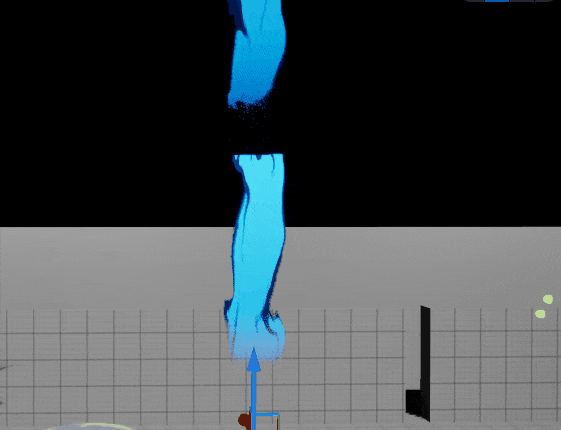
2 Likes
glad it works now
it looks awesome btw!
1 Like
![]()
![]()
![]()