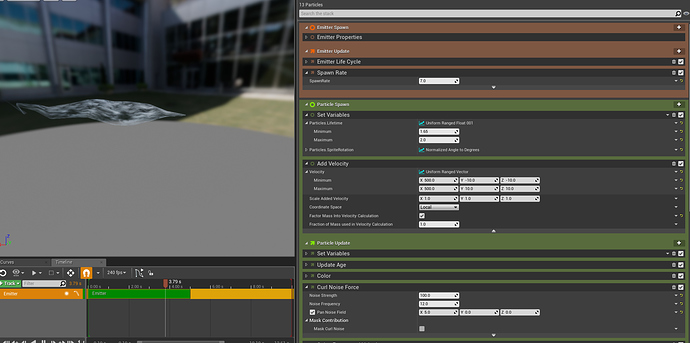Hey guys, - I’m taking a look at ribbons in Niagara, and cant get them to be smooth AND get nice movement, - I am continually spawning particles (one spawn, then next then next, etc.) Not creating static beams using bursts. As im trying to create a continually emitted line as such
Ive tried changing spawn rate / tessellation / spawn per unit, and various other things, any ideas? Seen this issue posted many times but no real general solution given, only solution that worked for specific use cases.
Perhaps I’m approaching it wrong too? as I’m not using the beam setup/ beam update as used by the content examples that get smooth ribbons
- Note my lifetime as shown above is no longer random as I know that will cause some issues!