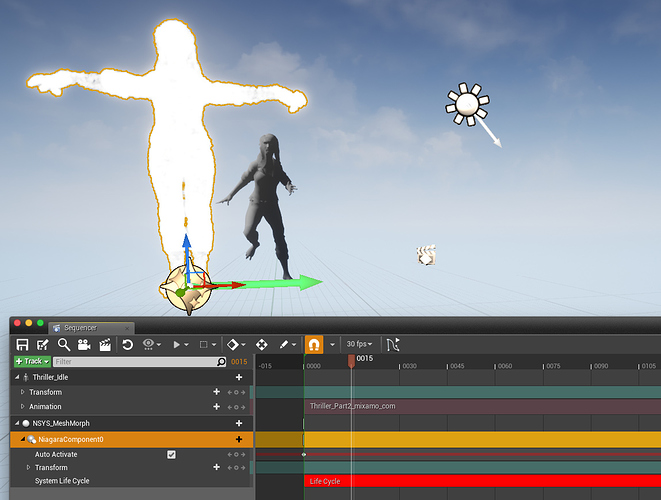Hey thanks…
I think I may be in over my head here…
When I add the Update Mesh reproduction Sprite as shown my sim vanishes…
Also your animation’s coming from the 3rd person blueprint right? I’m using the animation track.
Also I don’t see how to expose those curves in sequencer… :-/