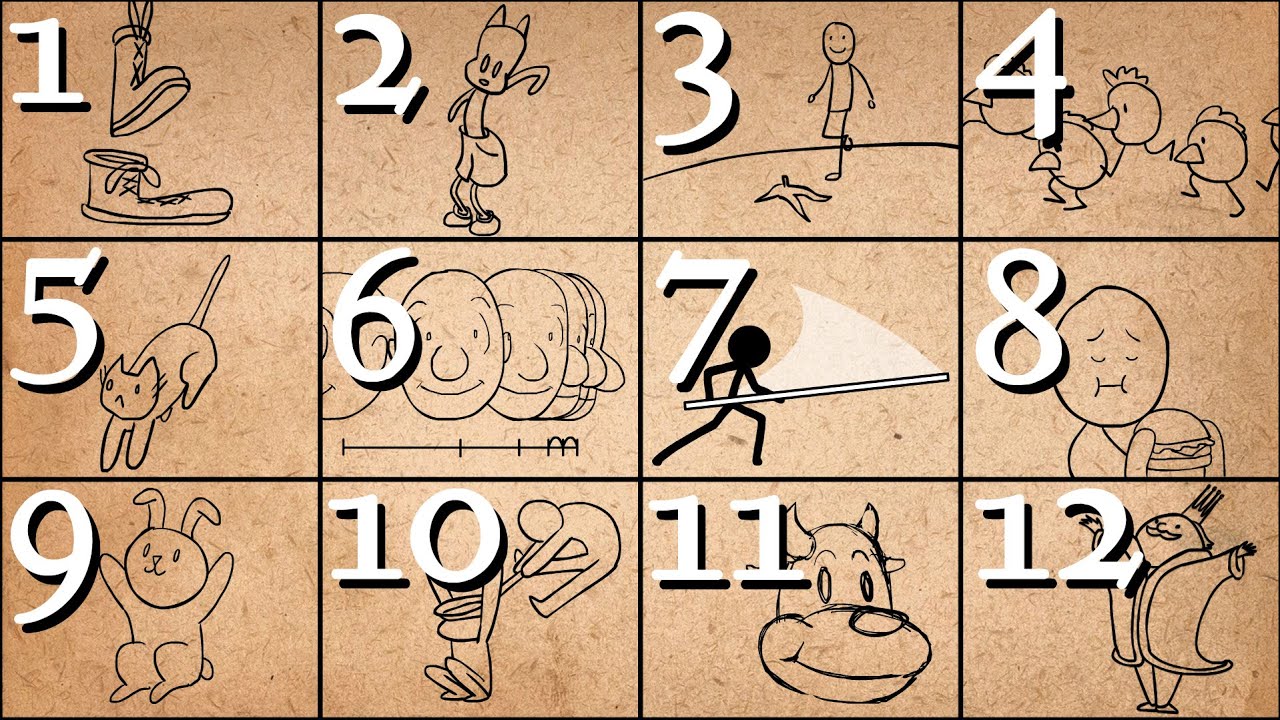Im not sure if this is any help, (its cascade, and I might approach things a bit different now)
but I made this video for someone who was struggling with explosions at the time:
And for timing in general, watch the “12 principles of animation” videos on youtube ![]()