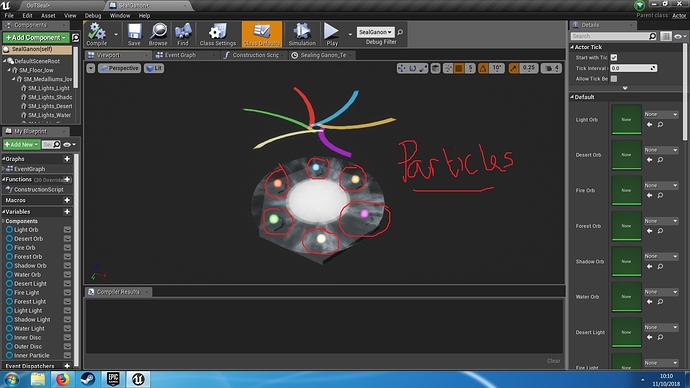So I’m trying to recreate the seal that happens in the very last boss in Ocarina of Time. However, one of the problems that arise is at the very beginning. The small orbs in my seal are using the Particle System, since for some reason a regular orb mesh didn’t work, and it has a better effect. My problem is that the material I used had alpha parameters that I wanted to change so that I could fade in and out by changing the values in the timeline using Blueprints. What I didn’t know was that you apparently can’t connect timeline nodes with particle parameters. Is there a way around this? Is it possible to make the entire sequence using something other than Blueprints? Help please!
The reference video I used was this btw: https://youtu.be/O_3mFZsYX0Q?t=421
From 7:01 to 7:20.
P.S. Does anyone know how to make the outer disc part fade towards the edges so that it doesn’t look so rigid/stiff?
Many thanks in advance!