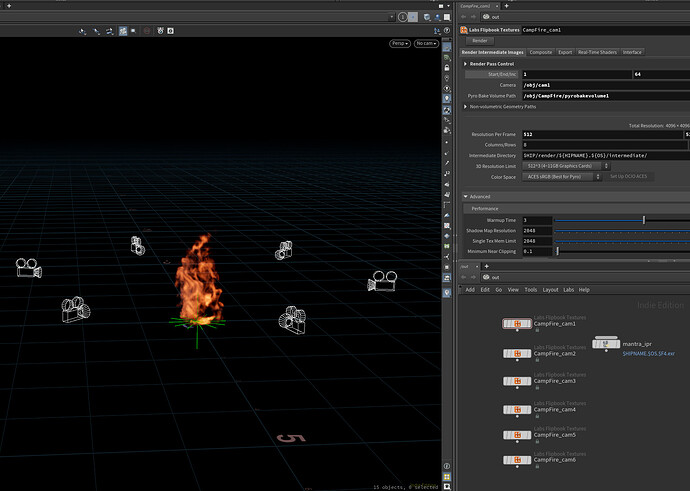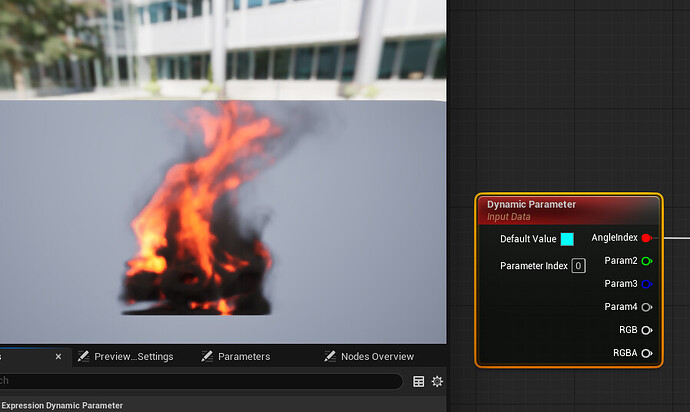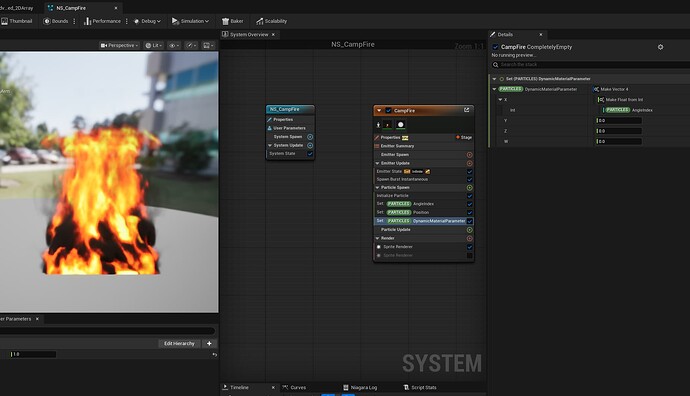Hello community,
It’s my first topic here — glad to finally join and meet you all!
I come from a background in character art, VFX, and tech art, mainly for cinematics and virtual production, with around 5 years in the industry.
These days I’m deepening my knowledge of Niagara, real-time optimization, and game VFX.
My main tools are Houdini (for simulations and procedural modeling) and Unreal Engine.
I’m also learning Copernicus in Houdini, so I can skip Substance Designer, lol.
My previous focus was realism, but I’d love to expand into more expressive styles.
I’ll be honest — my weak spot has always been sharing my work and seeking feedback. But hey, I’m making steps here ![]()
Project Goal
To push my Niagara understanding into advanced territory, I set a personal challenge:
Build a fully optimized, multi-view realistic campfire system in Niagara — scalable to hundreds of instances at 60 FPS.
Plan Breakdown
1. Houdini → Flipbooks ![]()
-
Built a realistic campfire with asymmetrical wood pile.
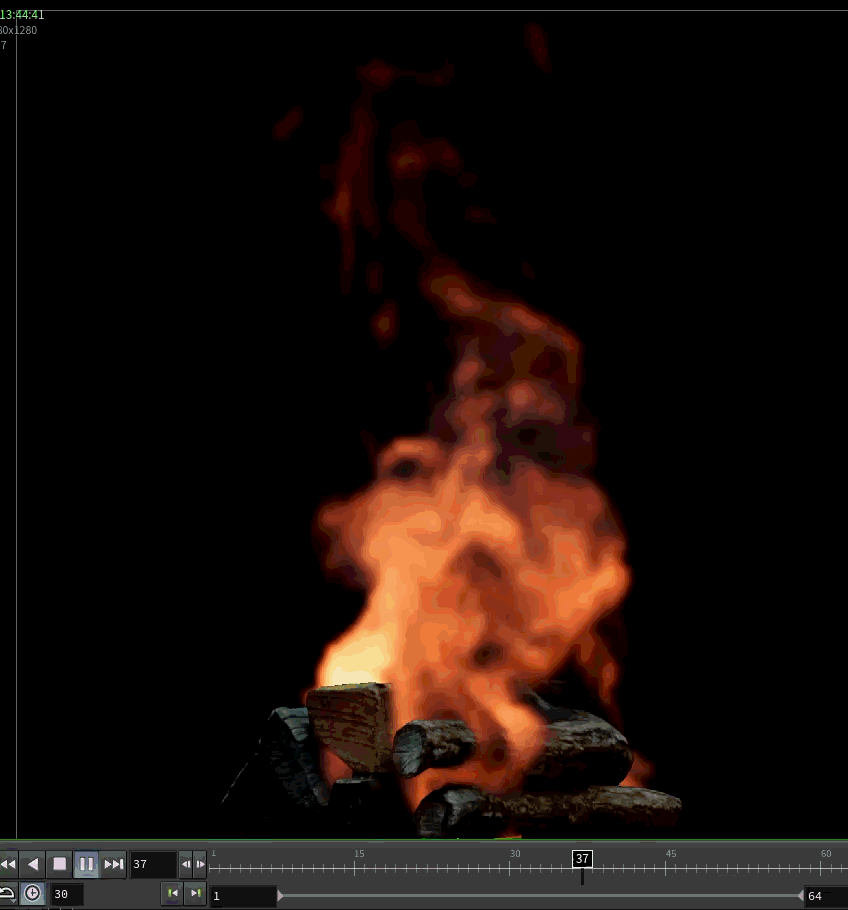
-
Set up a camera rig with 6 views at 60° offsets.
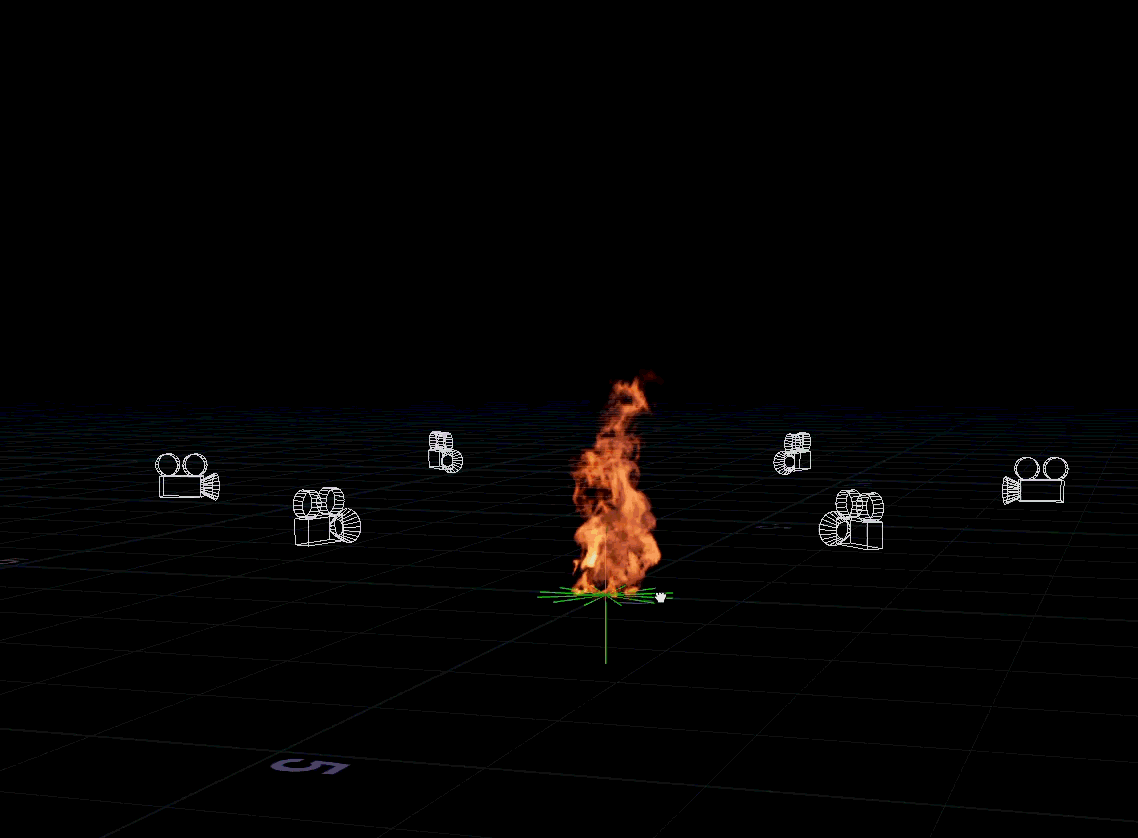
-
Rendered 6 sets of 8×8 flipbook textures.
2. Unreal Engine Setup
-
Initially created 6 emitters, one per view — only to realize that translucency sorting only works within a single emitter, and that 6 emitters = 6 draw calls
 .
. -
Created a single emitter with 6 particles placed in a circle with exposed User.Radius parameter, each particle assigned to one flipbook slice via
Particle ID. -
Packed textures into Texture2DArrays
modified Houdini M_TemplatePyro_Advanced to read from arrays, and passed the Angle Index (particle ID) via a Dynamic Parameter. ![]()
3. Current Challenge / Learning Ceiling
Now that I have the flipbooks assigned per particle correctly, I’ve hit what feels like a knowledge ceiling in Niagara.
There’s barely any documentation or discussion about multi-view flipbooks, angle-based texture blending, or multi-angle billboard transitions.
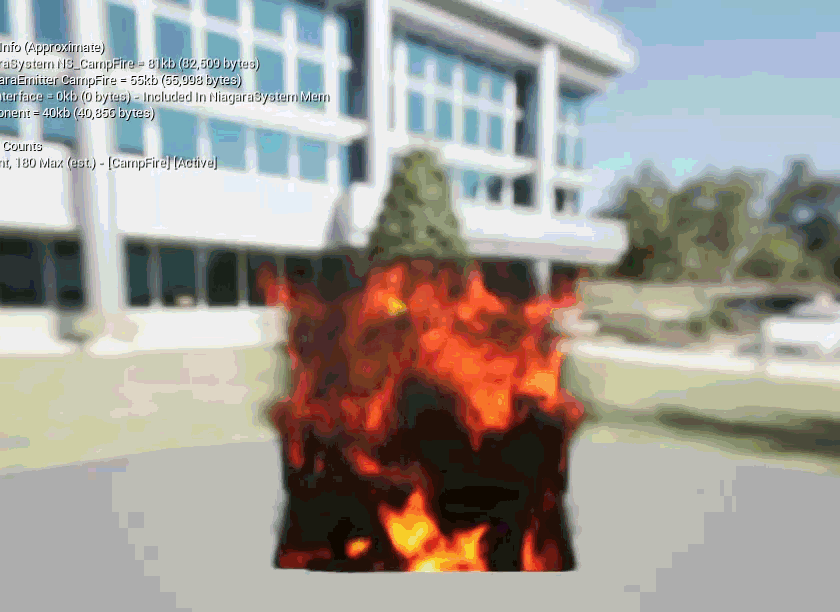
Next Tasks
- Fix overlapping flipbooks — limit visibility to the flipbook view of the closest particle to the camera.
- Correct renderer alignment — adjust Facing Mode and Alignment so the flipbooks rotate only around the Z-axis, not all axes.
- Clamp camera-follow angle — prevent the billboard from constantly facing the camera; instead, allow it to hold its assigned view until it smoothly transitions to the next.
- Achieve smooth transitions — eliminate “jumping” when blending between views.
- Blueprint integration — assemble the final system with a woodpile mesh, proper depth blending, and particle radius adjustments to preserve volume and depth illusion.
I’ll keep posting project updates and findings in this thread.
I also keep learning as I go so if anyone has experience tackling multi-view billboards, flipbook interpolation, or Niagara translucency sorting, I’d love to hear your thoughts!
Any feedback, ideas, or advice are extremely welcome.
Thank you all for taking the time —
Juls