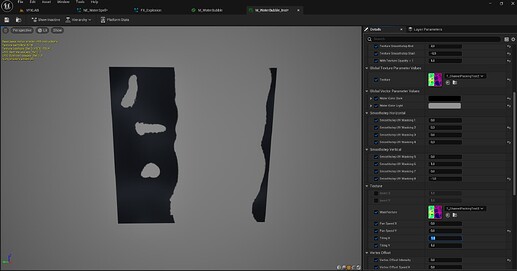Hello everyone ! ![]()
I’m currently working on an “ink” slash effect in UE5 by following and modifying the shader from VFX Apprentice’s Water studies. (trying, at least ![]() )
)
So far here’s what I got :
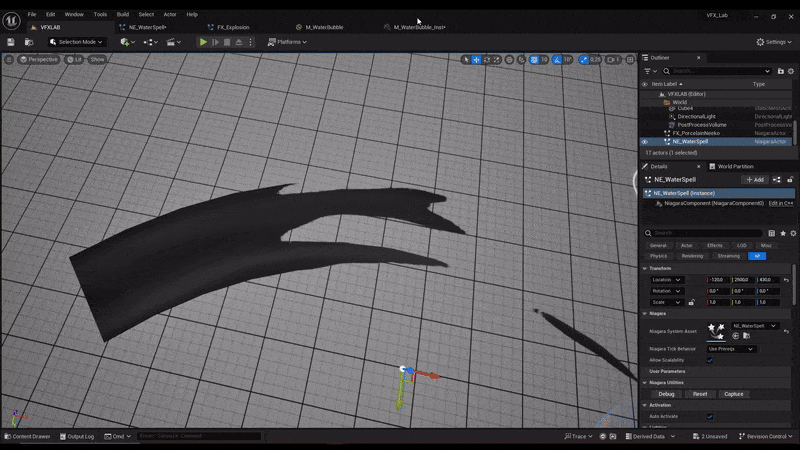
As you can see, in the viewport it looks fine as long as I don’t get too close and the movement gives it a “gooey” feeling. However the Tiling X being at -0.1 makes the texture very pixelated in the material preview :
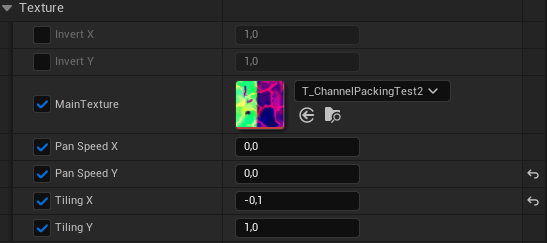
However, if I put Tiling X at 1, here’s what it gives me :
It’s a bit less pixelated but has lost all of the “gooey” movement (it doesn’t move at all anymore). I feel like keeping the Tiling X at -0.1 is probably going to be problematic down the line so I was wondering if someone has a better method for doing this ![]()