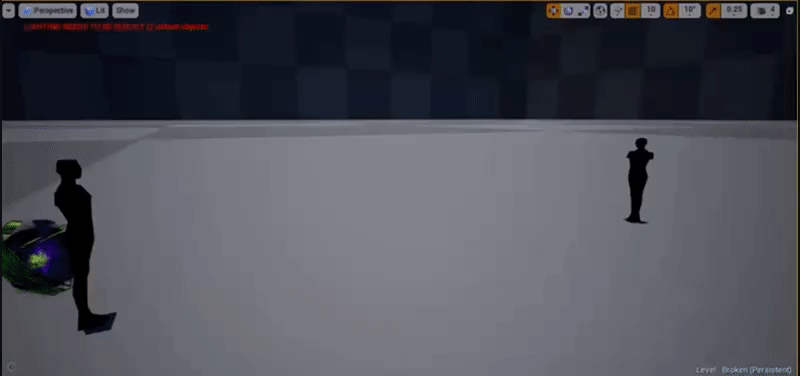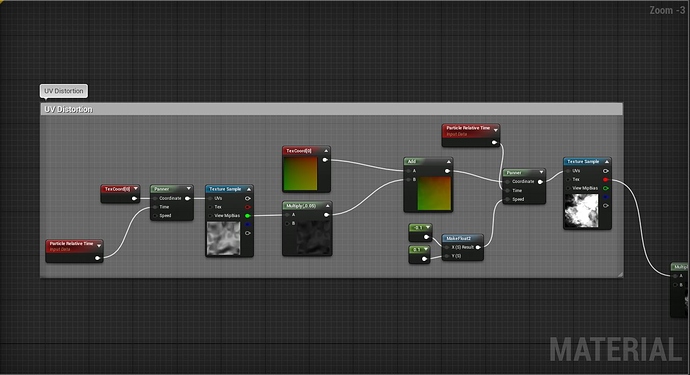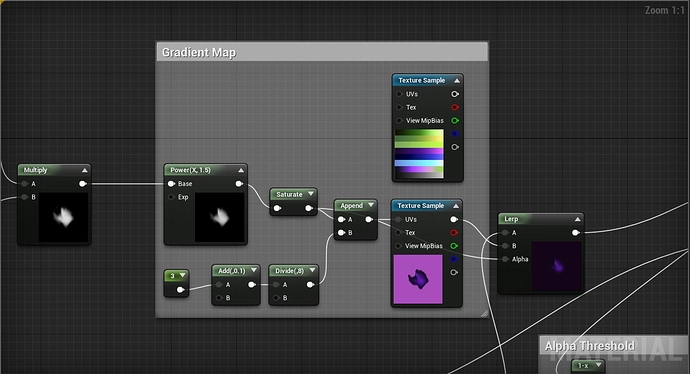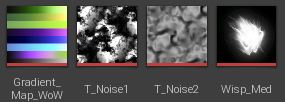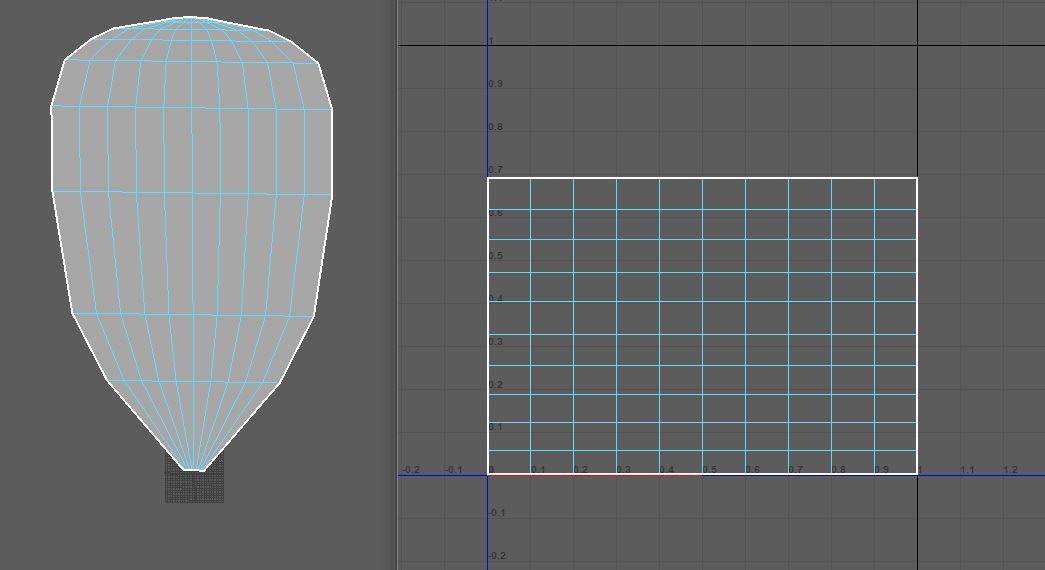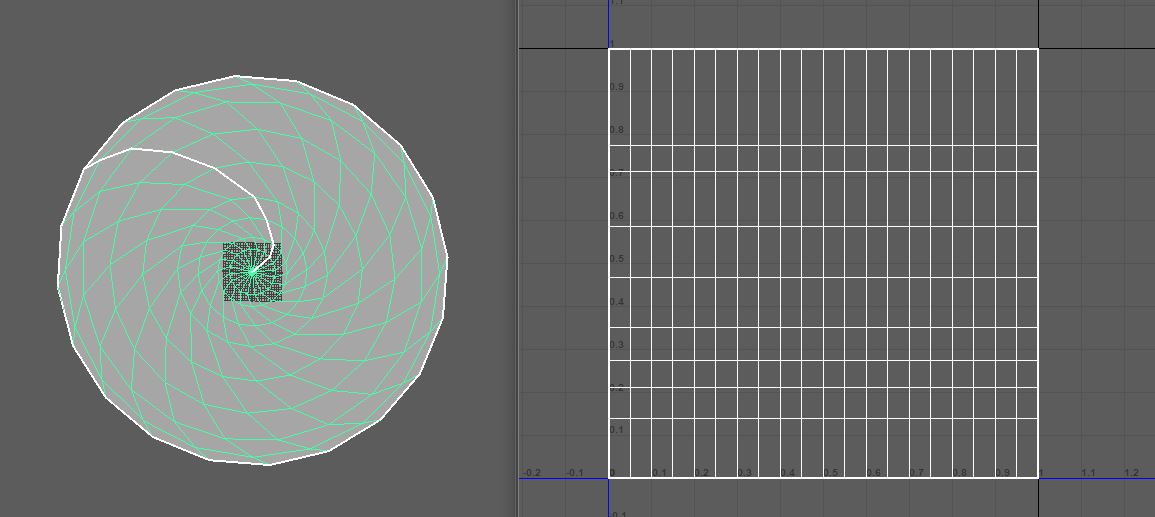Hey everyone,
I knew going into the contest that I wanted to do some sort of life-stealing effect and got super inspired when I saw the for Battle of Azeroth FX reel, specifically Sarah Carmody’s Warlock update https://www.artstation.com/artwork/dzdmK and Luis Arguas’ work for the boss Mythrax https://www.artstation.com/artwork/q4Wea
My gameplay goals are to have an Affliction Warlock spell with a slower cast time that would deal a fair amount of damage and additionally steal life from the enemy.
Up until this point I was focusing on blocking out each phase of the spell, and am now going to use the rest of time in the contest to polish each element individually. I’ve been having a ton fun with the spell and have learned a heck of a lot throughout!
Any and all feedback would be super appreciated!
gif for thumbnail:
https://gph.is/2UBA8v1
Finished Piece
First Draft
Next steps:
- Resize Portal to not clip into ground ✓
- Play with color and shape of Portal to have it better ‘react’ to orb being shot out ✓
- Iterate on Healing trails to make them look more Warlock-y
- Refine colors of the orb’s impact explosion
Stretch Goals:
- Add casting hand effects to play alongside portal building up
- Upgrade mannequins and scene ✓