this is Amazing and truly helpful!
Thanks for the post !
I should look around more often haha
this is Amazing and truly helpful!
Thanks for the post !
I should look around more often haha
Ah that’s awesome!!! You did a great job ![]() I’ve always thought that Banshees could use more for such a powerful item /thinks
I’ve always thought that Banshees could use more for such a powerful item /thinks
Perhaps sometime I could show how I made the wavy texture ^^; Sorry about that
Made this a while back using your tute and forgot to post it. Great tutorial really really informative! Hope you have some time to make some more soon!

O FUUU THIS IS SO COOL!! Everything blends really well! ![]() Thank you so much for posting it!!! I’m super glad my tutorial helped
Thank you so much for posting it!!! I’m super glad my tutorial helped ![]()
I’m really hoping to post some tutorials on things I’ve made for my most recent project. Soon!
I’d say take away the guy when presenting though. He takes attention away from the awesome vfx stuff. And i think the purpose of the effect is clear enough without the guy standing there ![]()
I realize that I never explained how to get nice UV’s for a circular object like this guy above:
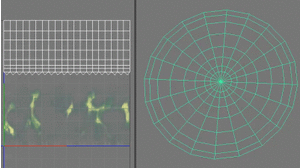
So I hope this helps (I also hope it doesn’t have spelling errors >.> as I made it pretty quickly haha)
I use Maya, so unfortunately I don’t know what the equivalent in 3Ds Max is ![]()
Looks like the image won’t enlarge on click for your explanation overview ![]()
Just right click the image and click “Open image in a new tab” or save it on your computer ![]()
That’s a nice solution! What I typically do in Max is create a long plane and then apply a 360 bend to it to create the ring. I love seeing what everyone comes up with to address similar problems!
If I’m not mistaken, in max you can select cylindrical unwrap which unwraps very similar to this.
You can also unwrap along edges, just remove one of the faces and re-bridge it when its all nice and flat
Thanks for posting this Shannon! This had been bugging me for ages! In Max I had been using a rectangular plane and then using the bend modifier like Lindz had been doing, but this seems like less faffing around ![]()
YA! Once you get the steps down it’s really fast. I’m glad it was helpful!
As some1 who is just starting to get into all of this.
The one thing i have most trouble starting with, is how to actually make certain textures myself in Ps and such.
Have like no clue as to how to adress some ![]()
Will give the trails, and the Uv scrolling thing a try today though! ![]()
Edit: I want to get into the stylized art style of things, because that style simply appeals most to me.
Yo! Some buddies were asking about the practical application of this trail. I wanted to show an example of how I used this exact trail in League of Legends ![]()
This is Kayn, he’s a shadow assassin that battles for control over a powerful possessed weapon. He transforms halfway through the game depending on who wins, Kayn, or the weapon Rhaast! Kayn has the power to walk through walls:

Maybe you already recognize the trail ![]()
Here it is in isolation:
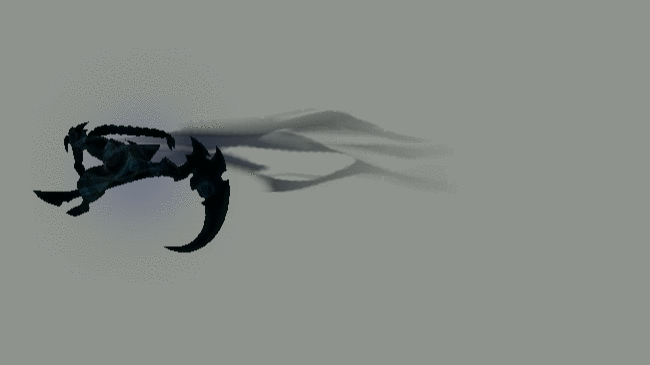
I have one trail (like the above scrolling ones) that is being multiplied by itself scrolling at a slower rate (the red trail in the gif above) To give it that shadowy, inky dissolve I have an alpha erosion over the emitters lifetime:
Here is the trail WITHOUT the mult, just the alpha erosion or hue
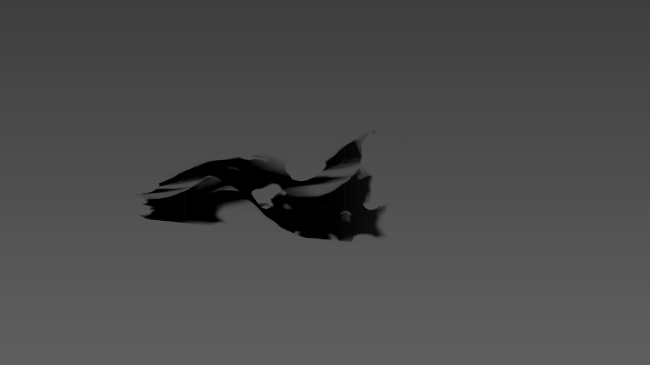
You can get some really cool stuff with erosion ![]() That’s also what I used on Kayn’s body. If you have any questions let me know
That’s also what I used on Kayn’s body. If you have any questions let me know ![]()
It’s so beautiful ![]()
Is the erosion a separate texture, or is it baked into the trail’s texture?
Are those textures you make tilable or do you fade them in and out ? And if they are tilable do hand paint them in photoshop or do you use some tool to help you out?
@Travis It’s a separate texture (below)
@Filip_Kovac They are tileable! I hand paint them using the technique above from the trail tutorial. I often use the Filter-> Other → Offset (wrap) to make sure everything tiles well ![]() (below)
(below)
You can create tiled textures in Krita, is easier to do them. And the software its free with stabilizer ![]()
@ShannonBerke @SrRubfish thank you i managed to do a trail in krita. It’s basic and i followed Shannons motion,.
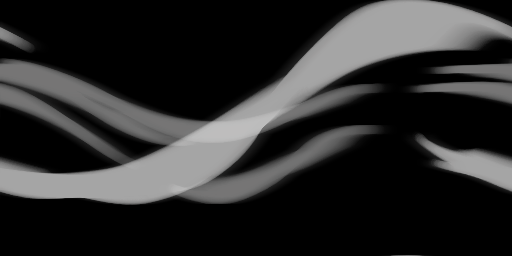
Try adding some mov blur and a make a better shape ^^ GL