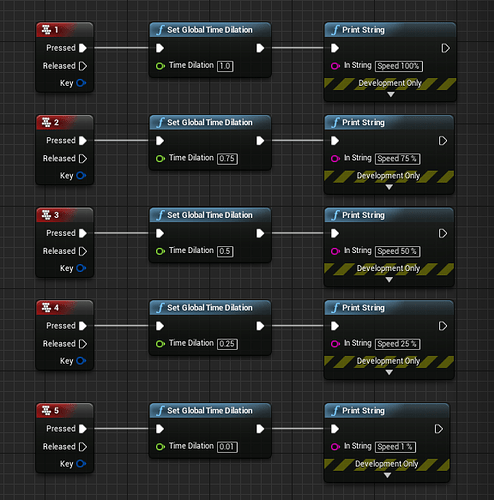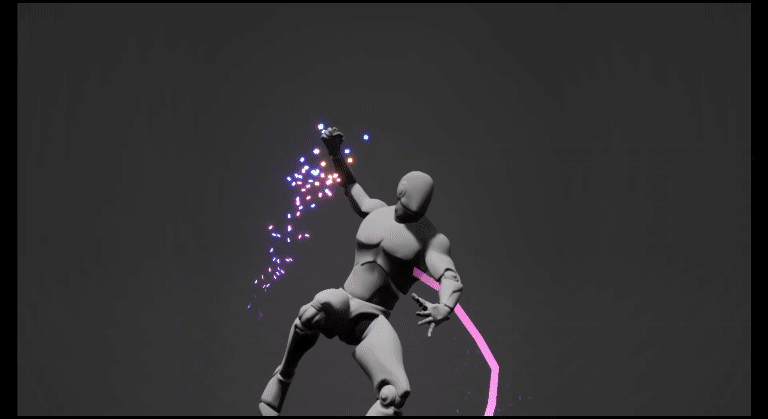
Final Version
I wish I could spend more time into it, I´ve enjoyed creating this sketch so much! Many stuff to fix, but here is what I achieve in 3 days:
With no edition:
https://gfycat.com/ajarmedicalconey
Update 1
https://gfycat.com/lastgloriouskookaburra-ue4
Original
Hello everyone! This is my first time participating in a sketch. I’ve been reading and learning a lot in this forum!
Finally, I got some time to do a sketch. I join a bit late haha let’s see if I can finish the effect.
This is what I got so far:
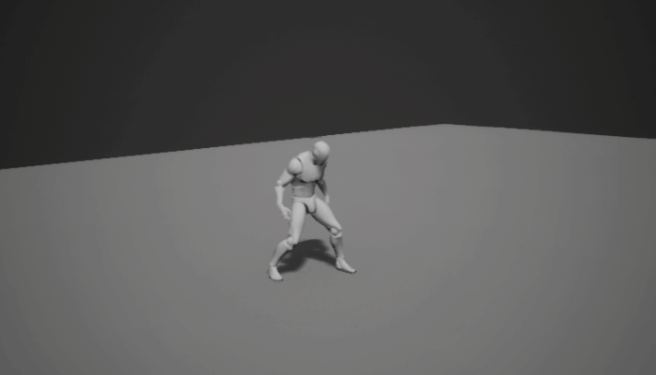
As the animation is fast, I like to create some shortcuts to see in a slow motion all the composition like this:
https://gfycat.com/cloudyhatefuldungbeetle
In unreal is quite simple to set up:
Also, I recommend to add a post process volume and turn the saturation down to 0 in order to view the values of the FX. This is not exactly the same as greyscale histogram but is straight forward and handy.
https://gfycat.com/viciousqualifieddore
Animation from this course