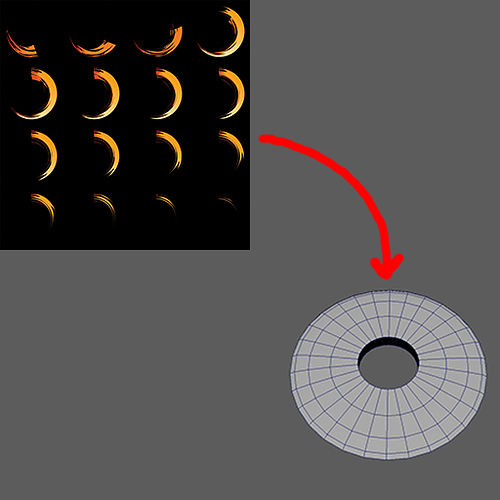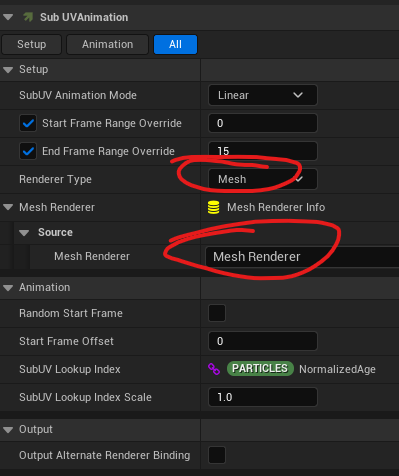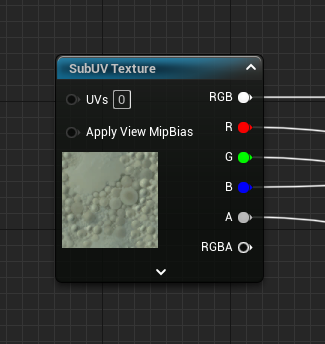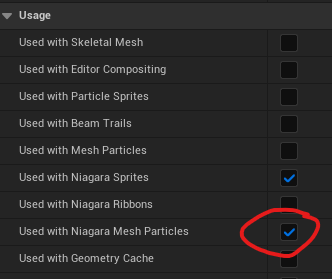Hello Gentlemen!
I’m new to Unreal Engine and now using UE5. My problem is to make sword slash effect. In Unity I make it by using sprite slash texture on mesh. Now in UE5 my sprite texture does not work on mesh. It only works to billboard with sprite renderer but not on mesh with mesh renderer. So I need your help! Thanks!
Sorry but you have provided too little for others to understand your problem. Perhaps you can capture some screenshot or gif in Unity to demonstrate what you want to achieve. Do you mean UV scrolling controlled via Dynamic Material Parameter?
1 Like
Thank you for your reply and advice sir. As shown in the picture I want to use this slash sprite texture on that mesh in UE5. How can I do this sir?
If you’re using UE5, Niagara’s Mesh Renderer already have built-in subUV option, which wasn’t available during the UE4 cycle. However from UE 5.1 onward, Sub UV Animation module requires you to specify the Renderer Type and Mesh Renderer. (Technically not defining them would still work, but the warning messages can be bit distracting.)
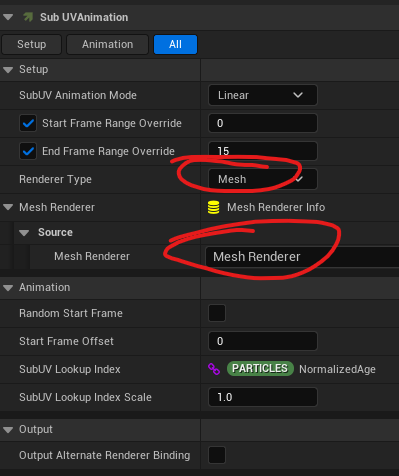
TBH I have no issue using flipbook texture with either sprite or mesh renderers. My another suggestion is to check if your flipbook material is using the “SubUV Texture” node. At least this one works for me.
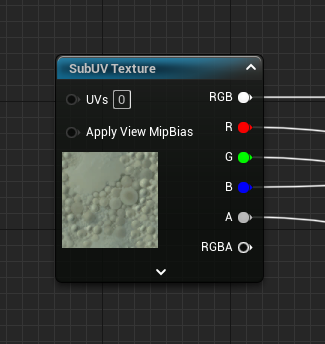
One last thing which I don’t think it matters at all but worth checking is if the material has “Usage - Used with Niagara Mesh Particles” enabled. Usually this should not be an issue as the engine by default enables this option for you automatically when you assign the material in Mesh Renderer.
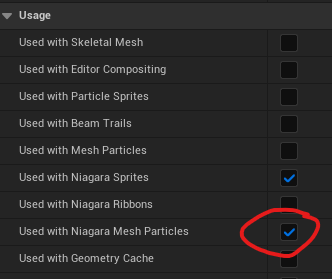
Hope this helps.
3 Likes
Thank you so much sir! It works now.