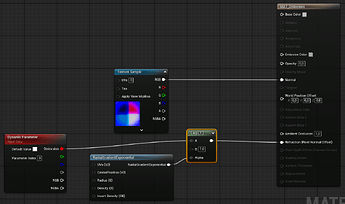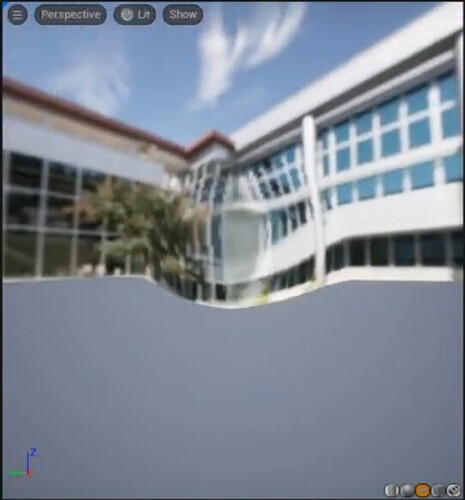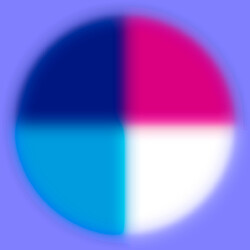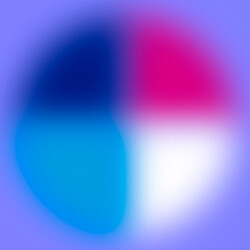Hello everyone!
I’m trying to get into Unreal VFX since I have close to no prior experience with it and the industry is only asking for UE technical artist - gotta pick up the pace
I was looking for references and I stumbled with this CGHow tutorial. When it comes to setting the refractions, I have one big issue: it simply doens’t work
This is my current graph:
There doesn’t seem to be happening any kind of refraction; there are no visible changes in the effect preview nor the game scene. This is a comparison with my result VS the tutorial’s:
For this effect, I also generated three sets of round Normal Maps, although none of them seem to work:
Things I’ve tried unsuccessfully:
- I tried using refractions via using fresnel nodes, but still don’t seems to work
- Straight up hooking a B/W texture, still nothing
- Changing the Refraction modes; tried PixelNormalOffset, 2D Offset and IoF, but none seem to work
- Trying with color textures instead of normal textures
- Converting normal maps to color maps - the engine won’t allow it
- Trying with engine-provided normal maps
- Changing scalability settings to high
At this point, I think there is something wrong my project setup; is it possible that refractions don’t work if the project is not set to Maximum?