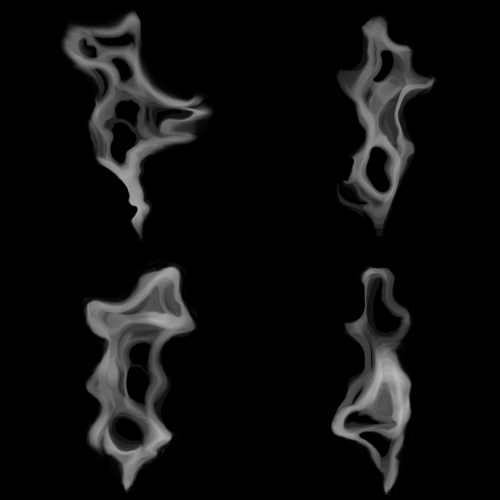I’ve been working on a wispy smoke effect recently (think cigarette/cigar smoke). I started off by creating the texture in photoshop…it looks handpainted but it’s not! I just fiddled around with different filters and settings and then laid bits out to create a texture for a SubUV
Next, I made the material in UE4, heavily referencing this super handy tutorial by Russell: VFX Basics - Creating the scrolling texture with mask setup
First pass is done, but as always I would love feedback, as the particle is not quite behaving how it should be!