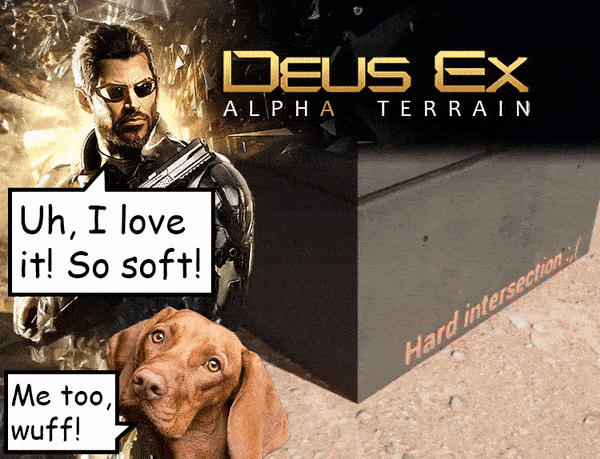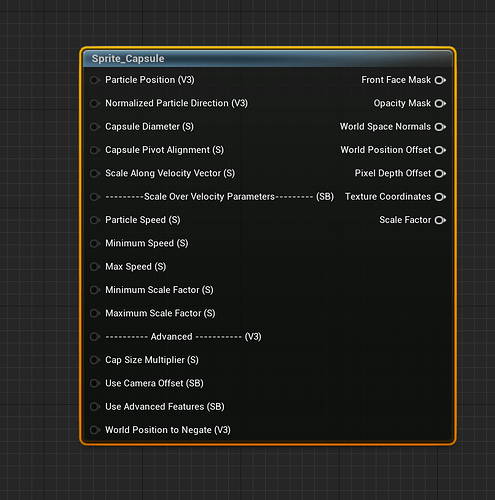Working on my breakdown and created this evolution video showing different stages of the effect:
The goldest of gold mines! Appreciate it Simon.

The Breakdown & Project Files are now available!
You are awesome! Thanks a lot ![]() it will be an insane learning reference
it will be an insane learning reference
Working on a little experiment. I learned that trick from a co-worker and wanted to implement it myself. To give you a bit of context, what I’m trying: Here you see a seemingly stretched volume (like a laser bullet). But as you can see, it’s just a camera-oriented plane BUT one vertex (masked via vertex colour) is pushed upward when you look at it from the side. This little trick makes it look round from the top but stretched from the side. I’d like to use this to make laser bullets look round when they fly toward you but stretched when they fly not directly toward the camera.
“Volumetric 'line renderer’” ? something we/I have needed (and still do ![]() ) bc it is not exactly perfectly/ideally solved?
) bc it is not exactly perfectly/ideally solved?
it is presumably solved… etc etc, but perhaps not open-source ‘enough’ to easily solve ![]() because I still can’t drag-n-drop this and just solve the issue for Art directors.
because I still can’t drag-n-drop this and just solve the issue for Art directors.
(1 button please) #YesIWantToKnowMore
Vaguely remember UE having something like that out of the box.
Wow, that’s cool! I’ve found his twitter, his current website and from there two links to archive.org showing the line renderer and the box renderer.
I’ve just released the article with more infos: The Four Vertex Volume | Simon schreibt.
@Torbach Thanks for the links, I’ve added them to the article! <3
@Niels I couldn’t find anything ue built-in :,(
I’ll have a look for it if I find some time and let you know if I can find it ![]()
Already found on discord ![]()
Where was this discussion?
Great article, Simon! ![]()
Two things come to my mind which might be good to know:
→ Since you’re already using camera direction, you could add a function which pushes the whole mesh towards the camera. This way it would always be rendered in front of the sphere instead of clipping with it. I learned this neat little trick from Golembok, who used it in his campfire shader.
→ In Unity you can just scale a particle systems with a simple billboard sprite in Y direction, which results in a similar behaviour. This doesn’t work for X and Z axis nor for different orientations though (like your laser bullets).
Thank you, @Foxician ! In fact, in this case, it was intentional that the sphere is visible, and the glow serves as aura. But yes, I love cam-offset! I’ve learned that Unity has nice particle modes and below you can find a link where I documented that. Super cool stuff!
@Niels found it and added more examples to the article: The Four Vertex Volume | Simon schreibt.
@simonschreibt Hey, thank you for sharing it, very nice stuff! ![]()
A new article ![]()
https://simonschreibt.de/gat/divine-fire/

A new article!
https://simonschreibt.de/gat/pokemon-rapidash/

New article!
https://simonschreibt.de/gat/deus-ex-alpha-terrain/