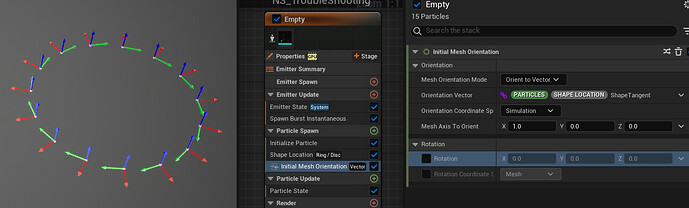So, I have a mesh render node and using a spawn rate to get it in the system. I also have a shape location mimicking a ring. I’m wondering if anyone knows how you manage to get the front of the mesh to always face the outside of the ring.
You can use “Initial Mesh Orientation” module with “Orient to Vector” mode to align your mesh rotation.
Assuming you’re using the “Ring/Disc” primitive in your Shape Location module, the out-facing vector from the Shape Location module is (confusingly) the “Shape Tangent” instead of “Shape Normal”, so assign Particles.ShapeLocation.ShapeTangent to the “Orientation Vector” of the Mesh Orientation module.
“Mesh Axis To Orient” is the front-facing direction of your mesh. In my example, I want to align the red arrow of the “S_Gnomon” mesh outward which is facing the +X axis, so I keep the (1,0,0) vector.
Wow! This worked perfectly. Had to fix my mesh orientation in blender though. If I might ask where do you learn to use this stuff?
Didn’t know it was so easy…
“Mesh Axis To Orient” is there to allow you to choose which side of your mesh to align with the Orientation Vector. For example if you want to align the Y-axis of your mesh to the ShapeTangent, use (0,1,0) instead. There is also the extra “Rotation” option at the bottom of the module, so you may or may not need to rotate your source mesh in Blender, but I understand why there can be the need to do that.
As for where I learn this stuff, just self-studying and the curiosity to experiment with different modules.