Hey there, VFX Artists!
We heard your feedback; we’re going to put all of our new Quick Tip blogs in one big thread for you, which we’ll update as new tips go live!
Today, our quick tip is all about Birds and Butterflies!
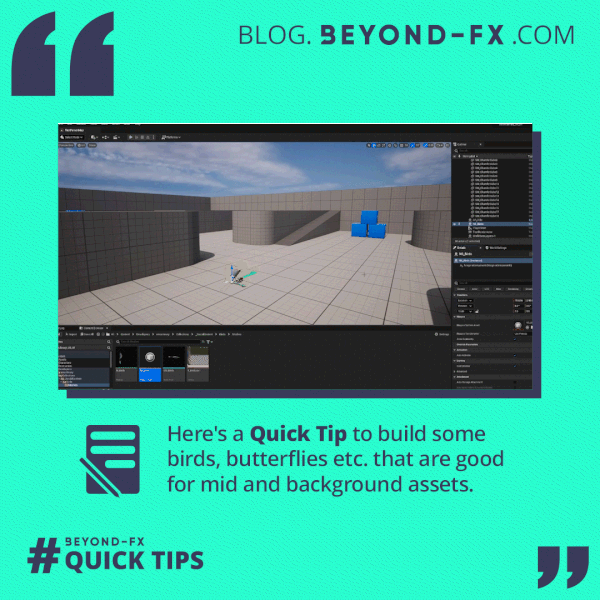
Hey there, VFX Artists!
We heard your feedback; we’re going to put all of our new Quick Tip blogs in one big thread for you, which we’ll update as new tips go live!
Today, our quick tip is all about Birds and Butterflies!
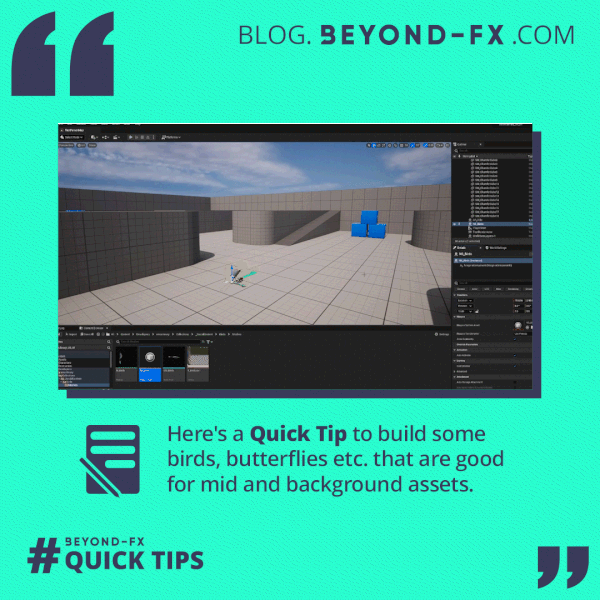
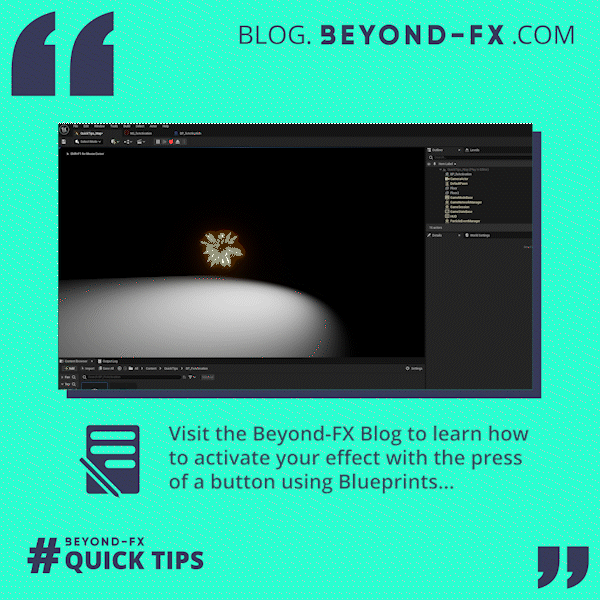
Today on the Beyond-FX Blog, it’s a Quick Tip for VFX Artists working in Unreal Engine 5 for activating your VFX using the handy Blueprints feature!
We have a new Niagara/Unreal Engine 5 Quick Tip for you on the Beyond-FX Blog today!
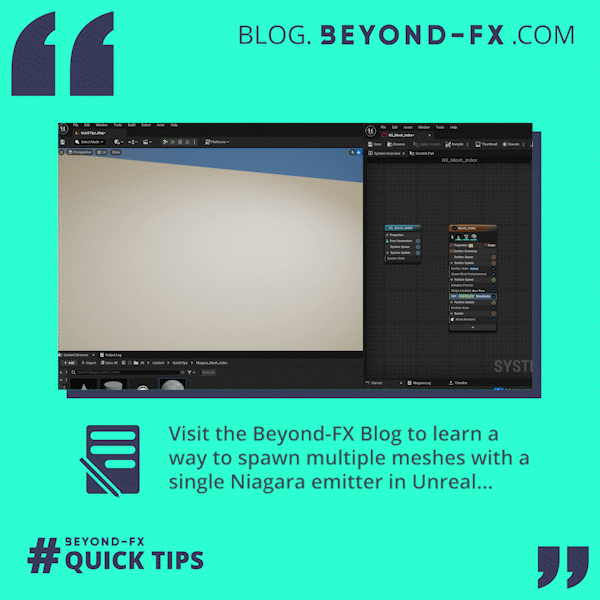
If you want to save time, be more flexible with your designs, and/or optimize performance, spawning different Meshes with one Niagara emitter can allow you to generate a variety of objects while reducing the need for manual object placement.
Learn how to set up your Niagara emitter here: Real-Time VFX Quick Tip: Spawn Different Meshes with One Niagara Emitter | Beyond-FX
![]() Today on the Beyond-FX Blog, we share a way to preview custom attributes in Houdini’s scene viewer, to help you work more efficiently when creating awesome #VFX.
Today on the Beyond-FX Blog, we share a way to preview custom attributes in Houdini’s scene viewer, to help you work more efficiently when creating awesome #VFX.
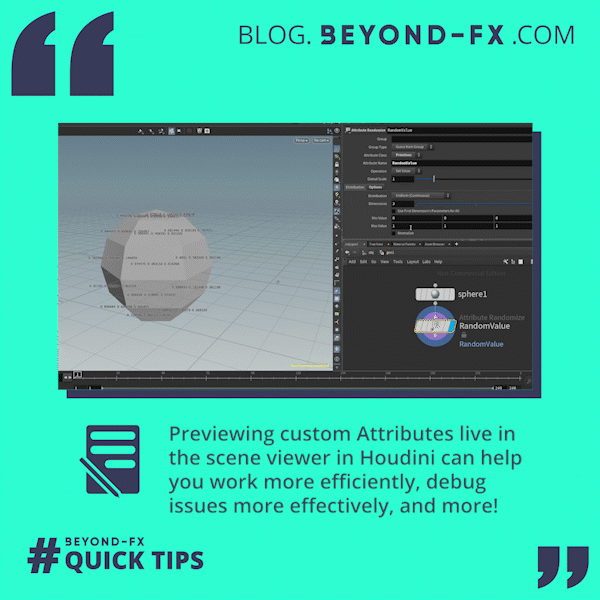
![]() Learn how to set it up here: Real-Time VFX Quick Tip: Previewing Custom Attributes in Houdini
Learn how to set it up here: Real-Time VFX Quick Tip: Previewing Custom Attributes in Houdini
![]() Radial Distortion is a technique #VFX artists use to cause straight lines to appear curved, which is super handy when making real-time effects like portals or vortexes!
Radial Distortion is a technique #VFX artists use to cause straight lines to appear curved, which is super handy when making real-time effects like portals or vortexes!
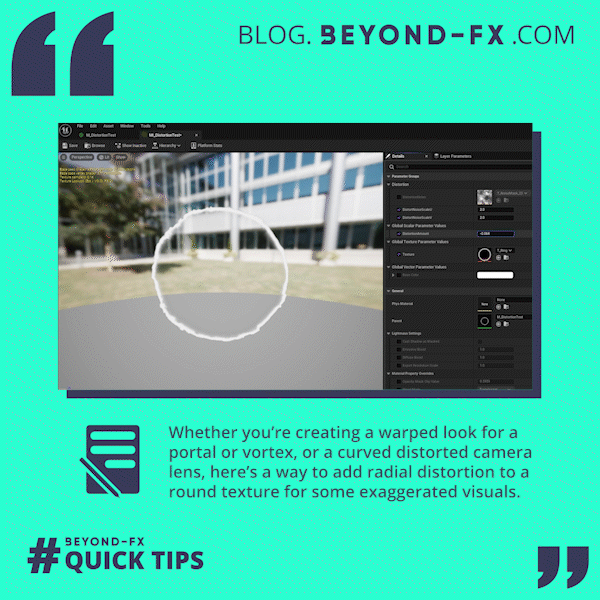
![]() Today on the Beyond-FX Blog we share one way you can create radial distortion when working with round textures! Real-Time VFX Quick Tip: How to Add Radial Distortion for Round Textures | Beyond-FX
Today on the Beyond-FX Blog we share one way you can create radial distortion when working with round textures! Real-Time VFX Quick Tip: How to Add Radial Distortion for Round Textures | Beyond-FX
![]() Add a dash of order and symmetry to your next VFX creation with today’s Quick Tip on the Beyond-FX blog, where we share one way to evenly space your sprite rotations in Unreal Engine’s Niagara plug-in!
Add a dash of order and symmetry to your next VFX creation with today’s Quick Tip on the Beyond-FX blog, where we share one way to evenly space your sprite rotations in Unreal Engine’s Niagara plug-in!
![]() blog.beyond-fx.com/articles/real-time-vfx-quick-tip-how-to-evenly-space-sprite-rotation-beyond-fx
blog.beyond-fx.com/articles/real-time-vfx-quick-tip-how-to-evenly-space-sprite-rotation-beyond-fx
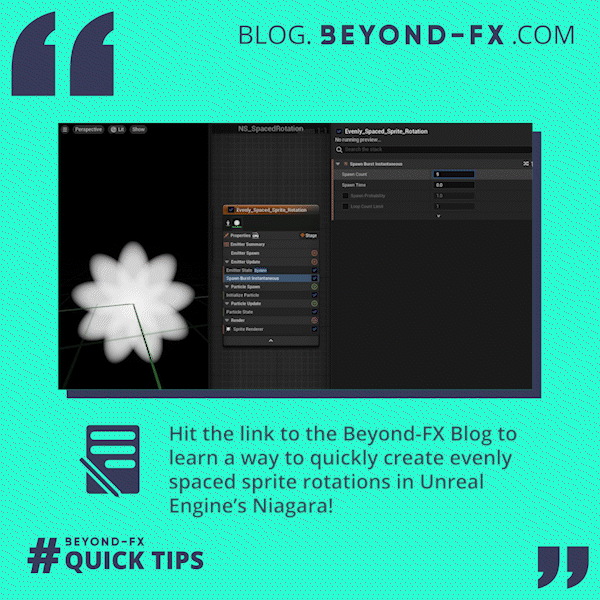
![]() User Parameters are a great way, when set up, for you to test different versions of your VFX creations!
User Parameters are a great way, when set up, for you to test different versions of your VFX creations!
Today on the Beyond-FX Blog, we show you one way to quickly set them up: Adding User Parameters to Niagara
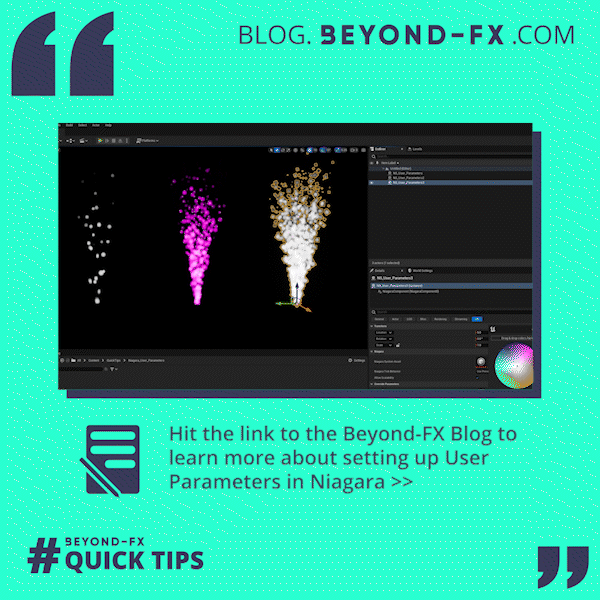
![]() Today on the Beyond-FX Blog, it’s a quick tip on how to restrict curl noise to a specific axis when creating a real-time effect in Unreal Engine 5!
Today on the Beyond-FX Blog, it’s a quick tip on how to restrict curl noise to a specific axis when creating a real-time effect in Unreal Engine 5!
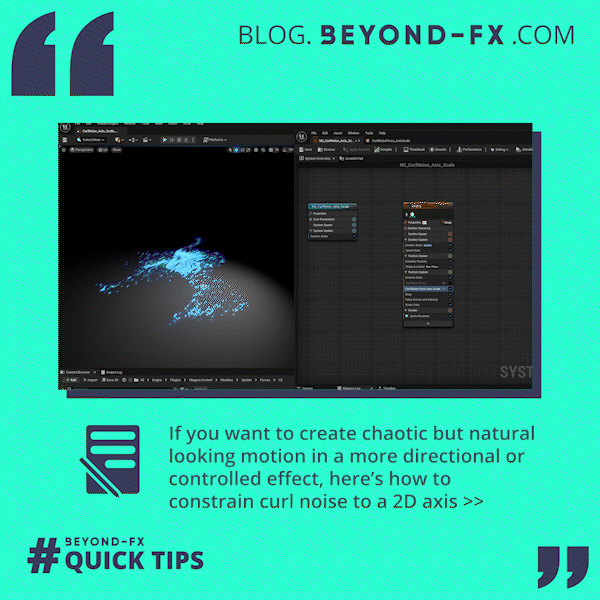
![]() Perforce is an industry standard and incredibly powerful, but it’s also a bit outdated. Fortunately, there are some things you can do to make your life a little easier while using it: Instead of manually navigating through a file tree in Perforce, set up Bookmarks when using P4V for easier and quicker navigation to frequently used files or folders.
Perforce is an industry standard and incredibly powerful, but it’s also a bit outdated. Fortunately, there are some things you can do to make your life a little easier while using it: Instead of manually navigating through a file tree in Perforce, set up Bookmarks when using P4V for easier and quicker navigation to frequently used files or folders.
Here’s how to set it up! Using Bookmarks in Perforce | Real-Time VFX Quick Tip
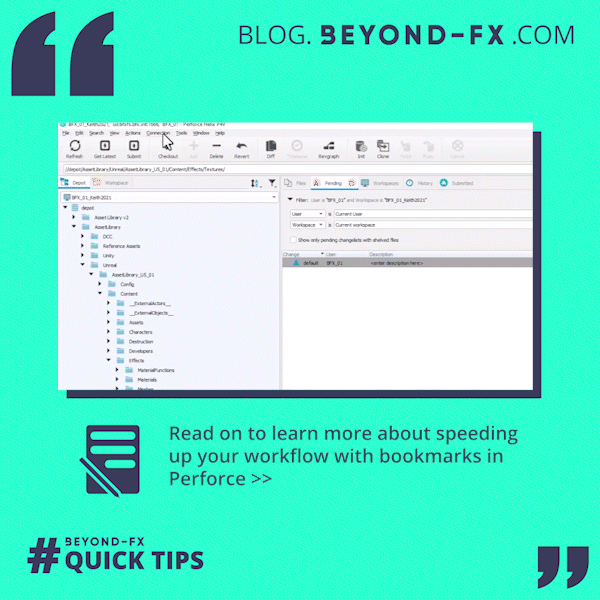
![]() We know that Look Up Textures (LUTs) can be a pain to work with in some editors when creating real-time VFX. Luckily, Adobe Photoshop offers an easy way to preview them: the Gradient Map layer effect!
We know that Look Up Textures (LUTs) can be a pain to work with in some editors when creating real-time VFX. Luckily, Adobe Photoshop offers an easy way to preview them: the Gradient Map layer effect!
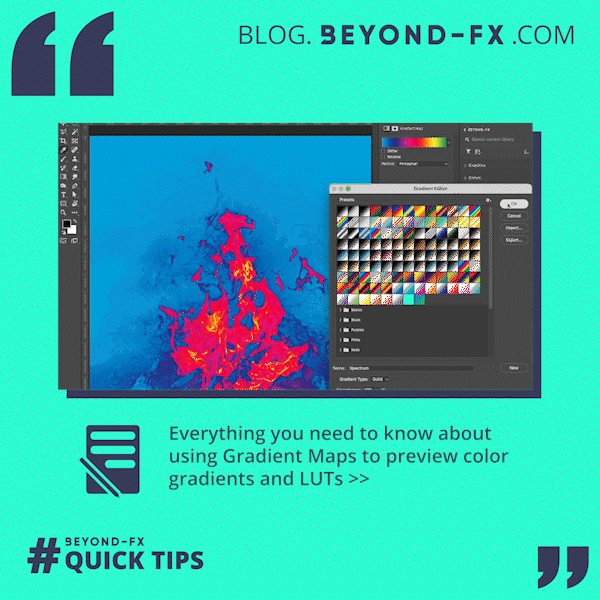
![]() If you’re using math to generate UVs, you’ve probably run into issues with ugly solid seams of pixels in your material’s output. While there are limitless ways to cause this, a very frequent one is by confusing Unreal’s MipMap selection system. Here’s how to trick it back to working correctly!
If you’re using math to generate UVs, you’ve probably run into issues with ugly solid seams of pixels in your material’s output. While there are limitless ways to cause this, a very frequent one is by confusing Unreal’s MipMap selection system. Here’s how to trick it back to working correctly!
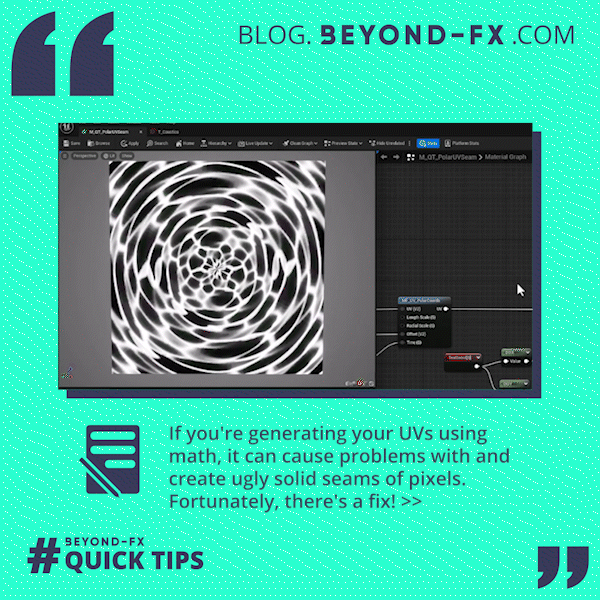
![]() Raise your hand if you like organized material graphs!
Raise your hand if you like organized material graphs!
Use these hotkeys to keep your graphs nice and tidy when creating vfx in Unreal Engine:
![]() Shift+A aligns left
Shift+A aligns left
![]() Shift+D aligns right
Shift+D aligns right
![]() Shift+W aligns top
Shift+W aligns top
![]() Shift+S aligns bottom
Shift+S aligns bottom
![]() Alt+Shift+W aligns center horizontally
Alt+Shift+W aligns center horizontally
![]() Alt+Shift+S aligns center vertically
Alt+Shift+S aligns center vertically
![]() Viewing your VFX in grayscale allows you to evaluate how much or little your real-time effects complement the environment around them.
Viewing your VFX in grayscale allows you to evaluate how much or little your real-time effects complement the environment around them.
![]() Here’s a quick hack to quickly toggle grayscale when creating VFX on a Windows computer!
Here’s a quick hack to quickly toggle grayscale when creating VFX on a Windows computer!
![]() Coming in hot with some tips for animating fire VFX!
Coming in hot with some tips for animating fire VFX!
![]() When creating flames frame-by-frame, plan ahead by creating overlapping waves that define where breaks in your flames occur. (This will prevent you from getting burned in your effect’s clean-up phase!)
When creating flames frame-by-frame, plan ahead by creating overlapping waves that define where breaks in your flames occur. (This will prevent you from getting burned in your effect’s clean-up phase!)
![]() A tidy workspace is an efficient workspace!
A tidy workspace is an efficient workspace!
![]() Unreal Engine 5’s Hierarchy Editor allows you to organize your User Parameters into easy-to-navigate categories.
Unreal Engine 5’s Hierarchy Editor allows you to organize your User Parameters into easy-to-navigate categories.
Just want you guys to know your tips are very much appreciated, thank you!
So glad they’re helpful, really appreciate the kind words ![]()
![]() Some VFX wizardry for you today!
Some VFX wizardry for you today!
![]() If you need a way to polarize your textures - converting them from tiled gradients to circular ring masks - here’s a way to achieve it that’s so easy, it’s like
If you need a way to polarize your textures - converting them from tiled gradients to circular ring masks - here’s a way to achieve it that’s so easy, it’s like ![]() magic!
magic! ![]()
Amazing <3 thanks for all these tips n tricks ![]()
Our pleasure! glad you’re enjoying them!