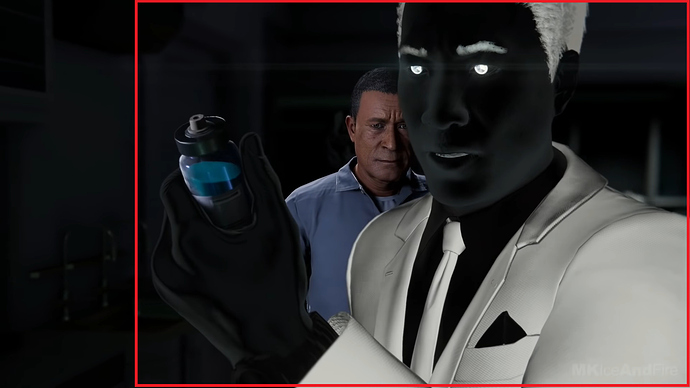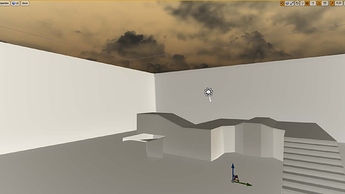Does anyone knows how to make Negative shader or have any references for the effect.
I want to make some thing like Mr. Negative from new SpiderMan Game.
It’s mostly just a normal character with black skin.
I think the skin uses white emissive fresnel, and cast shadow is turned off. The suit probably has some emissive value as well.
Yeah, in this case it’s just a different usage of diffuse color on the character material.
To create a “negative” shader, you could make a PostProcessing Material that grabbed the Scene Color and then use a “1-x” node or multiply by -1, that would invert the output, but for skintones it would result in a blue-ish color since skintone ranges mostly between warm tones.
Just to add what Lush said:
You can then just stencil out the character you want to use this on, so it doesn’t affect the entire scene via the CustomDepth Stencil.
First of all thanks of replying @TobiasTobasco @Lush @Cel
I have try that but it gives me Warm color like orange, what I want to do with with my scene is want to give a dark feel to it.
Currently my scene look like this:
You can just tweak either the post process effect or the materials of your scene.
If you are happy with the materials of your scene, just tweak the post process further either before inverting it or after.
E.g. multiply your scene color with a scalar brightness parameter. Or add a power node to give it more contrast. The good thing about it being a post effect is, you can tweak the entire look of your scene.
If you don’t feel so comfortable with post process materials yet, this tutorial here covers a wide range of them, especially the night vision and thermal vision ones might be interesting to you:
Also, this could very well be that the character is just purely dark albedo, with teal colored fresnel emission on the edges!
Custom Stencil + Post Process material
One trouble I see blinking on edges of the character shape. I think with very thin mask edge from Fresnel node can help here. Will work no so good with non smooth meshes though.
Thank you for your reply @Valentin_Pantyukh
I already made the material, but you just showed me how to optimize it.
Thanks for helping me.