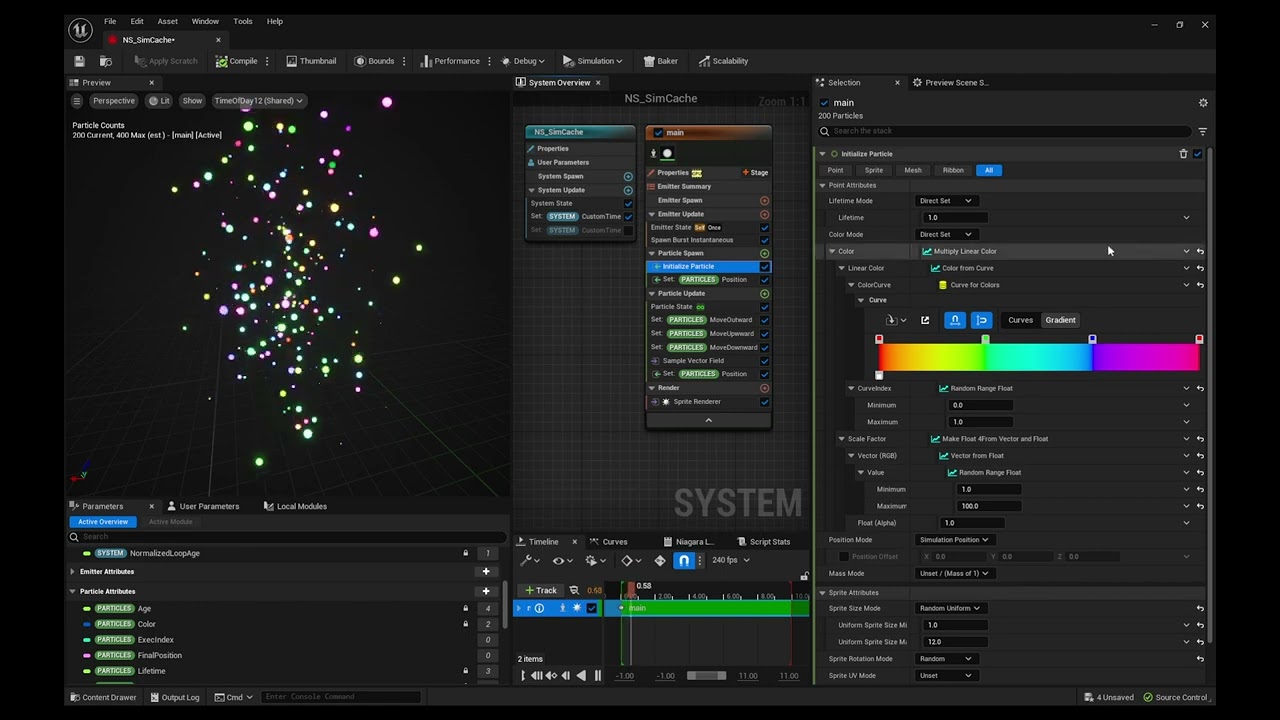It sounds like something in Life Is Strange 1, isn’t it? I don’t have any actual experience in such effect, but I think UE 5.1’s new feature for Niagara “Simulation Cache” would interest you, but it’s an early experimental feature. There is no official documentation about it whatsoever, I don’t see any relevant resource in Epic’s Content Examples either, but I could be wrong. Even if you could get Sim Cache to work now, there is no guarantee it would work in the next UE update.
A rather primitive approach as you’ve already suggested is to use a float user parameter to act as a lerp alpha/curve index/time base to slide between the initial and destination positions of all particles. You can’t rewind velocity/force driven motion (not without Sim Cache anyway), so all particle movements have to be faked by direct manipulation of the binding position attribute.
I set the System attribute “CustomTime” in System Update stage so I don’t need to use a BP to control the user parameter or slide the time value manually. Again you’d expose the float value via user parameter and fetch the time value from blueprint.