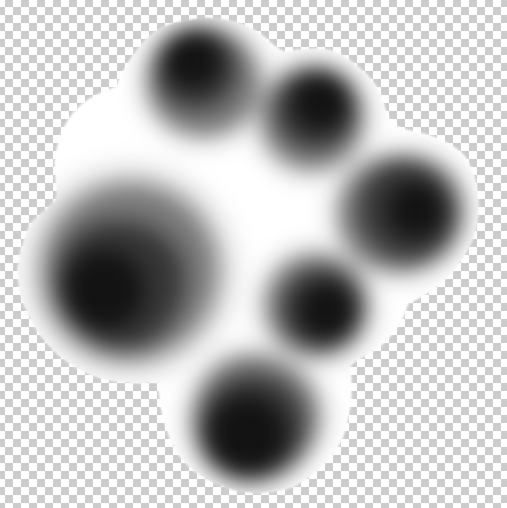Working on it ![]()
Just let me know if there is still something you wanna know
No problems, I think I will come back on this FX later
Awesome, really great explosion !!! I have made the shader with shadergraph (after some days with a lot of trouble for nodes) and everything working perfectly now ! Thx for the tips !
Thanks man! ![]() I’m glad that it’s been useful to you, I’m curious to see your result.
I’m glad that it’s been useful to you, I’m curious to see your result.
For Now this is my V1, i’m gonna change some things into the RGB but the shader is done ![]()

That’s really clean ![]()
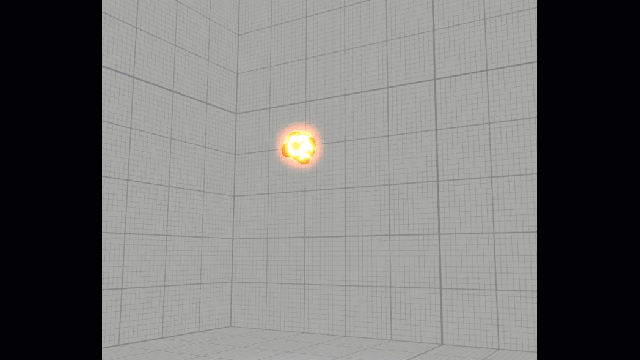
and this is my latest version of it !
Following Gregory Oliveira Clouds style and your tips ^^ !
Happy to finally made it with shadergraph ![]()
That looks so cool i like the spheres at the end. What is the difference in your technique?
I use non-compression for the antialiasing, and to make the spheres, I use the Blue channel and draw circles blurred from white to black. So the dissolve start from the white values and reach the black (white is my dissolve in the blue channel / black is the opposite) and that create a fake movement.
edit : you must combine this with the size over lifetime in the particle system
that’s cool, thanks for the share ![]() so you prob also have a texture in an other channel with more defined details for the shading (don’t have to show it)?
so you prob also have a texture in an other channel with more defined details for the shading (don’t have to show it)?
Yep
Red channel = Main Texture
Green = Fire Texture (just invert the red texture and use photoshop to illum the white parts (for me white is Fire)
Blue = Dissolve Texture (White dissolve - Black no-dissolve).
For the main Texture i use 3DS max then i capture the cloud and retake on photoshop with levels and pencil.
But remember : Non-compression is the key of this clean shapes