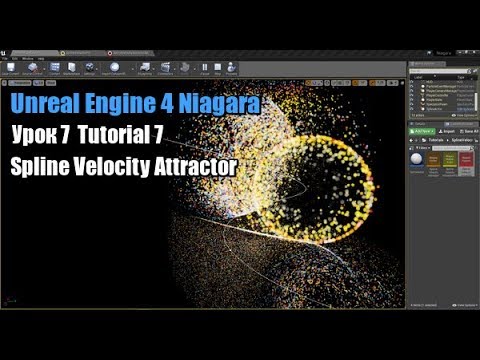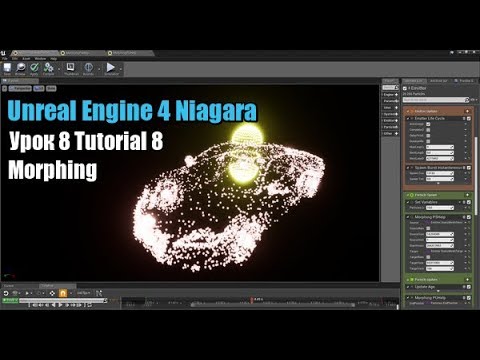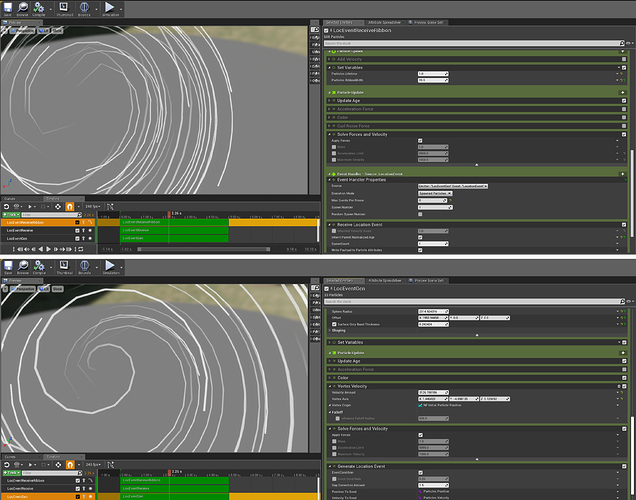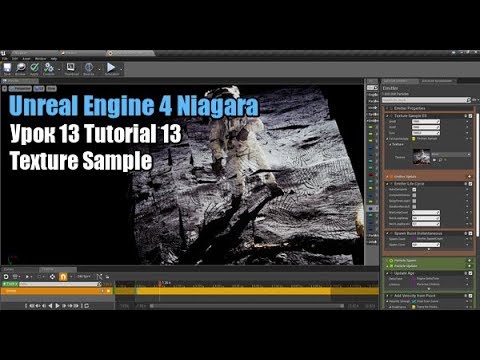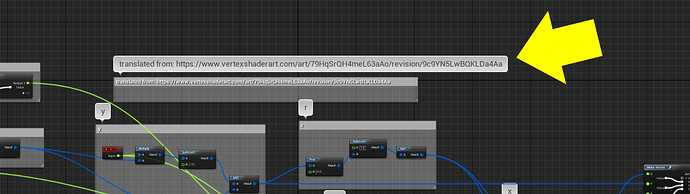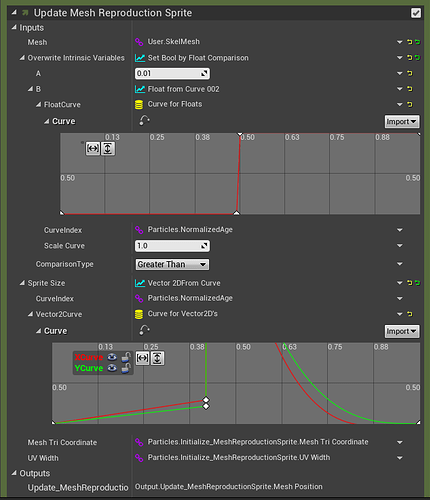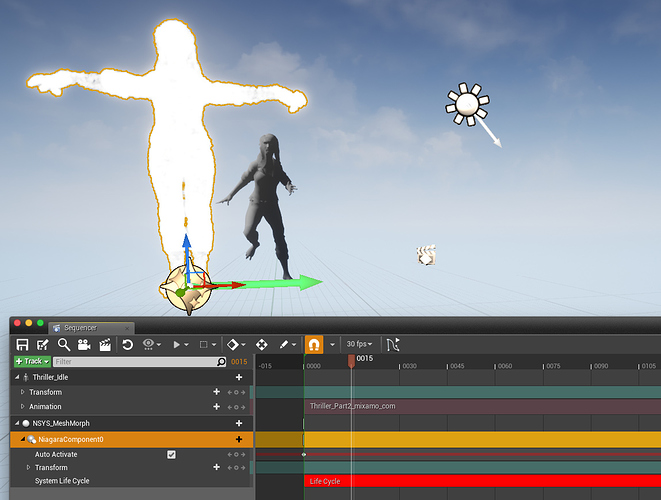Oh yeah. Thank you so much. ![]() Красавчик !
Красавчик !
Unreal Engine 4 Niagara Static Mesh source
About use static mesh as a source of particles:
https://youtu.be/WQmEzORWPDI
Hello everyone,
Niagara on UE4.21 preview 1 is really enjoyable.
Here is kind of silly use-case.![]()
- Adding Render target asset and SceneCapture2D camera, and binding transform with View Camera.
- Getting View Camera Position and Viewing Position (in this case, it is player position) via blueprint.
- Making view matrix on Niagara using above things.
- Using view matrix as UV for texture sampling.
- Making threshold Color due to make different lifespan. (in this case, R+G-B*2)
- Adding Curl-noise Force.
view matrix that I made is not perfect… (Matrix is difficult for me!)
But it kind of works.
I’m going to share this making after UNREAL FEST EAST 2018 if someone doesn’t make similar one at the time.
Anyway I ![]() Niagara!
Niagara!
Wow that is amazing I want to know how to set that up. I wonder if it is simpler that the ryan bucks version. I’m having trouble on the last part of his where the separate scene captures are combined to make the volume. I can get a single view to do it but after that I’m lost.
About morphing along spline to static mesh
https://youtu.be/Uu4hjCIXcO8
Simple shot
https://youtu.be/_fYt-nWIjRk
SHARP RIBBONS ON RECEIVE LOCATION EVENT
Sorry if this is really basic…but could someone please tell me how to get smooth Ribbons when using the Generate / Receive Location Events?
I know that you can just increase the Particle Count when creating a regular Ribbon to give it a smoother look.
But I’ve been trying for hours now and cannot find a way to smooth out Ribbons that utilize the Receive Location Event.
When just doing minor movements, the Ribbons seem smooth enough, so it’s not a big deal.
But when adding something like a strong Vortex to the Parent Particle that Generates the Location, it seems that the Ribbons make sharp turns (see image).
I’ve also tried using “Spawn Rate” and “Spawn Per Unit” and “Burst Spawn” and changing all of those settings as well.
I seriously don’t know what I can do to make smooth Ribbons here!
Any help at all would be extremely appreciated.
how can I make particle flow on the surfaces using niagara.?
Thanks, Shaun Kime
https://youtu.be/Y842Rw0Kg9g
Hello Ken
I came here from YT, where I found your original video, many thanks for it.
I use UE for cinematics, not gameplay… I tried to use your setup in Sequencer, going from a skeletal mesh to a static mesh… It works in theory, but the animation is not taken into account, so I go from T-Pose to static…
Is there a way to connect them in Sequencer?
thanks in advance
Hello,
Extremely new to Niagara, I have been trying to make a mesh emitter with Fibonacci sphere location modules that points inwards but seem to have no luck achieving this with putting the mathematics into node graphs similarly to how you have attempted. What specific unity function did you look at? Also how did you learn to translate other programming languages into HLSL? Your effects are very impressive by the way! Im guessing this is mostly custom HLSL too?
I usually leave a credit URL in a comment.
How did I learn to translate? Know a lot of languages I guess. I don’t use HLSL that often, for reasons listed at the bottom of this page.
The effect is handled mostly in Niagara, I’m simply activating it in sequencer.
The main module you want to play with is this:
You can take my manual curves and expose them to sequencer to time the FX as needed.