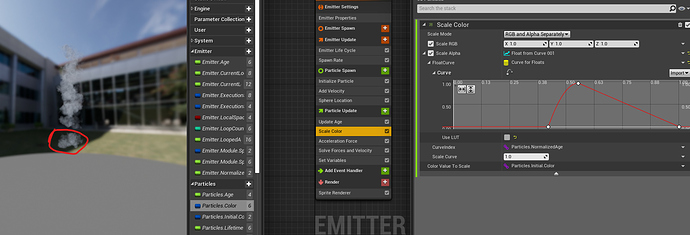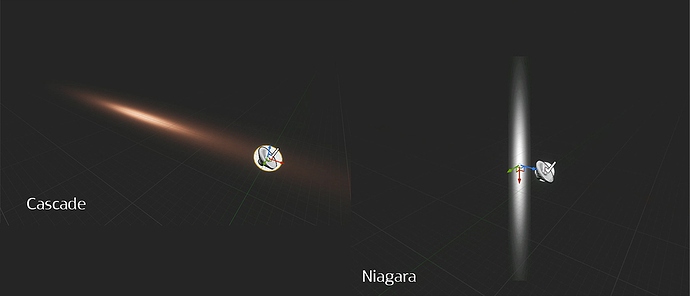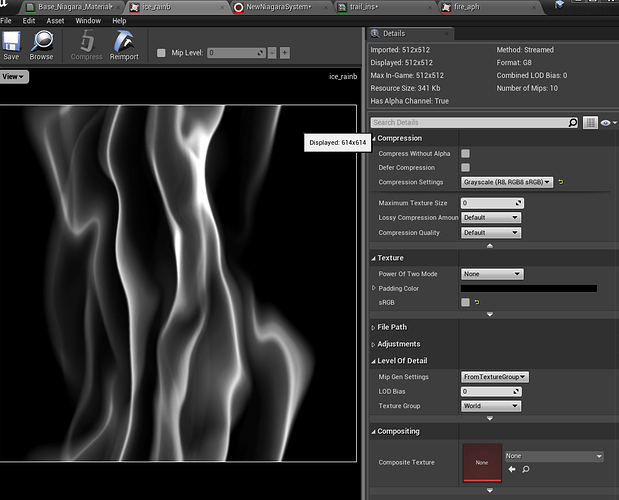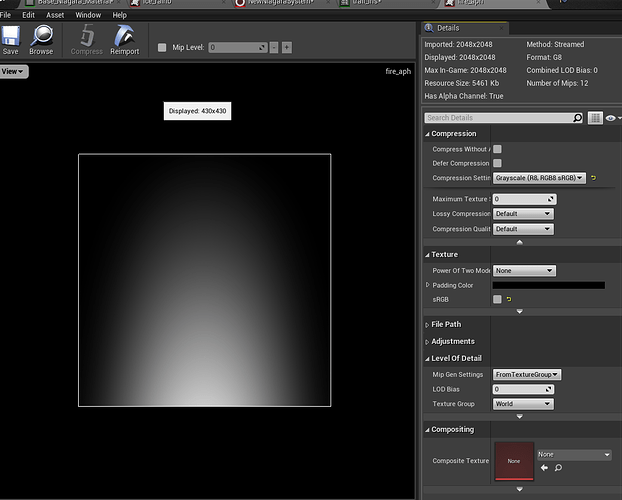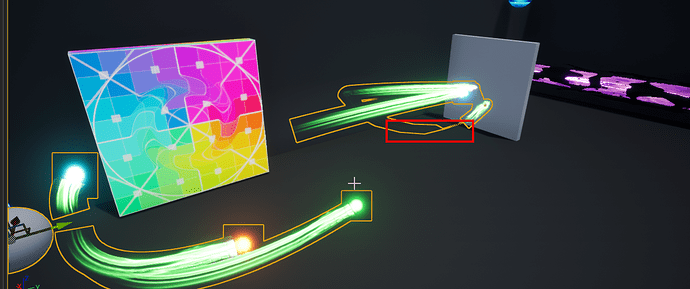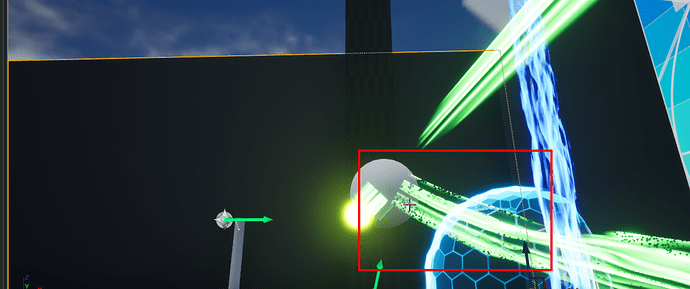Don’t add the lifetime processing module to the stack ![]()
Hi guys,
Im a beginner and i wonder if anyone knows how to specify to a niagara system to follow a spline when you use a simple attractor module?
Because my issue is: i have a bunch of spline in my blueprint and they follow only one disregard the parenting in the component part.
Hey everybody! I’m starting in on a new project and am looking at using Niagara for the first time. I feel like an idiot but for the life of me I can’t seem to get my particles fading on or scaling in from 0 without seeing them pop into existence at their full opacity/scale for a frame first. I found a workaround by setting their alpha or scale directly in the update stack and initializing them with a size/alpha of 0 but then I lose my uniform scales and alpha. I feel like there’s got to be an easy solution that I’m just missing since I haven’t seen anyone else with this problem ![]() Can anyone help me out?
Can anyone help me out?
This is the emitter right now. Just followed the first tutorial in Epic’s Niagara documents and then tried to add a Scale Color to Particle Update to scale alpha from 0 to 1 and then back to 0. You can see that even if the curve is at 0 for almost half the lifetime I’m still getting a fully opaque particle spawning in before the curve takes over and it behaves as expected. If this has been answered somewhere else, forgive me. I’ve been looking around for an answer and haven’t found one yet but I’m still going through tutorials and the documentation and may have missed it. Thank you!!
It’s difficult to say without seeing the Initialize Particle module but personally, I have haven’t used Scale Color module in over a year now. I would try the normal “Color”-module in the update stack, change it to a Curve and simply adjust the alpha values as you like in there.
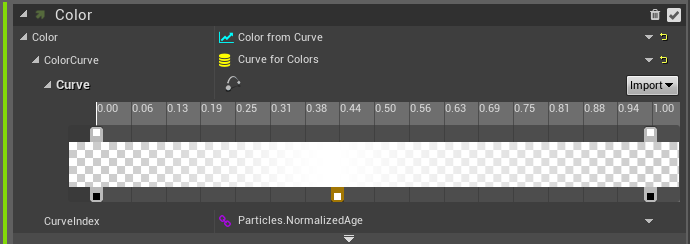
Thanks for the reply! Your method does get rid of the pop ![]() That seems to be the equivalent of using the Color/Life module in Cascade? I’ve always preferred setting an initial color and then scaling over its life - just allows me to adjust colors more quickly than tweaking points on a curve, which has been preferable for the projects I’ve worked but this is a good start. For now, it’s all about learning the basics of the new tool
That seems to be the equivalent of using the Color/Life module in Cascade? I’ve always preferred setting an initial color and then scaling over its life - just allows me to adjust colors more quickly than tweaking points on a curve, which has been preferable for the projects I’ve worked but this is a good start. For now, it’s all about learning the basics of the new tool ![]() Thanks again!
Thanks again!
EDIT: After recreating the emitter on my home machine, both the Scale Color and Sprite Scale modules worked exactly as expected with no popping ![]() Wah wah, might just be an issue with my work machine.
Wah wah, might just be an issue with my work machine.
Make sure to set the multiplier to zero on spawn.
Like this.
Particle Spawn
- init color
- init scale color
Particle Update
- scale color
Hope that helps.
Hi folks, been having trouble with this one for a while and decided to ask some smarter people.
I’m trying to recreate my Cascade particle system in Niagara. I’ve got a glow in local space that follows a projectile.
In this case I’m shooting a missile and the sprite aligns itself correctly in cascade, following the missile and looking like it’s coming out of the missile.
Try as I might I just can’t figure out how to do the same in Niagara, I’ve got it set to all the same facing options and local space, same material. But it never faces away from me or follows the projectile in the same way as the other system.
Any ideas??
any boady know how to fix it ?
Hard to tell just from looking at a gif, but here some things you could try.
- Make sure the texture is clamped, wrapped textures will interpolate to the wrapped pixel.
- Check if your texture has pixels that look black on the monitor but aren’t completely black. Pull up darker levels in photoshop to find out if this is the case.
- Turn of mipping, sometimes lower resolution mipps don’t preserve borders as well and might generate artifacts.
If that doesn’t work, could you show us your texture and setup?
when i set up the texture sample setup to clamp 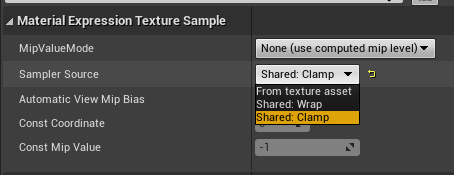 the problem seem solve but i can see
the problem seem solve but i can see
this
when parent particle destory , this bug?when i use default material problem remain exist
https://twitter.com/Xplpsj_FENG/status/1247074912587509760
this is my niagara set up
https://twitter.com/Xplpsj_FENG/status/1247043099450150912?s=20
@Niels They are talking about the popping ribbons, not the texture, etc.
Ok usually popping is from random Lifetime, but yours are not random.
Next, try changing Inherit Particle Normalized Age in the Receive Event…that should fix it. ![]()
In my defense, he wrote, what’s wrong, can you fix ![]()
HAH, no need to defend ![]()
i found the issue is in the ribbon rendering .
UE4 Niagara Velocity Issue : i am morphing particle from a point to a mesh so its working on particles position. and particle position shifting through a curve so there is no velocity at all. but i want to use particle velocity align. and that’s not possible with out velocity in particles. i have a tried lots of things to fix it. but no success yet. anybody can help here. summary of this is i want particle velocity alignment from particle position shifting from one point to a mesh.
Try setting velocity to pos-lastframepos and make sure to remove solve forces and velocities from the stack. Maybe that will work.
i will try that.
thankyou.
for my effect i just add point attractor with very low strength now i have velocity in particle so they are facing…
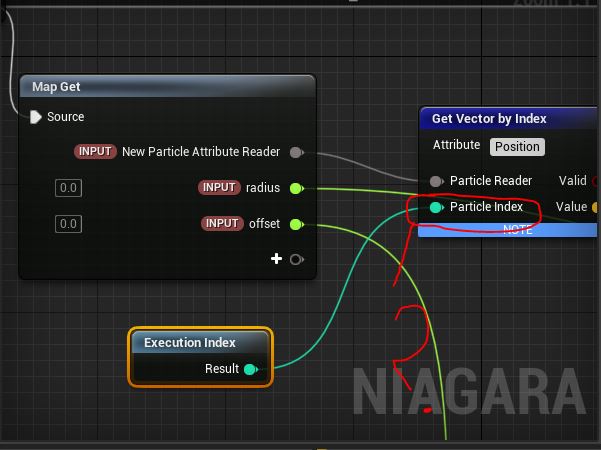
hi guys i was working on particle attribute reader in ue4.25 Niagara. when i am calling particle position through “get vector by index” so i have particle index option as red marked in image. i can link execution index to this so this will result me one by one particles according to index numbers and i can also make a input integer for this and then i can use any specific particle index value but i want to use all particle positions at once. how to do that. its like i want to call all items from a array at once not one by one or not any specific at once.