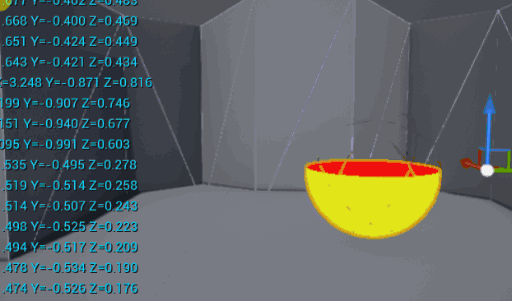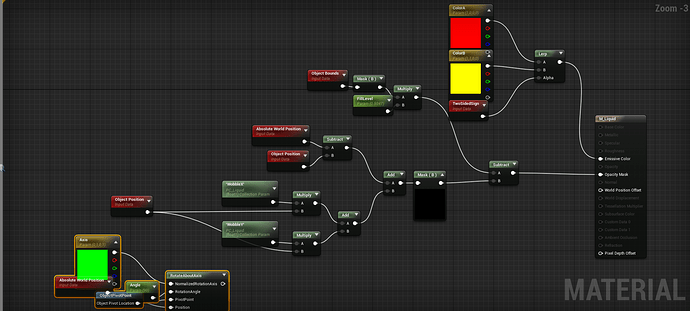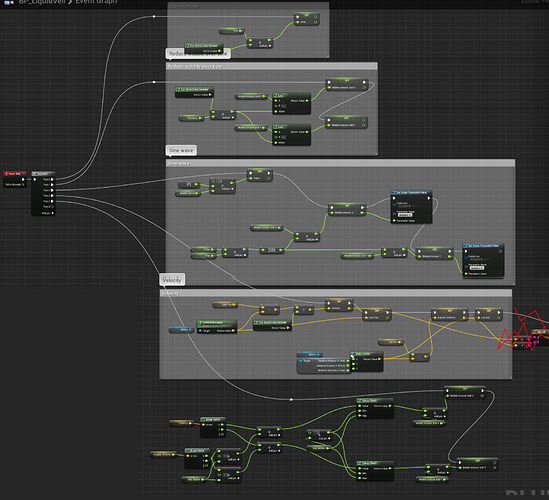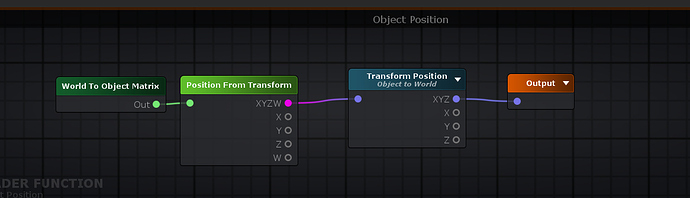Hey folks,
I’ve been following a little tutorial about creating a liquid veil shader
https://www.patreon.com/posts/shader-part-2-24996282
But my liquid wobble effect is not working properly. I think the problems is somewhere in my shader and not my blueprint. But I just can’t see what I’m doing wrong. Can anyone please help me out?
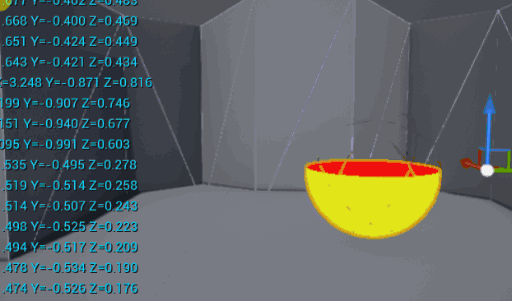
This is my shader: (refrence https://imgur.com/moMJJSC)
And this is my blueprint for the wobble x and y values (reference).
Here you can download my project files
17 Likes
have the same problem but in amplify shader editor. Tried calling object to world space but didnt work
So, … I have also had this issue and have finally solved the whole Object Position issue when trying to rebuild Unreal shaders. Here is how I fixed it with mine by making my own shader function with Amplify called ‘Object Position’. Works beautifully!
Try this out and let me know if it works!
Seth
2 Likes
Cool for in amplify ofc :). Do you also know the correct solutions for in UE?
thank you so much! do you have any idea how the guy made the wiggle effect? All i can get it to do is delte the top but any time i try ti wiggle it , it moves the entire capsule or sphere and i dont understand why
i’ll give it a shot when i’m back home. probably won’t be until monday. i’ll try to out what he’s doing and see if i can get it to work. haven’t actually tested his stuff on my own.
1 Like