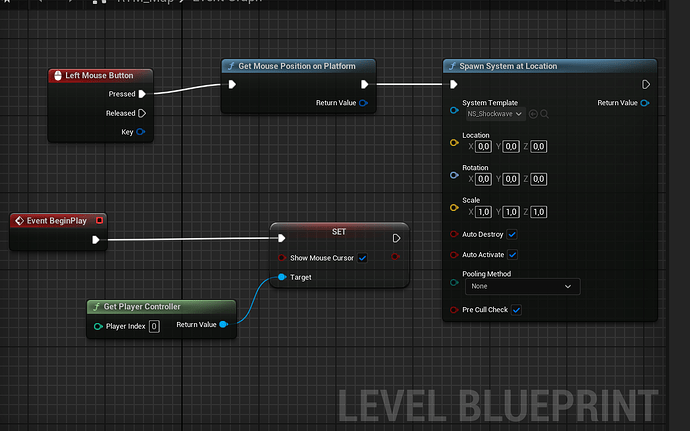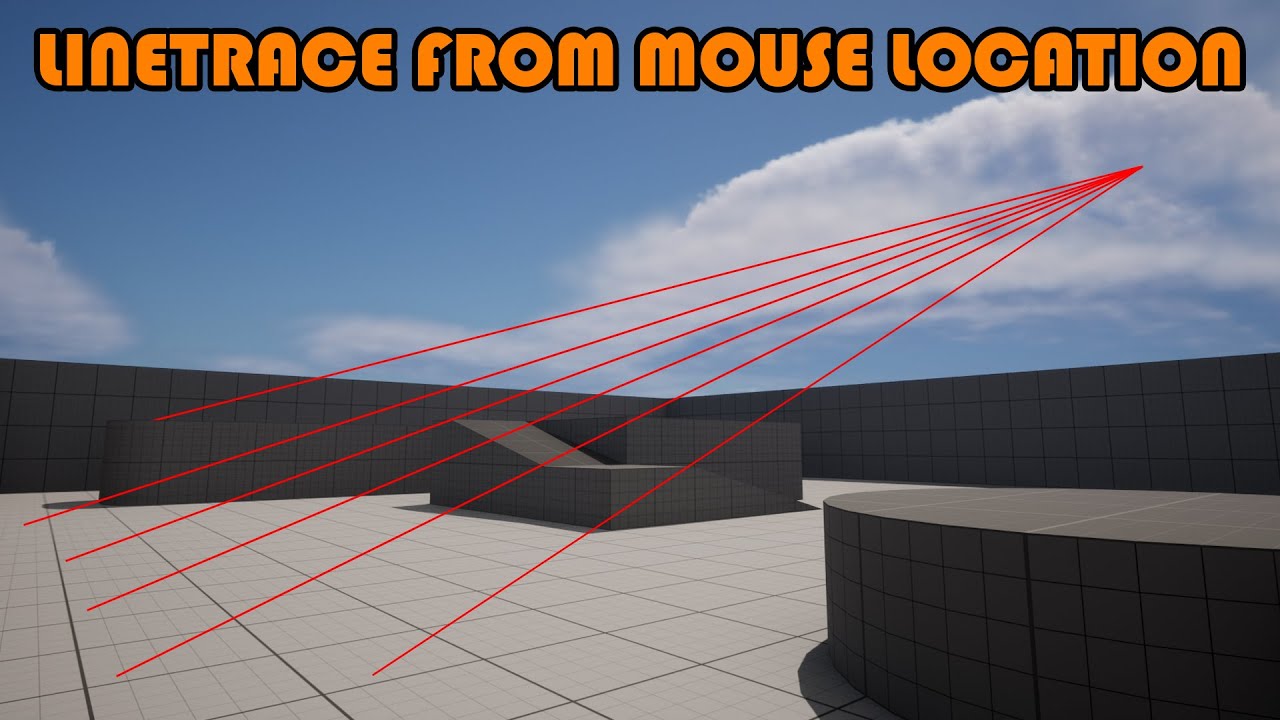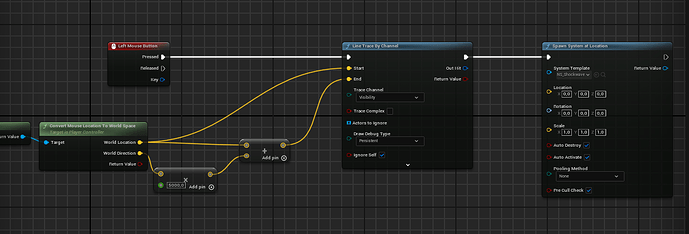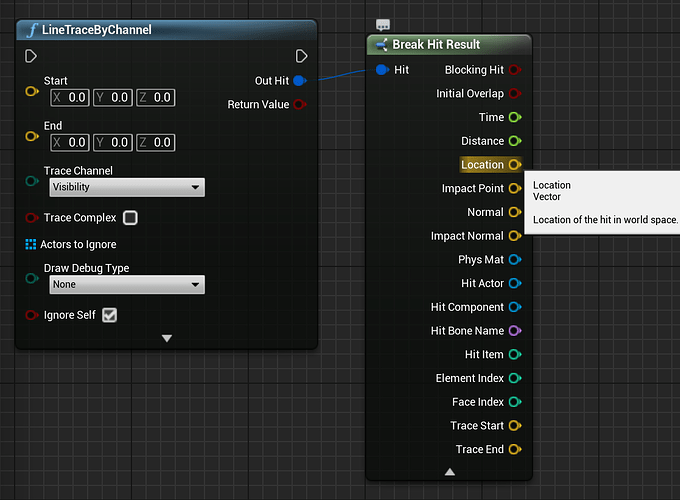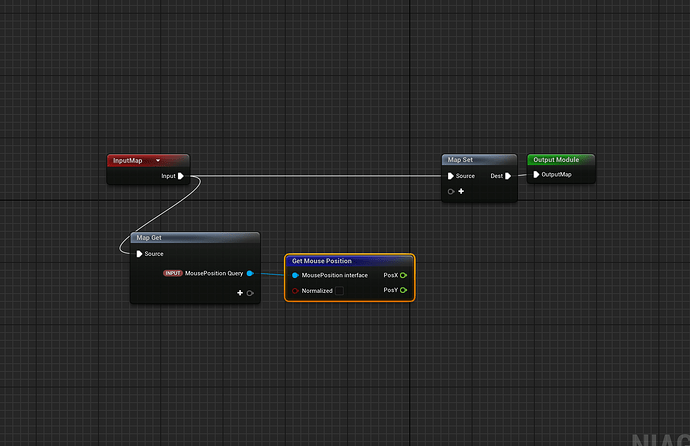NMV. Found it! Thanks again!
1 Like
Just in case anybody else comes here looking for it:
Drag from the Out Hit and select “Break Hit Result”. Expand the node, and use the “Location” Vector 3 found there ![]()
1 Like
I just wanted to add something that may not be very well known, but there is an engine plugin called “Niagara Example Custom DataInterface”, designed to be a template example if you want to implement your own data interface, which actually provides exactly this functionality directly inside Niagara!
It may not be directly answering the initial problem, but I thought it would be relevant to share (you could not use that to spawn the system itself of course, but you can use it later to do some mouse-relative particles spawn/logic)
3 Likes