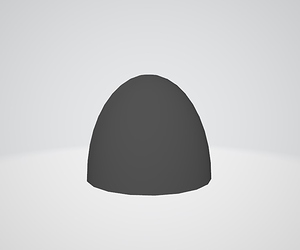Ohh… I have already…
do you rec at 60 fps?
DM may be better for these talks.
Answered there.
No DM please ![]() For me very useful messages
For me very useful messages ![]()
Ok then ![]()
@SmearKees advised to me try to upload some gifs after Licecap into giphy and then use that link in realtimeVFX.
Also he asked on VFX Discord about cool ways to create gifs. He was offered several other similar programs:
- ShareX
- Snagit
- ScreenToGif
- Ezgif
EzGif comment
"So by using ezgif you can turn videos in HQ gifs.
I recently uploaded a 4k video into it and you can choose your options for quality resolution 800p and 25fps
Made a pretty heavy gif of like 100mb xD but the quality was great.
It was just a gif of my cat climbing a tree on ping pong so he went up & down & up & down on repeat lol.
Buuuut in HQ ![]() "
"
We haven’t tested it yet. But you can try!
There is also this thread.
You are not the first to have this issue. ![]() Internet!
Internet!![]()
Hello !
This is another checkpoint on my way to junior VFX Artist.
After my last post about the effects made, quite a lot of time (8d) passed in my coordinate system.
All this time I was engaged in crafting a fireball. And now I will tell you why I spent so much time on it, and will show you what I did.
(only fireball without caste and reaction VFX)

Not as cool as you expected, is it?
Oh… Yah, but it is mine…
Not high-quality video
Initially, I set out to make a fireball with using some things. (It was my milestones)
- Curve trajectory with variable speed
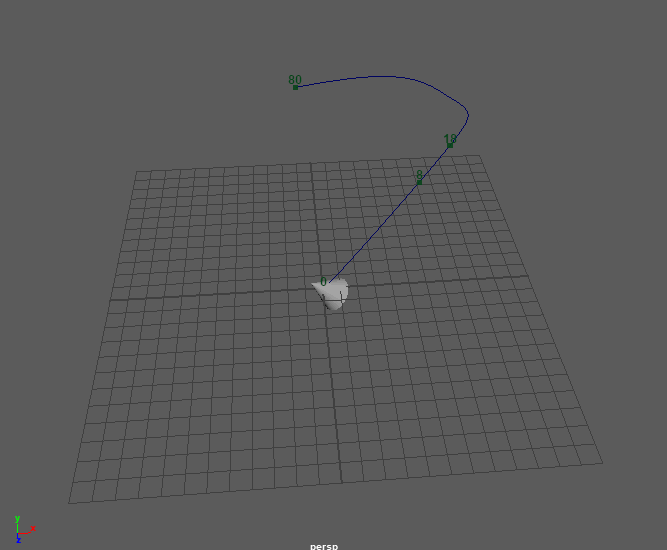
- Elementary mesh for head effect
- Shader with UV offset and dynamic alpha erosion
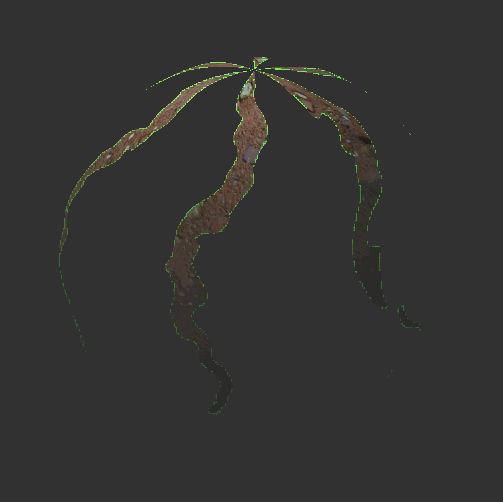
- Alpha erosion based on lifetime of particles

- Export animations and models from Maya to Unity
Let's not forget
Let’s not forget that I had no background in these areas, and I had to learn everything from scratch.
For those who want to find out how I did it, below are links to something, with the help of which I did it.
My way
- Curve trajectory with variable speed
- Animation along the way in Maya
Editing NURBS curves, Snapping curves to animation
(Everything I read was in Russian(Animation along the way), but you can easily find it by yourself.) - Baking animation
Coped without help
- Elementary mesh for head effect
- Fundamentals of modeling in Maya
In Russian too, but you can easily find it. - Some examples for meshes
ErbGameArt and So You Wanna Make Games??
- Shader (in Shader Graph) with UV offset and dynamic alpha erosion
- Alpha Erosion
ErbGameArts @Hovl thank you for videos) - UV Offset
VFX: Zelda Fire Tutorial - Dynamic erosion with “Step” Node
DISSOLVE using Unity Shader Graph
- Alpha erosion based on liftime of particles
- Using Custom Vertex Streams and Custom Data in Unity Particles System
Only this
Through custom data in the particle system. In the shader: UV - split - (B channel) to the value that you want to change in the particle system. In the particle system in the render tab - use custom vertex stream, select custom1.xy (zv), turn on the custom data tab in the particle system, set the x value to 1, change it to a curve and control the dissolution from the particle system.
- Export animations and models from Maya to Unity
Units and Scale Factor
And now the things that I did right or wrong (in my opinion):
Right or wrong
- Perhaps I took too big VFX for me and therefore received little feedback from what I was doing, and understood little what I was moving to.
- Some days I lost concentration and worked for a maximum of 4-5 hours (instead of 8) May be due to reason above
- Not all intermediate goals were so helpful to me at that moment. And they might be put off until next time. (dynamic alpha erosion)
- Perhaps it was necessary to share here the intermediate stages of my work.
- Despite the minuses, I achieved those intermediate goals that I set and studied a lot of useful information.
Conclusions:
-
I believe that instead of doing complex VFX, during this period of my training, I need to create as many effects as possible here (inspired by So You Wanna Make Games??) and do not try to learn a lot of new stuff for one effect, and stretch new information for several different effects. (Soon I will add it to my Small curriculum and Knowlege)
-
During the preparation of large VFX, make more checkpoints and set more intermediate goals.
I would be very grateful to you if you give me feedback about how my effect looks like and about the right or wrong conclusions I made.
I think you are drawing the right conclusions overall.
That’s very likely.
Relatable! To be honest, I rarely work 8h straight on any particular FX. I usually jump between at least 2, because sometimes, I feel I am too close to it and the lines between what it actually is, vs what it is in my mind’s eye are starting to blur. So taking a break and coming back to it later helps a lot. Switching to something different can kickstart back your concentration / creativity by keeping things fresh. Sometimes, you even get the bonus of getting a new idea for fx A while you were working on fx B.
That’s sort of where I was getting at when I was saying “First get used to the box before trying to think outside of it.” I think it that focusing on 1 thing / aspect and spreading it over multiple FX work is a good idea to start feeling like you are mastering / progressing. See my 2nd post below for more on this.
I think there is definitely value in putting thoughts onto text. Using your peers as a sounding board can greatly help you.
Congrats!
Here would be my “focus” challenge to you.
For example: Let’s dilute down your projectile FX to base core component. You get a launching FX, a projectile, and an impact. Now lets imagine that we focus on the motion of the FX. The rest of the FX can be placeholder. So let’s imagine the following:
- The launching FX is as simple as a gray sphere shrinking, honing on the concentrated place of power from which the projectile will be launched.
- The projectile is a simple gray sphere with a simple gray trail.
- The impact is an expanding gray sphere originating from the point of impact.
Now, lets look at this: http://the12principles.tumblr.com/
Those are simple gray boxes but they are incredibly compelling to look at.
So here’s my challenge to you. Make the above gray sphere version of the FX. Without changing the colors of the gray spheres, or adding textures of any kind. Only by changing the motion of each parts of the FX. Create the following 3 FX:
- A powerful 1-hit FX that could kill its target in 1 shot.
- A death by a thousand cuts sort of feeling from a barrage.
- A 3-Hit combo where the first 2 hits are more like the #2 style, with a nice chunky combo finisher hit similar to #1 style.
If you decide to try this challenge, you’ll find that a) we can give you targeted feedback. And b) motion is a very powerful tool to master in FX making that can easily make or break any FX.
P.s as a bonus, it even fits the #22 VFX challenge for this month ![]()
Oh, god, I am so grateful to you for the advice that you share with me.![]()
For real, at this stage of training, feedback about my thoughts and various training challenges are worth their weight in gold. They guide, save from painful mistakes and give a lot of motivation to move on.
Your help is always useful and, moreover, it is often devilishly difficult to move on without it.
Of course, I will accept this challenge, the refusal is out of the question! ![]()
Now I have a big problem with planning my training. And this challenge perfectly solves it for a while.
Moreover, it will be useful for me to distract from current tasks and, perhaps, even to revise them (my curriculum).
I’ll start working on it as soon as possible.![]()
I would be very happy if in the future you sometimes will find a little time to give the same advice as now. ![]()
Well, and here I am !
A little delayed with this challenge, I apologize.
But I did not spend so much time (just several hours) creating these VFX, I tried to make it as simple as possible.
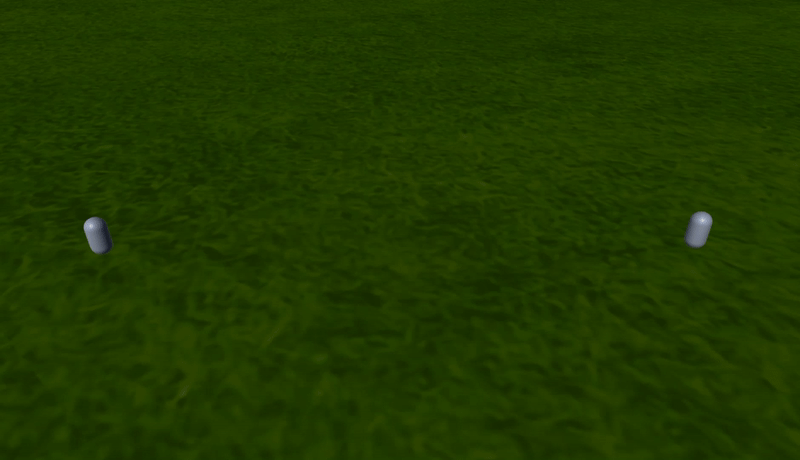
And 50% speed version
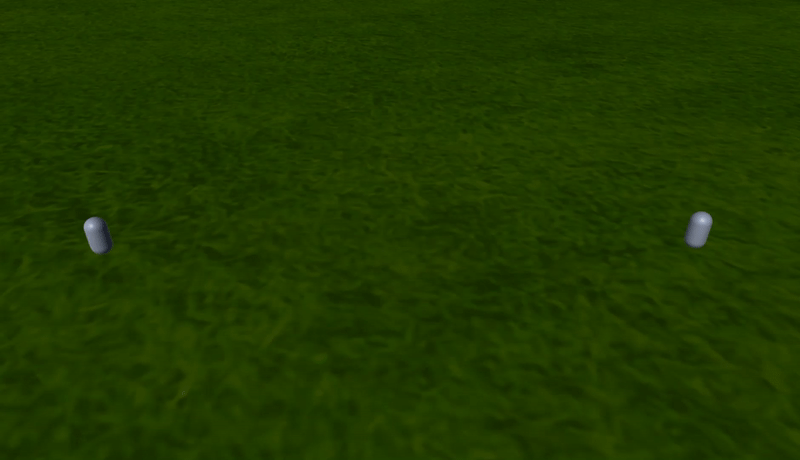
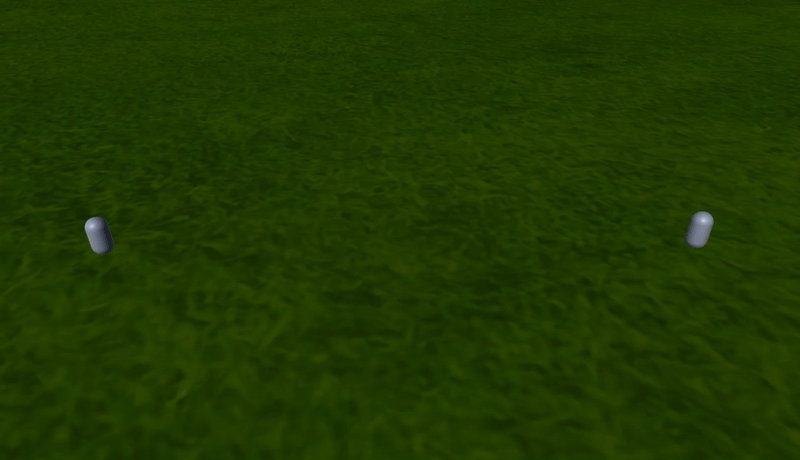
And 50% speed version
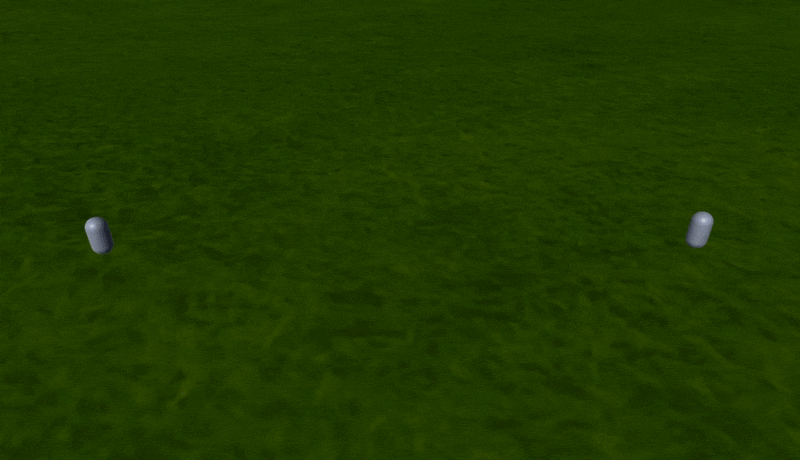
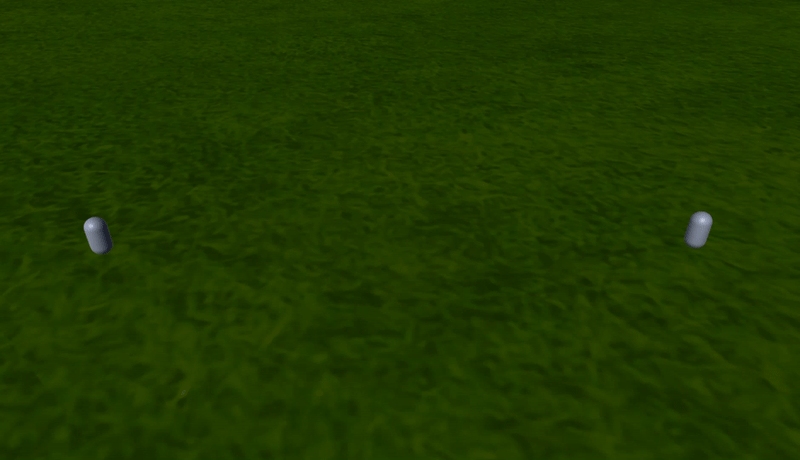
And 50% speed version
For some reason the site does not allow me to download this gif.
Error: ImageOptim::TimeoutExceeded
Yes, thank you very much for this challenge. Even without feedback, I am glad that I participated in this, because:
- Deeper realized motion as a tool
- Closer acquainted with the 12 principles of animation
- Improved the skill to quickly create effects
But I would also be very happy to receive feedback from anyone, and hear what could be done better.
And offer more challenges, because after them I get stronger 
Alrighty! Good stuff Alex now you got a good base on your hands to start making some tweaks. Let’s get into it.
#1. Let’s try to exaggerate the feeling of power. In order to do that you could increase the time it takes for the build up sphere before the shot is launched. But not just slow the current across the board.
The current motion of your build up is also starting small and pulsing a bit bigger then pulsing once more even bigger at the moment of launch. That’s good, try to exaggerate even more. So you could make it so that build up sphere is taking about 1.5 or 2 times more time to build up but you make it steadily grow while giving it the same pulses you have there, but more of them with a cracking erratic timing. The steady growth will make us believe in the powerful nature of the shot, the erratic pulsing will make it feel as it grows in power its hard to contain, it’s literally crackling with Power. Then, the final pulse could expand the sphere much much more as the projectile is shot.
The projectile is pretty good, it’s well understood and delivers at a good speed. Nothing much to say there, well done.
The impact though is a bit underwhelming and showcase exactly why I challenged you with this task. I’m not feeling the power! And even if the impact was a fully realised FX it would still feel a bit on the softer side. So why is that? In parts, I feel it’s because of 2 things mainly. Size and timing. It starts big and then shrink. We can feel that and it prevents the power feeling quite a bit.
Start it small and get it to expand really fast that it feel almost instant… like going from size 0x to size 3x more than the current max size in something like 0.2 or 0.3 seconds with a curve that is starting almost vertical and then ease off on the speed on expanding as you reach the 0.3second. From there keep expanding from size 3 to size 3.5ish slowly from the 0.3 to 1.5~2.0 seconds while fading it away in transparency. Play around those lines but the crux is we need to feel the outwards expansion of the hit explosion. Even if it really fast, we need to be able to feel it.
Check this from @Nadir Nadir's Sketchbook - #5 by Nadir The explosion after the build up feels good even if its fast, we can feel the motion starting from a point and expanding rapidly. It feel good because of the motion, not because of the color of the detailing. You can and should try to get that feeling with the gray sphere, if you do, then you’re golden.
Try around those adjustments to #1 let’s see how much more power can we squeeze out of it. Remember it’s all about timing and motion. So don’t be scared of exaggerating. Making slow things slower, big things bigger, fast things faster, pulsing things more erratic.
For #2 I like where you are going with the build up that’s also serving as a sort of origin source of channelling. Exaggeration is once more needed. Make the pulses faster as if there was a pulse for every projectile launched. (No need to be perfect there but it’s the feeling we want) make the sizes between the pulses more different. Small → smaller and the big pulses → bigger.
For the impacts try to randomise a bit more the location of the sphere as it pulses to fake the impact points being more sporadic. It will help connect the projectiles to their hits. Right now it feels a bit disconnected since we can feel that they hit in places but the impact FX is always on the same spot.
With those changes in mind let’s look at #3. While applying the same as 1 and 2 (since 3 is made from them) the time between the shots is too slow) it doesn’t feel like a combo. Think fighting game. The first 2 shots are quick jabs, then the 3rd is the knock out roundhouse kick. Your timing is something like this: (o = shot is launched)
—o-------o-----------O
Try something like:
—o–o-------O
Where the small shots are much closer together and setup the big one.
Overall, good work I think you can see the value in this study. Don’t be scared to exaggerate a lot more and make your motion more deliberate. Looking forward to see the progress!
Hello!
I want to say a big thank you for such detailed feedback. It really means a lot to me.
Yes, it was really what I was afraid to do. I was afraid to increase the time and size of my effects so that they do not look stupid, but in the end, did not achieve the desired perception.
The idea of my impact was exactly the same. But thanks for the feedback, with the help of which I made sure that it was completely inconspicuous (it means it was not fully worked out)
At first I tried to do the same, but in the end, I almost got an epileptic seizure.![]() (Just kidding)
(Just kidding)
Because of this, I went to the other extreme and made it very stable. Next time I will try to bbuild upt.
Another reason that I made it more stable is that I was afraid that the build-up would be too much like an impact, and this would cause an unusual perception of the effect.
This was the first thing I tried, but almost immediately refused it.
It seems to me that I did this because the timing of my shots was not entirely correct, and the duration of the whole effect was high. As you said below:![]()
I will definitely redo everything using your adjustments.
But I can not do it in the next couple of days, since I signed up for Ludum Dare 44.
And I will practice stress training in combat conditions for the next 3 days.
Thanks again for feedback
Oh cool stuff!!
Think back to the animation principles. What would be a way to differentiate them using motion?
Hint: Condensing, Aggregating, Slow, Focusing vs Exploding, Releasing, Rapid, Expanding
And yeah don’t worry too much. The feedback I am giving you is not necessarily to make pretty looking things. It’s you make you think about “why” and make things in a deliberate way and see for yourself why some things work and some other don’t.
Sometimes, you have something at 100% and you need to take it to 5000% to know that the right place was 2147% instead of doing 10% increments. You are not a surgeon with a life at stake in your hands, don’t be afraid the worse that can happen is things will look silly, but silly could be fun. and Likely, it’ll teach you something.
Have fun, with the combat training!
How did you make a path animation?
Probably just a mesh with a panning texture
https://realtimevfx.com/uploads/default/original/2X/2/2e854035a98bef9300252e68ee3dc807bad27f8c.gif
He may work in Blender
How’s this progressing? Genuinely intrigued.