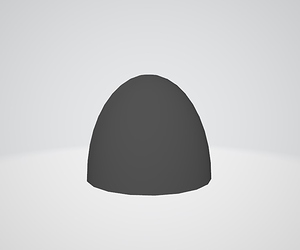Hello !
This is another checkpoint on my way to junior VFX Artist.
After my last post about the effects made, quite a lot of time (8d) passed in my coordinate system.
All this time I was engaged in crafting a fireball. And now I will tell you why I spent so much time on it, and will show you what I did.
(only fireball without caste and reaction VFX)

Not as cool as you expected, is it?
Oh… Yah, but it is mine…
Not high-quality video
Initially, I set out to make a fireball with using some things. (It was my milestones)
- Curve trajectory with variable speed
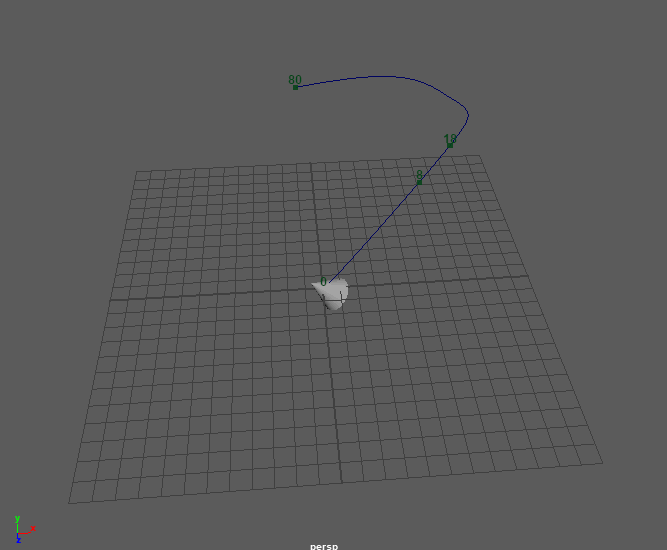
- Elementary mesh for head effect
- Shader with UV offset and dynamic alpha erosion
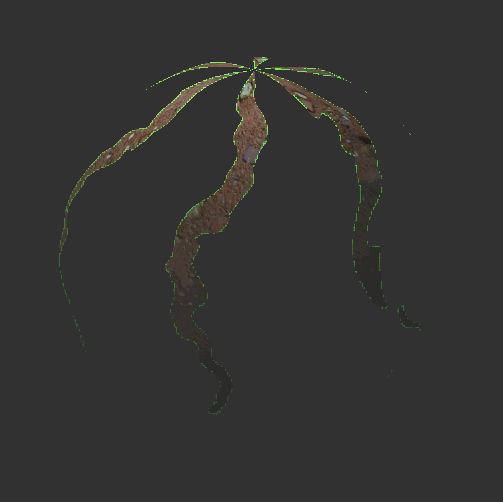
- Alpha erosion based on lifetime of particles

- Export animations and models from Maya to Unity
Let's not forget
Let’s not forget that I had no background in these areas, and I had to learn everything from scratch.
For those who want to find out how I did it, below are links to something, with the help of which I did it.
My way
- Curve trajectory with variable speed
- Animation along the way in Maya
Editing NURBS curves, Snapping curves to animation
(Everything I read was in Russian(Animation along the way), but you can easily find it by yourself.) - Baking animation
Coped without help
- Elementary mesh for head effect
- Fundamentals of modeling in Maya
In Russian too, but you can easily find it. - Some examples for meshes
ErbGameArt and So You Wanna Make Games??
- Shader (in Shader Graph) with UV offset and dynamic alpha erosion
- Alpha Erosion
ErbGameArts @Hovl thank you for videos) - UV Offset
VFX: Zelda Fire Tutorial - Dynamic erosion with “Step” Node
DISSOLVE using Unity Shader Graph
- Alpha erosion based on liftime of particles
- Using Custom Vertex Streams and Custom Data in Unity Particles System
Only this
Through custom data in the particle system. In the shader: UV - split - (B channel) to the value that you want to change in the particle system. In the particle system in the render tab - use custom vertex stream, select custom1.xy (zv), turn on the custom data tab in the particle system, set the x value to 1, change it to a curve and control the dissolution from the particle system.
- Export animations and models from Maya to Unity
Units and Scale Factor
And now the things that I did right or wrong (in my opinion):
Right or wrong
- Perhaps I took too big VFX for me and therefore received little feedback from what I was doing, and understood little what I was moving to.
- Some days I lost concentration and worked for a maximum of 4-5 hours (instead of 8) May be due to reason above
- Not all intermediate goals were so helpful to me at that moment. And they might be put off until next time. (dynamic alpha erosion)
- Perhaps it was necessary to share here the intermediate stages of my work.
- Despite the minuses, I achieved those intermediate goals that I set and studied a lot of useful information.
Conclusions:
-
I believe that instead of doing complex VFX, during this period of my training, I need to create as many effects as possible here (inspired by So You Wanna Make Games??) and do not try to learn a lot of new stuff for one effect, and stretch new information for several different effects. (Soon I will add it to my Small curriculum and Knowlege)
-
During the preparation of large VFX, make more checkpoints and set more intermediate goals.
I would be very grateful to you if you give me feedback about how my effect looks like and about the right or wrong conclusions I made.