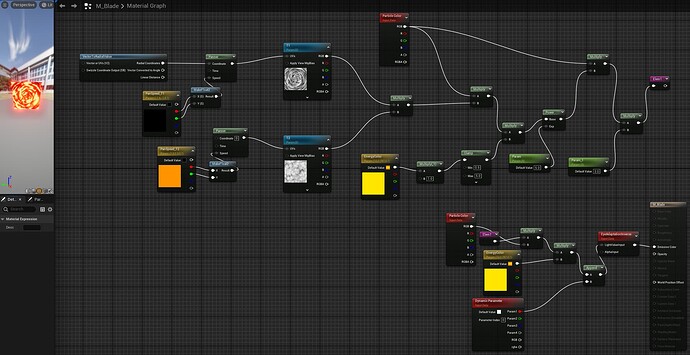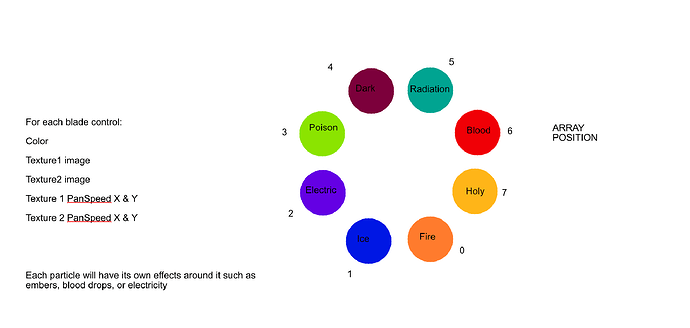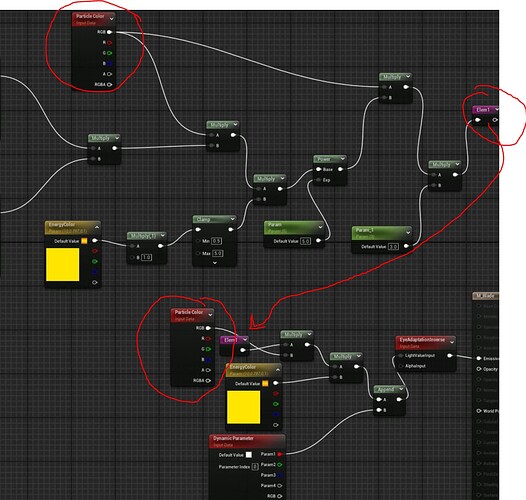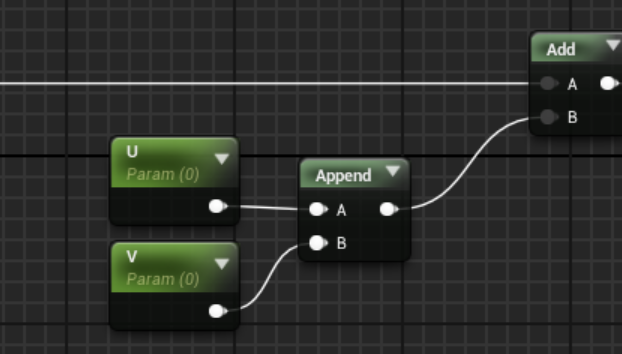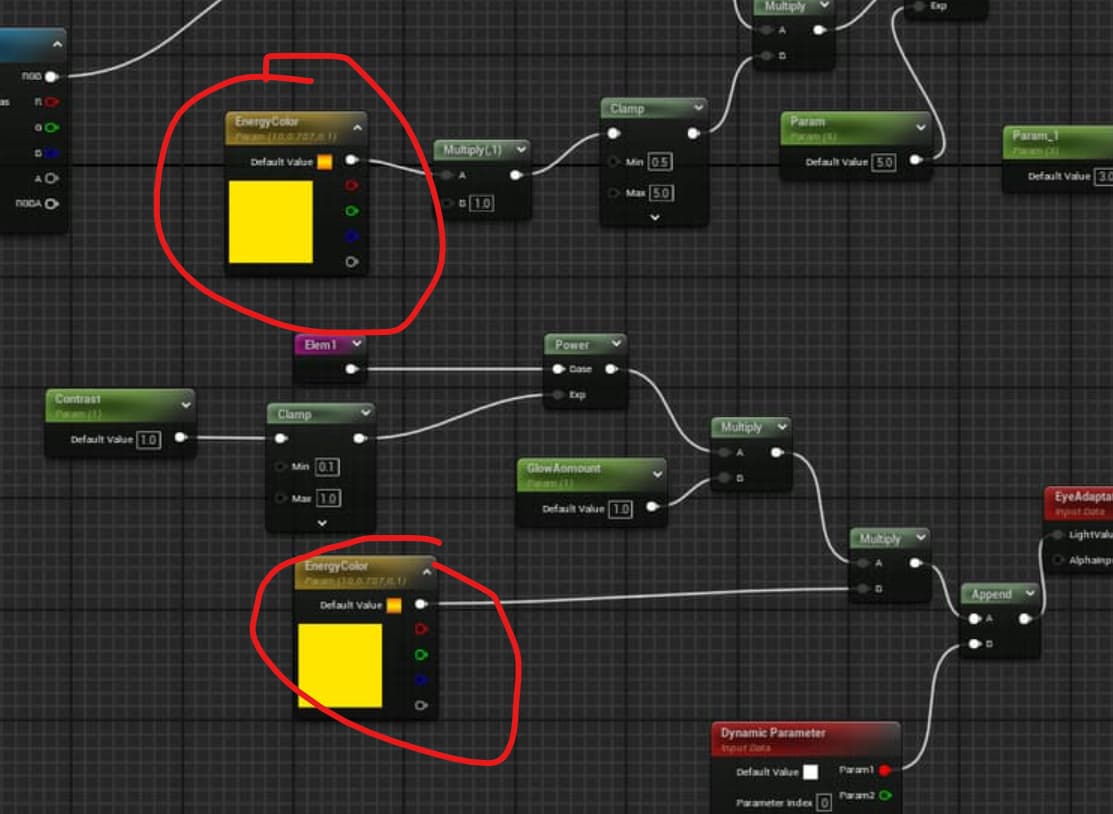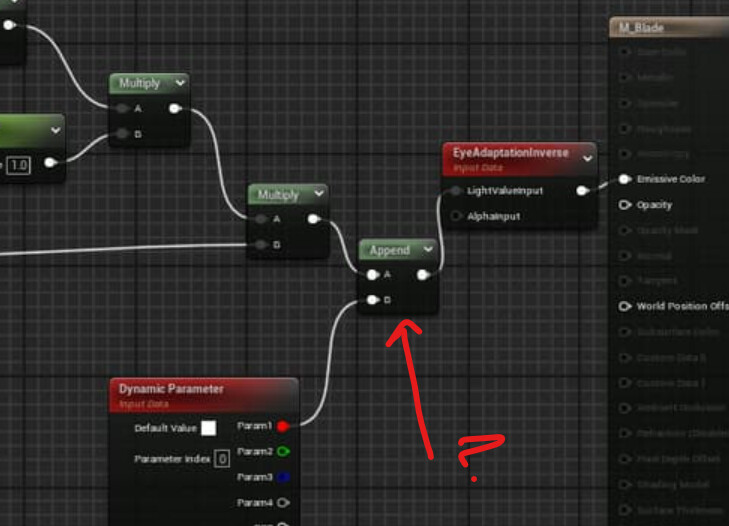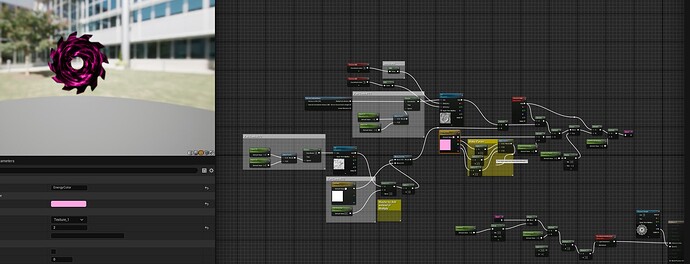I want to make a Blueprint that will have an array 8 colors, and that each of those colors will be applied to each of the 8 blades in my emitter. (We can pretend there are only 3 blades for simplicity. I can figure it out by just repeating from there.)
I want to set the parameters in the Blueprint and then have the Blueprint make each blade the different color I set using the Dynamic Materials in Niagara. Maybe I’m overthinking it. I will try to draw out what I mean.
If I understood you correctly, you just want to set a Niagara property through Blueprint.
I think the easiest way is to not go throught the material, but Niagara directly.
I would create a user parameter on your Niagara system and set that one through Blueprint.
If you, for any reason, still want to propagate this prameter to the material, you can do it via DynamicParameter. You would set the user param first through bluerpint, then use the user param in Niagara in the Dynamic Parameter, which gets used in the material.
Hope that all makes sense ![]()
EDIT: I just looked at your reference image again and had some other thoughts:
What is the benefit of having everything in one system? If it’s multiple emitters vor each type, maybe it makes sense to have multiple Niagara systems instead?
If it all needs to be one system, with different materials, you can also add one renderer for each type (blood, holy, …) and assign a different material to each via user parameter. Then you can do your plan with the different dynamic materials. I think.
Or alternatively, I think it’s possible to set specific material parameters through Niagara as well. Basically Niagara creating the dynamic material instance for you, and you would then again only set your user parameters through Blueprint and Niagara would propaget it to the material.
Ok, so the reason i tbought it should be one emitter is so each of the particles spawned could have a Noemalized Index and be equidistant from each other when orbiting.
Im going to try to process what you said bec it is a lot. You are prob right tho once i fully understand what you said
I read over your 1st suggestion again and i think i get it. Would i also be able to set the texture 2d param in the BP. I had trouble calling the texture param earlier when i wanted to make it so u could change the texture.
Can I ask, what is the end goal of this effect that you’re needing to control with your BP?
What about this effect needs to be dynamic and changed at runtime?
I thought it would be cool to make a player ability that summoned all the elements at once. Its not for a game, just tor fun, but if it were for a game the elements would always be the same when activated. Thought it would make a cool demo reel effect. I was hoping making this would allow me to make more advanced and controllable Vfx. I was trying not to fake it for my demo reel, but rather see how i could get an effect to spawn like this in a game setting.
Regarding the material, I was kinda just playing around with stuff to see what I could make. If something looks off, just let me know what and ill fix it. Thank you
I cheated it with separate material instaces for now and made 8 separate duplicate emitters in the Niagara System.
I can try to find some links later, but you should look into search for topic involving setting up multiple sprite renderers and then using an array index to set the visibility tag for each particle index.
You should make seperate material instances for each element, and apply those Material Instances to each unqiue sprite renderer.
You should have to use a Vector 4 to apply Vector 2 controls. You can look into creating two seperate parameters and using an append to make this work better for you.
This area should be changed to either a vector 2 or two seperate parameters with and append.
This color parameter is getting set twice, which I’m not sure why youre wanting to do that.
You have the color going into a multiple thats set to 1, so its not doing anything, but then you clamp it betwwen 05. to 5, and not sure what thats suppose to be doing either.
And here you’re appending, which isn’t what I think you’re wanting. What is the point of this to control? if it’s emissive scale, you should have it act as a multiply.
I appreciate all the replies. Ill have to look at it after work to try them out, or tomorrow bec ill get out late.
The weird part is I made a vector 2 but when i converted it to parameter, it became a vector 4 for some reason.
I fixed my Material and updated it from the feedback. Now what I’m trying to do is to change the solid black values op my textures to be re-colored in the material. Is there a best way to achieve this? I am trying to make a good stylized master material of my own that can be used for a multitude of stylized effects. Thank you
I still feel like you have some funkiness going on here.
A) Whats the thought process in using your particle color, and multiplying it twice by itself? Do you intend to set the material color with the Niagara system or with the “Energy Color” in the MI, cause I think you should pick one way to color the things. For what your doing, maybe it would be best to set the color in the MI, rather than with the Niagara System.
B) What is this Add going for you? Youre adding a value of 11 to then multiply, but sure why.
C) Whats your intention for thise Dynamic paramter? It it acting as another “glow intensity” control in the Niagara System?
Thank you for the feedback. Ok, so i didn’t know i should use one or the other for color, so thx for that knowledge.
Regarding A, I was still in the experimenting phase. This is the most I’ve done in material editor myself.
For B, i think it was just to make it brighter or more emissive.
For C, I wanted to originally use DynMaterials in Niagara, but it was easier to make multiple instances of the material instead.
Hey everyone. I have updated my material a bit from last time. UNfortunately that means I have broke my original look like 4 times now and have to keep re-tweaking the instance settings. ANyways, what I am trying to achieve to call this material done is for example: I want the Pink to be pink and the Black part to be bright red. I want the material to still keep its emissivity while I adjust the colors. I have tried multiple types of combinations to alter it to do this. Thank you again for all the help.