VFExtra UE4.27
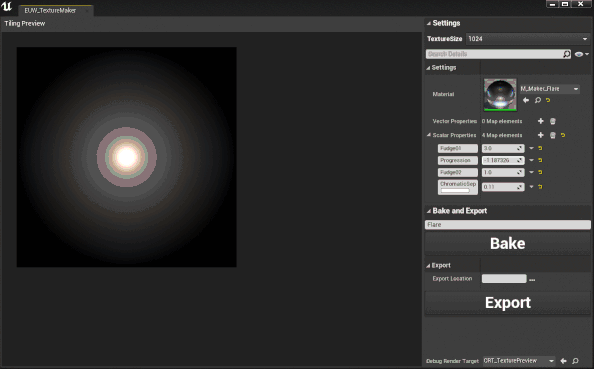
I forgot to announce, but VFExtra has been updated to ue4.27
I also added the TextureMaker tool. It is available in 4.27 version and 4.26
Read more here : UE VFX Texture Maker
Download : Niels Dewitte - Game VFX Artist
Install instructions are on the download page, please make sure to enable the Editor Scripting Utilities plugin.
That’s all for now.