Unreal engine | Destructive Fire Tutorial
In this video I will show to a quick breakdown of a destructive fire in Unreal engine
In this video I will show to a quick breakdown of a destructive fire in Unreal engine
In this video you will learn how to make trail texture in photoshop and use all channels. then we will use that texture in unreal engine material editor to make our trail distorted. and finally, we will use that material in particle system type ribbon to finish our trails.
This is complete explosion tutorial in Unreal engine. In this video you will learn how to make basic explosion with maya fluids render it as RGB channels and make spritesheet of render sequence then extract RGB in unreal engine material editor and color it as Explosion that we will use in particle system to finish our explosion.
In this video you will get start learning basics of new Niagara Effect system in Unreal engine. this will be a series of Niagara basics
In this tutorial you will learn how to make blood material in unreal engine and use that material in particles with erode parameter.
In this tutorial you will learn how to make a butterfly material in unreal engine with fly parameter that you can control in particles.
In this unreal engine tutorial you will how how to make dissolve material with custom parameters.
In this tutorial you will learn how to make lightning material and particle in unreal engine without using any texture
In this tutorial you will learn how to make toon fire materials in unrel engine without using any external textures.
In this Unreal engine tutorials you will learn how to create sparkle material without using textures and use that material in particles
In this unreal engine tutorial you will learn how to make custom material parameters and use them in instance materials.
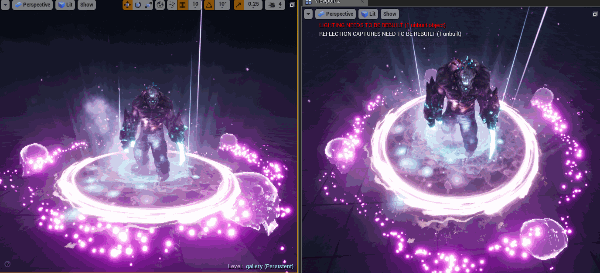
In this tutorial you will learn how to create skull aura effect in unreal engine. you will learn every step for this effect texture, materials, mesh and emitters.
This is incredible! Thank you for sharing!
Rephrasing myself:
It has come to some of us our attention that not all these tutorials are unique, some of us recognize their own tutorials being remade.
Since you are constantly improving yourself its good to see more of you in the tutorials and less of us.
A lot of your cascade/material work is still very performance unfriendly, something I (and a few others) have addressed, it might be nice to focus on that a bit more because atm a lot of these effects would be declined by leads until they are way more optimized. (translucency, noise node usage, overdraw, texture calls, material setups etc) so it would be nice to see you use more advice given by fellow peers.
Also, --and this is from someone who is admin on a load of ue4-related facebook groups-- dont spam them everywhere. they dont belong in the arch-viz group for instance.
Once you get them to be as optimal as they look good, you’ll be a force to be reckoned with.
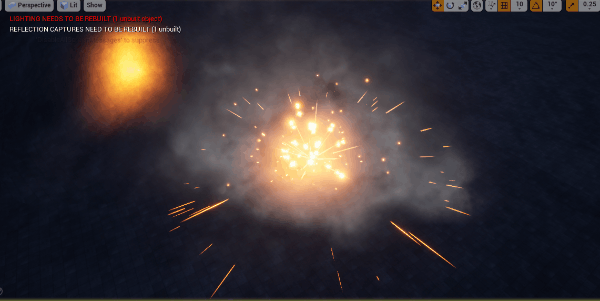
In this tutorial you will learn how to create Explosion in unreal engine. you will learn every step for this effect texture, materials, mesh and emitters.
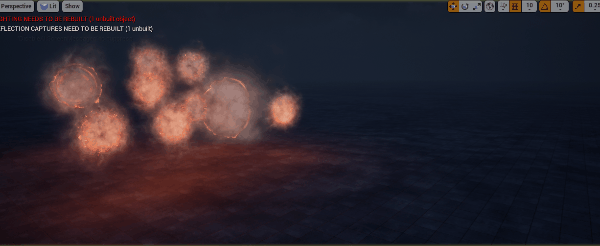
In this video you will Learn how to make Magical Arrows in unreal engine. I will show you every step how to make textures, Materials and meshes for this effect.
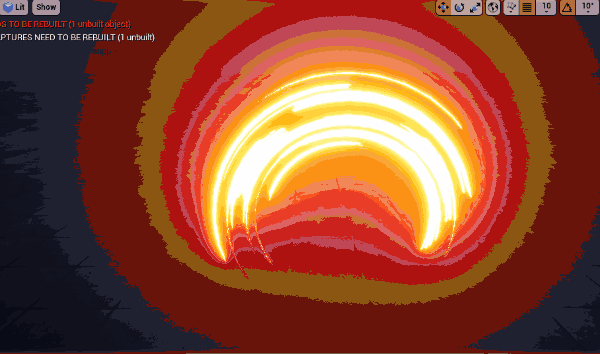
In this video you will Learn how to make Slash Effect in unreal engine. I will show you every step how to make textures, Materials and meshes for this effect.
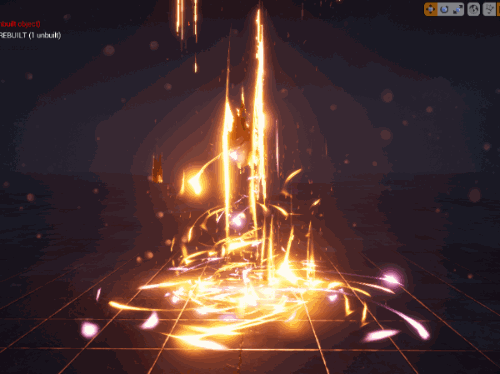
In this video you will Learn how to make Death Energy Aura Effect in unreal engine. I will show you every step how to make textures, Materials and meshes for this effect.
Unreal Engine Crack & Rays Tutorial
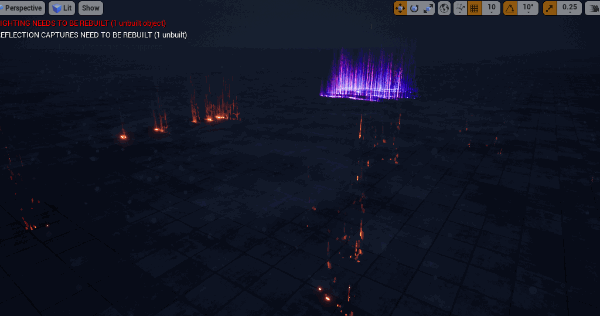
In this Video your will learn how simply you can make crack with rays in unreal engine using cascade and meshes.
any breakdown on how you used photoshop? would be nice to see a video showing how the textures were properly made so i could follow along and implement my own style!