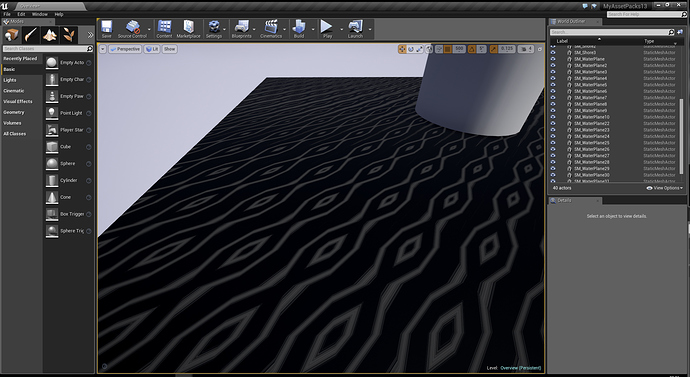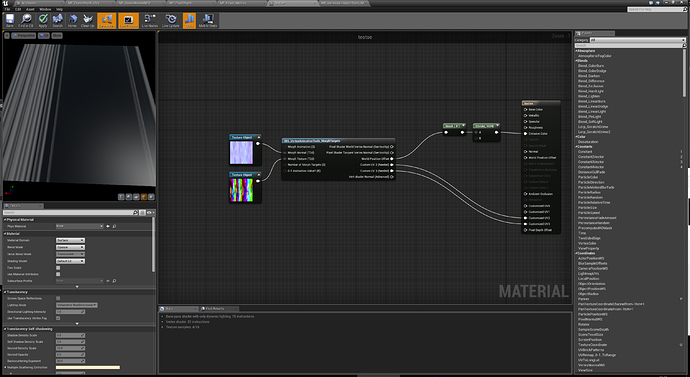So i’ve been playing with the newish Vertex Animation Tool in UE4 and i’m getting a very strange diamond pattern when i plug the blue channel of the World Position Offset output into Emissive:
anyone have any ideas? i would have just expected to get a nice black and white mask of how far that pixel/vert was moving in the Z axis.
It works correctly when plugged into the WPO input and also works combined with some other motion (Sine waves etc.)
Does anyone have any idea how to get a heightmap out of the input EXR file? it must contain the data for it to do what it’s doing…
Ok so i forgot to post this and came back after some more experiments to reply to myself and found it again…
So it seems whats happening is the Vertex Animation Tool is using a very specific uv position to read that data from the texture and the rest of the visual data i’m seeing is discarded as it’s being passed into the vertex shader, since it’s only caring about the pixel that exactly coincides with the vertex.
When i plug it into the emissive it’s processing all the uv coordinates which is why i’m getting this diamond pattern, basically it’s showing me the whole animation at once…
interesting to understand a little better but not getting me any closer to my heightmap…