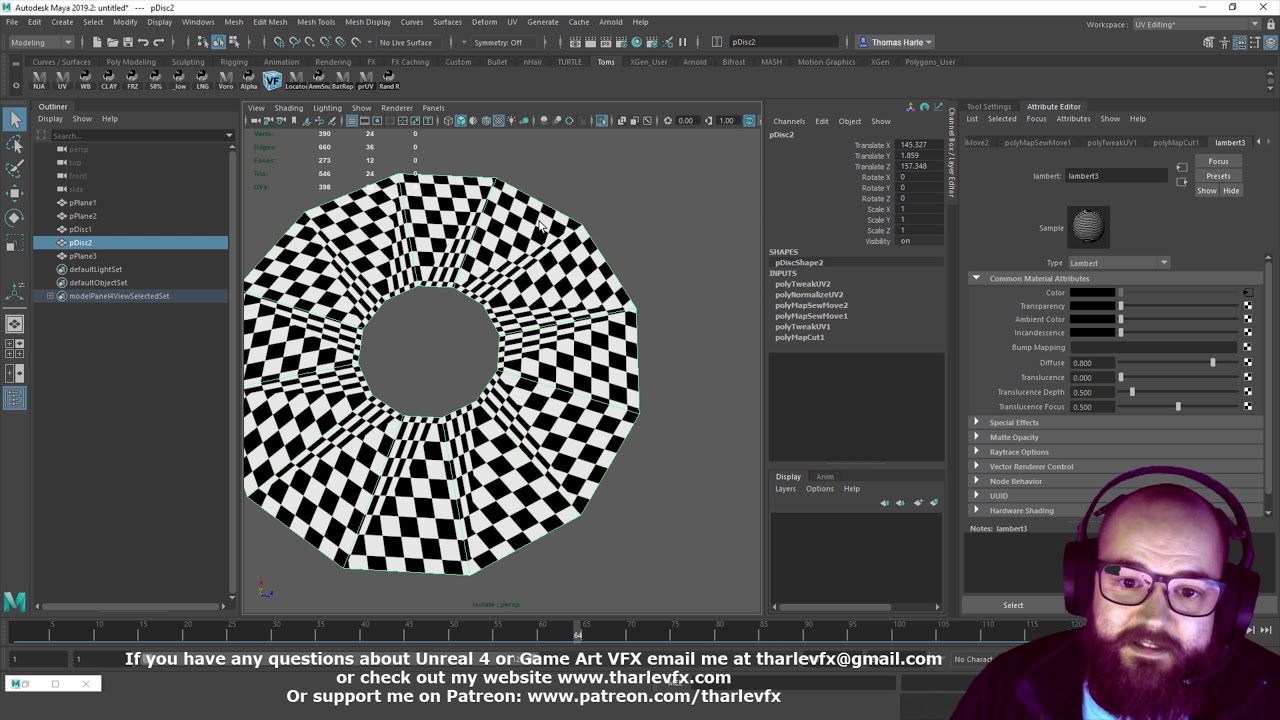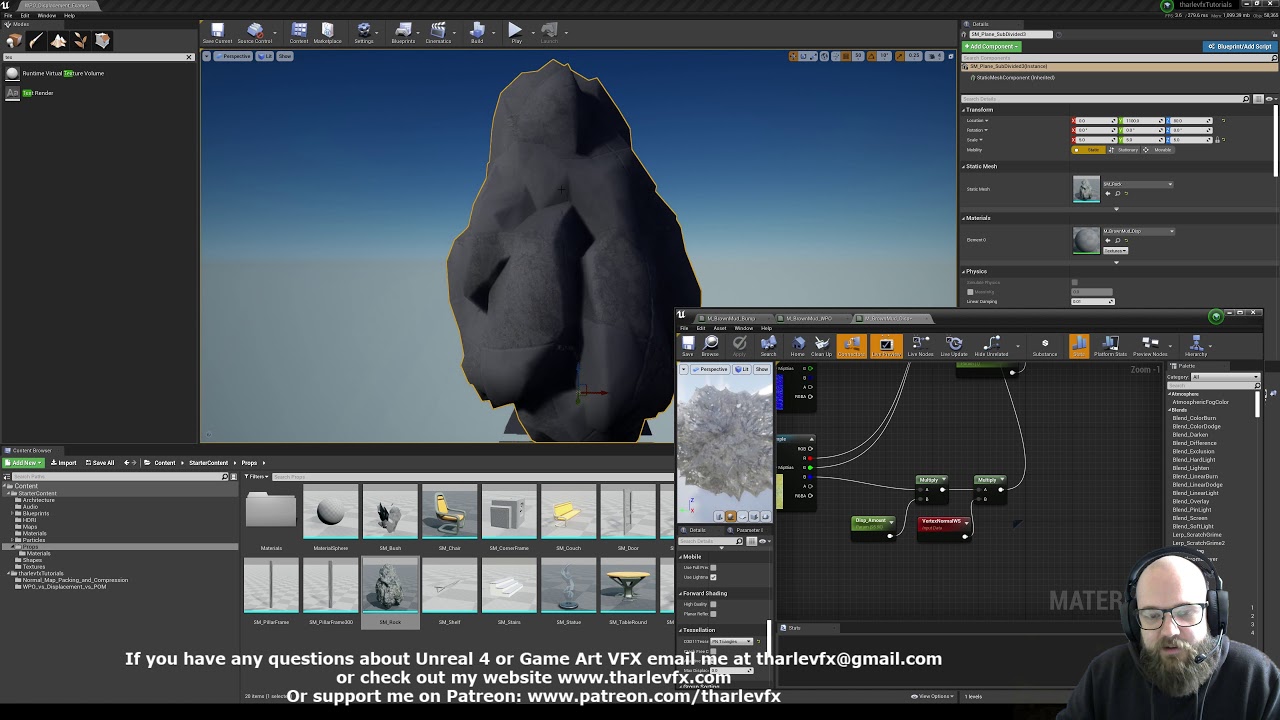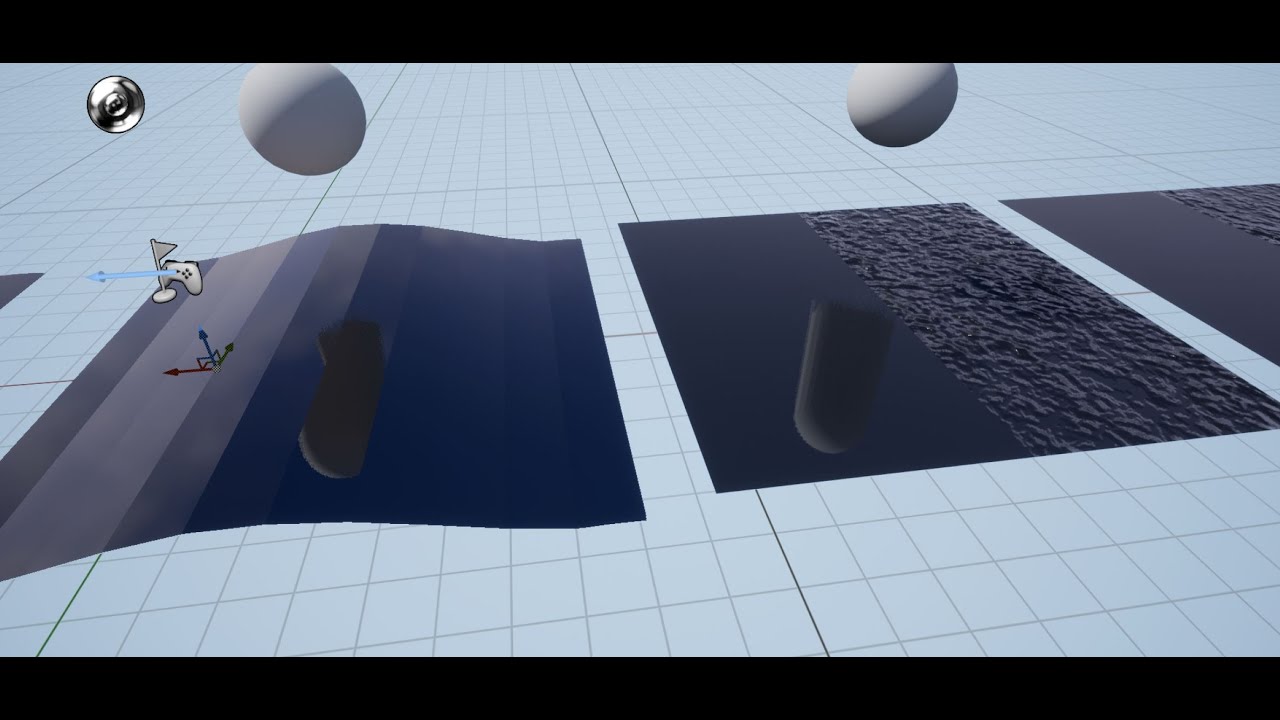Today we have a look at Eye Adaption in the Post Process Volume and how we can set our Unlit materials to adjust to the world with the Eye Adaption material node.
Today we build a quick blueprint tool to override our materials with a Texel Density check material - super useful for making sure our Texel Density is correct!
Today we talk a bit about the difference between the Vertex and Pixel shader and how we can sometimes use this for specific effects or optimisation.
If anyone has any more examples of when they’ve used the Vertex Interpolator let me know - I’d love to include more examples!
Today we have a look at how we can change the speed of a Panner during gameplay, and why this needs a special setup.
Today we cover some of the basics of UVs - what they are, why they’re called UVs and how and why we use them!
two videos this week because i forget to share last weeks ![]()
more UVs and Grey in Metalness maps in PBR workflow!
Today we have a look at some different techniques to add depth to our materials - WPO, Displacement and POM.
This week we have a look at how we can recalculate our Normals in our Shader, for when we’re using WPO or displacement to alter the mesh shape.
Today we have a look at a couple of Material Functions built in to Unreal that can help us debug our Materials.
Today we have a look at how we can use Vertex Painting to create Material Blending and how we can add detail with Noise and Heightmaps.
Thanks man! I’ve been watching your videos. Super informative! ![]()
This is great stuff! Thank you so much for spending time on this!
Today we have a look at how we can sample the landscape layers and build up our own landscape material that uses Height map blending and layer order.
Apparently I missed posting about last weeks video on introduction to landscapes ![]()
Today we talk a bit about Lightmap UVs and how Unreal uses your existing Lightmap unwrap to generate these, and how we can adjust our texturing unwrap to try and ensure a good lightmap unwrap.
Today we have a look at how to set up automatic layers in our landscape materials to take into account things like height and facing angle.
Today we have a look at how to use Noise and Distance to break up the repetition of Tiling Materials.
Today we have a look at how we can save overdraw once we’ve faded out our particles by collapsing the vertices.
Is the video supposed to get darker during its runtime?