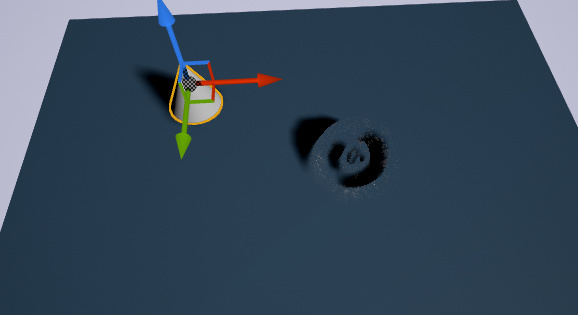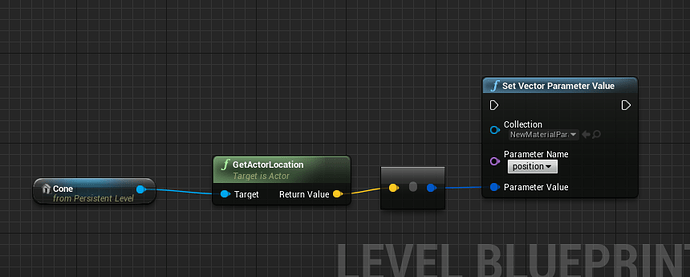I am trying to figure out how to drive the world placement of a texture using a dummy object in the level. And I want to be able to drive it interactively in edit mode rather than play mode.
I have made a “material_parameter_collection” and given the vector parameter a name called “position” I have then connected that parameter to the master materials world position.
I am stuck on the BluePrint setup. I have got the actor location of the dummy object and plugged that into the Parameter Value but I am missing some other things.
Could someone help me with this?