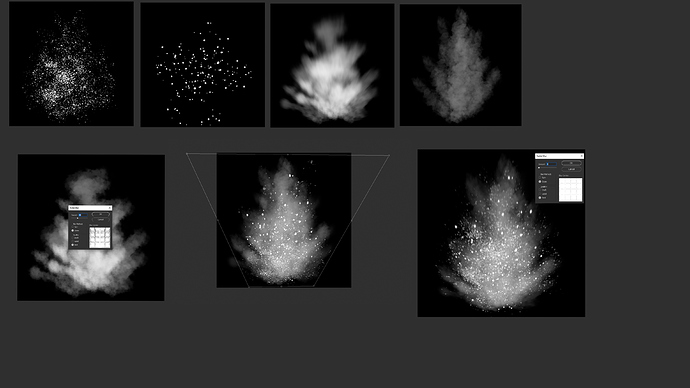Hey @jeglov here’s how I went about making those textures you referenced.
- Pick up a smoke brush or a free stock image of some dusty smoke and paste them in a triangular shape facing upwards
- Next, use radial blur and drag the center of the blur to the bottom middle, this will ensure the radial blur is pushing the texture outwards from that location
- Create another layer of smoke and this time lower the blur amount or else it will lose detail
- Create some small rock particles with the special effects brush
- Layer everything together and tune the opacity so that the rocks are the brightest
- Next, you would want to manipulate the shape of the whole texture to expand up and out
Good luck with the textures!