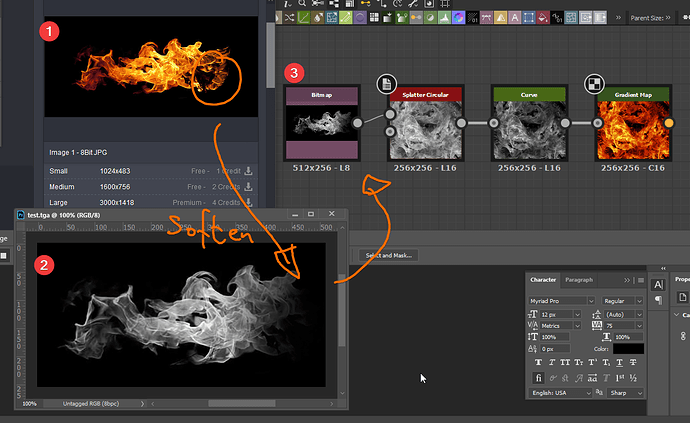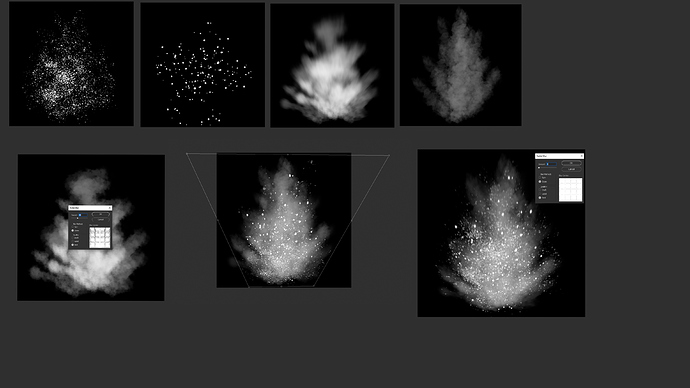Hi guys,
I’m trying to learn how to make a missile strike, similar to https://www.artstation.com/artwork/N1Lvz
But, I’m a bit stuck with textures for impact explosion http://joxi.net/zANn5n9T65J00A

My bad, I can’t make textures by combining photos and PS brushes.
Maybe you can tell me where to find good tutorials on this topic?
Don’t know tutorial about the topic but I can recommend some brushes
https://www.adobe.com/pl/products/photoshop/brushes.html?promoid=XKMMHH6G&mv=other
here on Adobe site you can find concept pack. There are some cloud puffy brushes etc. I find them really helpful ![]()
Creating vfx textures is always a topic for myself too and listening to the vfx podcast by @TravisMcCallum other vfx artists seem to struggle with that as well. I’m missing good tutorials about this too.
Basically you can create textures by simulations or create them manually by photoshop/substance designer/… - in photoshop you can use brushes and/or use photo references.
The problem with photoshop: it’s hard to generate extra data like temperature, depth etc. if your shader expects it.
In general I’m also struggling with that and right now I’m beginning to study simulations to be able to generate nice textures with all information and in all sizes i need.
For the example you showed, you should be fine by taking photos. Also you can find many websites offering vfx footage and some of it for free! So you even get animated smokes etc. And also interesting: If you have subscribed to Photoshop CC, they offer free noise brushes (e.g. Use Kyle T. Webster’s brushes in your designs | Adobe Photoshop Sketch tutorials) which can help do add nice structures to your photo mashup.
Yep, creating textures is a pain. I almost did a sand explosion (right on my screenshot) in Houdini, but it takes such a long time to render that I’m trying to find better ways.
I’ll try to do something with photos, I think brush making tutorials could be suitable for cropping explosion from a picture.
I just started this podcast today. =)
What I sometimes like to do for e.g. a tileable fire texture: get into photoshop and cut out a nice structure from a fire and add transparency to the border.
This picture then gets used in substance designer and e.g. with the “splatter circular” i add many randomized versions of the structure together.
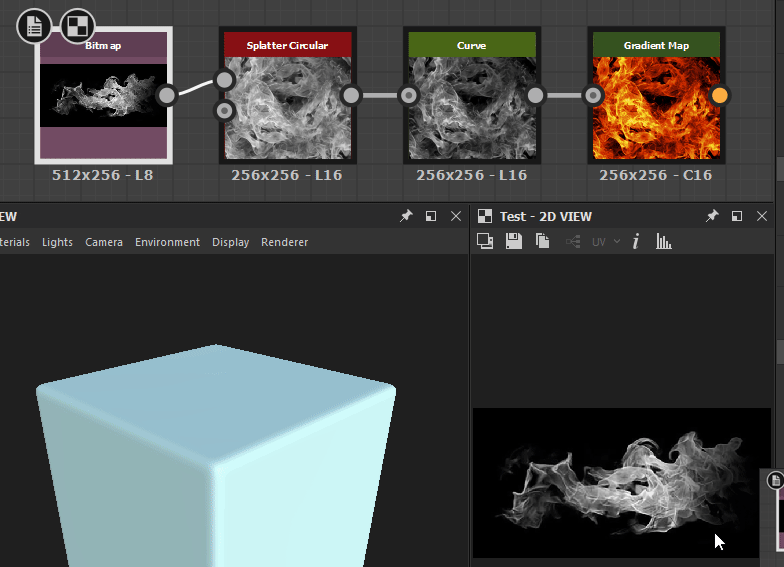
making this in photoshop with the “offset” filter would be a pain.
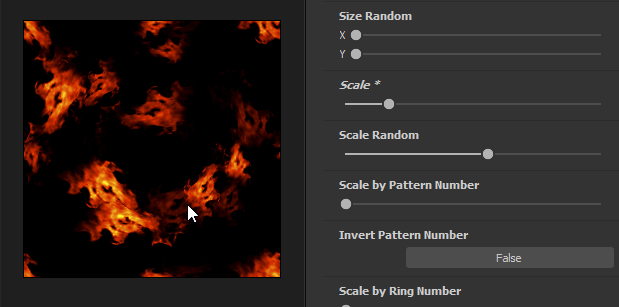
p.s. I would love to even generate the fire pattern from scratch in substance but i didn’t find a good way to do this so far
Wow, thats cool. Thank you!
https://mebiusbox.github.io/contents/EffectTextureMaker/
This is a good resource as well! I wouldn’t bother making brushes unless you’re planning on distributing this. I’d recommend you find some good images that communicate the energy of the impact, like the examples you showed. You can also draw on top, mash a bunch of pictures together, use some noise…
Textures for 3D, graphic design and Photoshop! this has some stuff as well.
You could also go outside play in the dirt with a camera! I’ve done this for a few effects, it’s a good exercise
I knew I needed substance designer for something! Thank you!
Hey @jeglov here’s how I went about making those textures you referenced.
- Pick up a smoke brush or a free stock image of some dusty smoke and paste them in a triangular shape facing upwards
- Next, use radial blur and drag the center of the blur to the bottom middle, this will ensure the radial blur is pushing the texture outwards from that location
- Create another layer of smoke and this time lower the blur amount or else it will lose detail
- Create some small rock particles with the special effects brush
- Layer everything together and tune the opacity so that the rocks are the brightest
- Next, you would want to manipulate the shape of the whole texture to expand up and out
Good luck with the textures!
Thank you so much maaan. That is exactly what I am looking for.