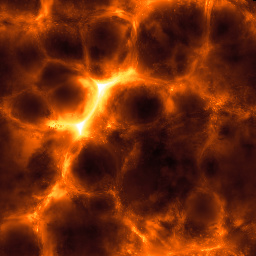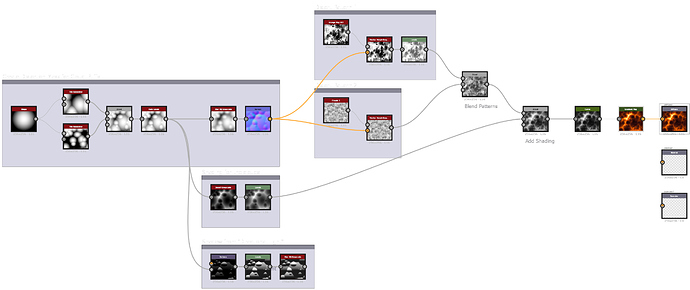Hi guys, I have a hard time creating textures for VFX and also finding Tutorials about it. I started to try around with Substance, found this thread and I would love, if we could start to share practical examples in here. I will start and show of my first tests ![]()
Hot Cloudy-Clouds