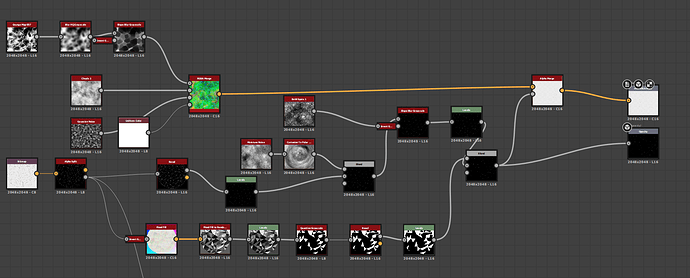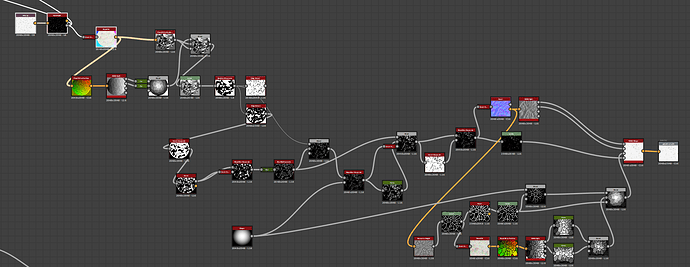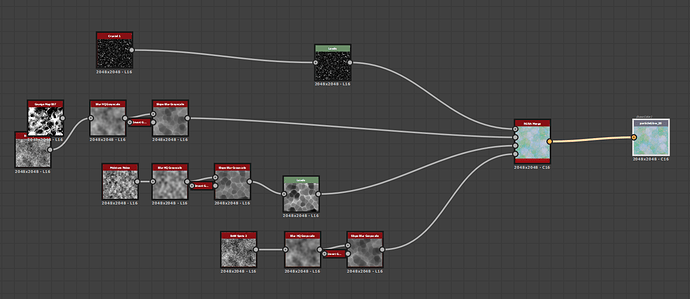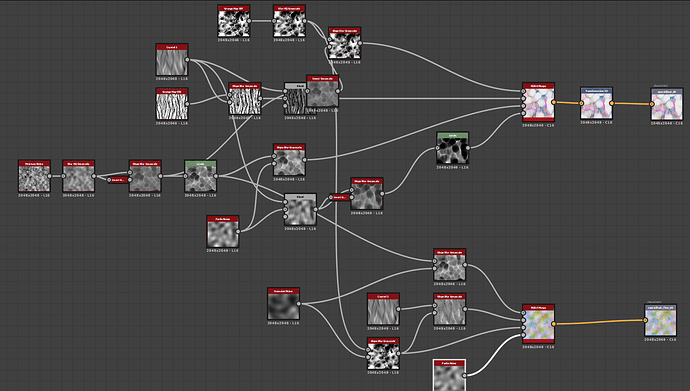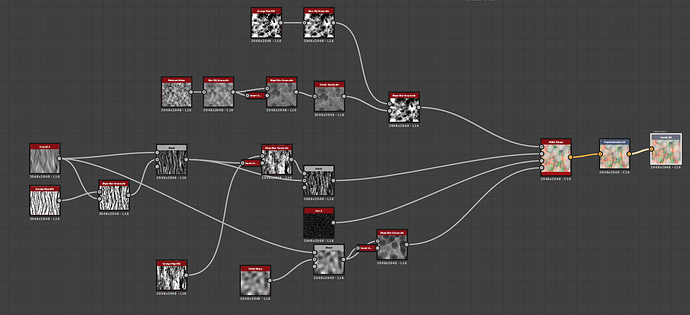And I actually managed to do a small folowup post breaking down a mesh trick I discovered during this project to get nice flowy surfaces with better density, normals and just overall lovely. Happy to share it with you guys:
This is great stuff! Congrats on the win and thank-you so much indeed for taking the time with the detailed breakdowns and sharing it with all of us. Posts like yours make it worthwhile being part of this community ![]()
These breakdowns are great. I was curious if there is a higher quality screenshot of the substance designer set up you used to create those textures? Can’t see much of the technical side from the noise breakdown
Thanks! ![]() And yeah, I get your point. I can see if I can somehow render a more high-rez version of the SD part out when I get a chance (the next few days).
And yeah, I get your point. I can see if I can somehow render a more high-rez version of the SD part out when I get a chance (the next few days).
It doesn’t contain a lot of secrets though, its really just some random noises but still happy to share the details ![]()
Here you go @EdwardLouis.
Tried to compress them on a single screen as best as possible and hope it helps you understand a bit whats going on ![]()
Wow those are some great noise textures! Thank you for sharing!
One question I have, cause I can’t seem to see it well - how do you block the back? I also need to create a portal with a more 3D feel for a project and I understand the cylinder to make it look like it’s going in the Z axis, giving it volume, but I am having trouble blocking off the back to make it look more natural.
Hi @AntonDessov! Happy to hear the posts are useful to you! ![]()
I don’t think I fully understand your question. In case you mean the technique to mke the portal effect only visible inside the gate, that’s done via stencil buffer which is basically a way of masking out pixels before they get drawn on the screen.
If I did get your question wrong, please elaborate a bit more so I can fully understand it ![]()
Thanks for the update! This viewing through the gate part is giving me a lot of trouble as well haha. Working on it through unreal 4 and just can’t figure it out.
Haha I’m afraid I can’t offer too much help there ![]() I’m not too experienced with Unreal. But if you check the tech behind stencil buffer you’ll probably get some good ideas on how to get started.
I’m not too experienced with Unreal. But if you check the tech behind stencil buffer you’ll probably get some good ideas on how to get started.
What I meant was that, the portal looks great from that angle, but how does it look if you can look around it 360 degrees? That’s what I am struggling with in my project, cause there’s a portal appearing, but you can walk around it, so it’s not like something I can block off. And the inner part is what’s causing me problems, because to block it off, if I put a plane with an effect on it, it’s quite clear that it is a sprite and not a sort of 3D space thing xD But yours looks quite nice on the inside, so I wondered how it looks if you can see it from all angles
Hey there! Now I see I think ![]()
Does this answer your question?
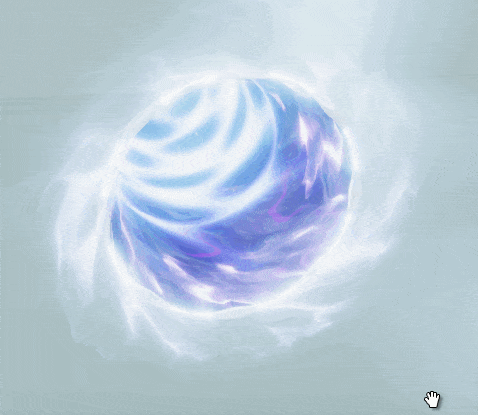
Man I’m going to have to make the switch to unity. Nobody I talk to knows how to do that on ue4. Looks great!
Thanks that’s exactly what I was wondering!
What magic did you use to mask out the mesh when looking from the side so that you don’t see it? ![]() A programmer here suggested you used a dot product.
A programmer here suggested you used a dot product.
This is so awesome, had a question about how you structured your effects in unity, there are obviously many ways to do this (shuriken, vfx graph, timeline, scripts etc.) but I am just curious how you did it?
Thanks!
That’s the stencil buffer stuff I talked about earlier ![]() It works like a pixel mask you can use to determine if stuff gets rendered or not and basically I placed a “mask mesh” inside the gate ring with a shader that just writes stencil value and the tunnel behind it that checks for that value so it only gets rendered if you see it through the mask mesh.
It works like a pixel mask you can use to determine if stuff gets rendered or not and basically I placed a “mask mesh” inside the gate ring with a shader that just writes stencil value and the tunnel behind it that checks for that value so it only gets rendered if you see it through the mask mesh.
Thanks and happy to explain! ![]()
I used shuriken particle effects and a couple of animated materials, all timed together via timeline for presentation purposes.
It doesn’t use any scripts but currently I’m restructuring it a bit to work with just an animator setup and being toggle-able with just a single parameter. Will probably release it in the Asset Store afterwards to earn a bit of pocket money and people get a chance to check it out and even use it commercially. ![]()
I actually managed to recreate it in Unreal with the help of a programming buddy who explained to me what you did xD I really need to learn more vector math
awesome, happy to hear! Would love to see the result once you’re fine with sharing ![]()
Yeah, here it is. I still have to work on the other parts of the effect, but the core is done at least. Maybe I’ll make a collection for the Epic Store if I have time, haha ![]()
Yeah nice to see, works really well! ![]()