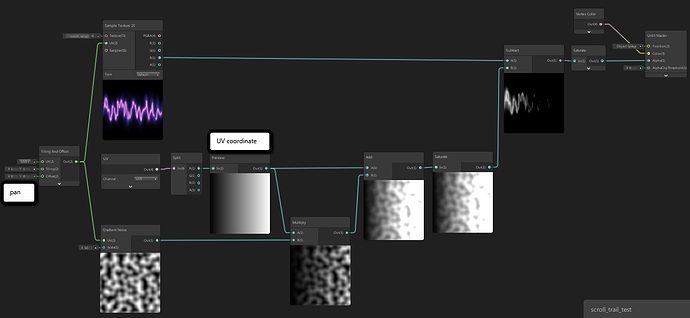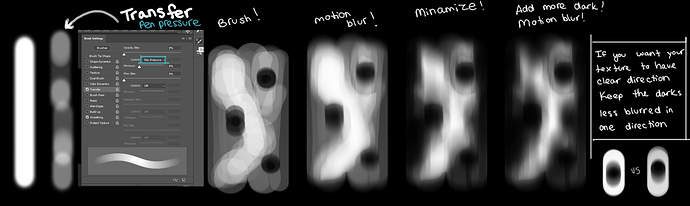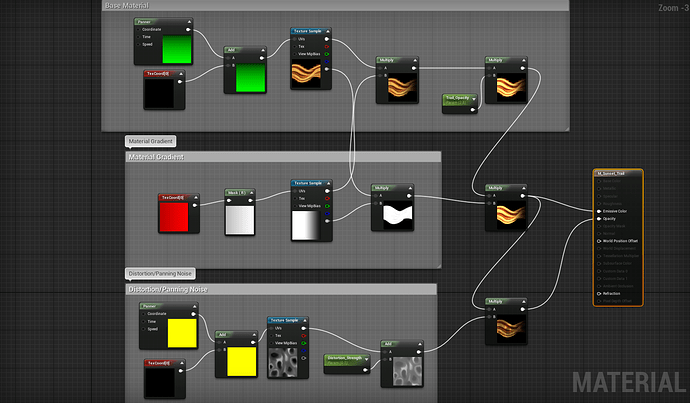Just found these posts on here…This will be very helpful in the future. Thanks for sharing. ![]()

Hy, i don’t know if people will see my post here. After learning how to alpha blend a texture I made my first attemp over the trail tutorial from this thread aaaaaaaaand I think I miss something. There may be something I don’t understand
Can someone give me some help ? that would be very appricieted.
Here is a GIF with my shadder and my result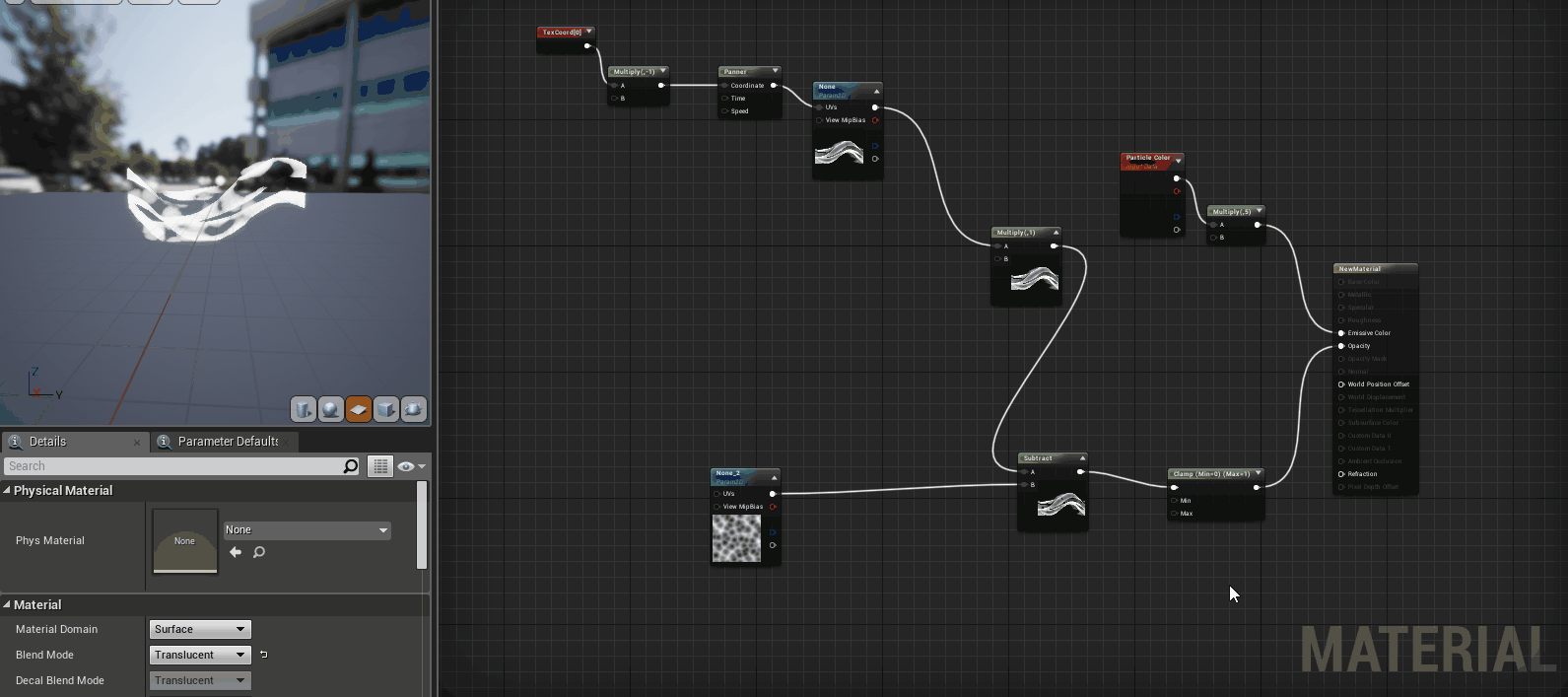
I’m so sorry, I don’t think I understand what you’re asking for help with ^^;
Woups, my bad ^^
So my problem is that I have some hard time reproducing a decent trail effect and I was asking what could be the problem. I failed to understand why my material look so crapy. Maybe it’s the noise texture ? Or is it my shadder that is not built correctly ?
Have I been clearer or not ?
PS : I’m sorry i’m totally new in VFX so I’m not quitte used to talk about this.
well your graph is doing something odd with the subtraction i can’t figure out why though…
look above at post #149
basics - OK picture more helpful right? i needed visual help with math to be sure it works
simple setup
pan == offset; you could mult one of em to make it pan different speed
output blend mode seem to be (Alpha blend)
SrcAlpha OneMinusSrcAlpha
*‘Saturate’ = 0-1 ; same as 'clamp’0-1 but can be optimized [depending on the GPU AFAIK]
Once again that for the help ![]()
![]()
![]()
This look wayyyyyyyy better. It may need some improvments to look more impressive but the base is here !

Hi Shannon, thanks for an amazing post! Bit of a noob question, but what was the process used to create the erode texture? Did you hand paint it and/or use different filters in Photoshop?
This post should answer your question. Imbuefx has some good videos as well. Dated but the technique are still relevant
Thank you! I remember watching the blood one, but didn’t think to link it to this. Haha!
Hiya Tash! I’m happy this post has been useful ![]() I did hand paint my erosion texture with a lot of motion blur haha. I think the Kog’maw post might also have some heavy use of motion blur too. Here’s a little img one what the use of motion blur and transfer brush with pen pressure on can get ya! Also, if you ever want to test out what your erode will look like slap on a threshold mask in Photoshop!
I did hand paint my erosion texture with a lot of motion blur haha. I think the Kog’maw post might also have some heavy use of motion blur too. Here’s a little img one what the use of motion blur and transfer brush with pen pressure on can get ya! Also, if you ever want to test out what your erode will look like slap on a threshold mask in Photoshop!
Ahhh, thank you so much Shannon for taking the time to reply and for the image! Really appreciate your little tutorials and for making VFX more accessible to beginners. Going to try it out now. Hope you’re doing well!
Of course! Happy to help ^_____^! I can’t wait to seeeeee
On the topic of directional blurring, play around with the smudge tool and some interesting shapes as brushes You get great results from that ![]()
Here’s the trail material I made using Shannon’s tutorial! I’ve also attached a picture of the shader as I’ve still not got a 100% understanding when it comes to making shaders yet and any pointers would be appreciated!
looks really nice even though i could imagine that it would be better to let the little highlights go with the direction of trail and not against it. right now the movement works a little bit against eachother in my eyes…
Thanks Simon! Something felt off, but I couldn’t place what it was. I’ll change the movement for sure!
oh and it’s important to subtract the values to get the nice alpha erosion (and not just multiply). some posts ago a shader network shows how: Shannon McSheehan - LoL FX + Knowledge Share - #168 by Torbach
Ah brilliant! Gonna play around with it and see if I can make the improvements! Thanks again for your help…will be back soon(ish) with an update.
You can also use Median under Filter>Noise>Median to help smooth out some of the sketchy strokes before using motion blur. Just keep in mind to offset the texture and touch it up if you want it to tile!