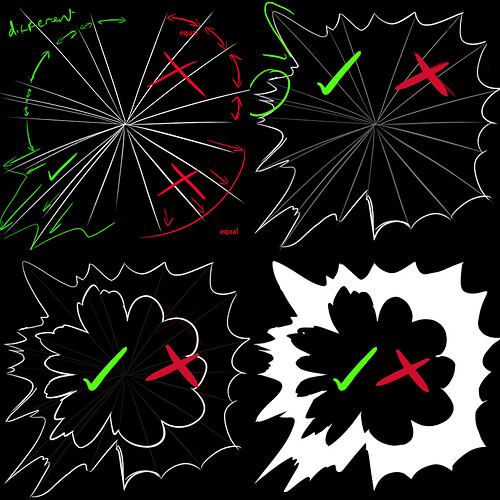Hi everyone. 
I’m currently working on some personal projects, and I ended up searching for references on artstation when I came to see this effect :
https://www.artstation.com/artwork/Jv10Ev
I wanted to recreate the shockwave at the end of it :
However, I’m not particularly skilled at hand drawing, and I’m struggling to figure out where to start with creating this texture. I’ve come across various tips and techniques online, but I’m finding it challenging to apply them effectively.
If any of you have experience or tips on creating textures like this, I would greatly appreciate your insights and guidance.
Thank you all in advance for your assistance ! 
7 Likes
You can try to create something like that in substance 3D Designer, creating a radial, then cut of some shapes from Perlin noise texture. Idk it’s a post process or not - you can achieve the same colors by changing the offset of the textures in each RGB channel so it will give you that “chroma look”
1 Like
Not to be “that guy”, but you should probably just draw it XD
Start by doing some guide lines out from the center. Make sure the distance between the guides and the lengths of the guides are different.
Draw a cool line on the outside, connecting them together. Make sure that the angles of the line (where it changes direction) or the curvature/straightness of the line are different.
Do another line on the inside.
Fill it in.
Then you can go back with an eraser tool and finesse the shapes a bit to make it look interesting.
Here’s a little tutorial:
24 Likes
Thank you for your response! Substance didn’t initially cross my mind, but it seems like a promising alternative for achieving this effect. I’ll definitely look into it. Thanks again, I really appreciate it.
Hi! Thank you for your response!
Oh, yes, I was considering drawing it by hand initially. Your suggestions have provided invaluable insights. Now I have a clearer understanding of how to proceed.
Texture creation and drawing have always been challenging for me, so I’m eager to practice more and refine my skills in making cool effects.
I’m relatively new to this website (I posted once or twice a year ago, but never really had the time to fully engage with it until now), and I’m thrilled to see the generosity and willingness of people to share their knowledge.
If you have any further advice, tips, or anything else related to texture creation that you’re willing to share, I would greatly appreciate it.
Once again, thank you so much for your advice and for taking the time to share it.
And another question that I had while scrolling on ArtStation was about an effect I came across:
https://www.artstation.com/artwork/n0RB34
I found this shockwave particularly appealing, and I was wondering if the texture used in it:
Employs similar techniques to the ones you’ve shared, mixed with blurs such as radial blur or Gaussian blur. Or is it a completely different approach ? Seing this, I tought that for my effect I should be aiming for a more fluid and realistic feel, with less sharp shapes, and I thought that blurs could just do the job there. But why not ask for some advices for it too, to have your thoughts on it, haha.
Looking at the video, it looks like the UVs are distorted or use a flowmap for the “liquid” feel. Also possible that a scrolling thicker line texture is multiplied with noise for the movement. And of course a combination of these or nice (simulation) flipbooks are also possible.
Here is a video from geodraws about UVs: https://www.youtube.com/watch?v=kxyEjEKsAu8
And and older but still solid video by Luos:https://www.youtube.com/watch?v=sR0xV0TDvS8&t=251s
Advice: As with most craft, my texture work improved by starting “learning by doing”. Having simple VFX shaders (with erosion, panning, color grading, emission, texture multiply,… with opaque and translucent variants) and sticking different textures in it to analyze behavior and look, iterate on the textures (by hand or generated) and see how it differs. This helped me a lot to get a better feeling of what is happening, even if I understood what logically should happen.
1 Like
Thank you so much for answering me!
Your insights are really helpful and give me a better idea of how to tackle it!
I’m super grateful for you sharing those videos; they’re going to be such a big help for me as I dive into this.
I’ll definitely take your advice and start off with some simple VFX Shaders to get the hang of things.
Thanks again, I really appreciate it
![]()
![]()