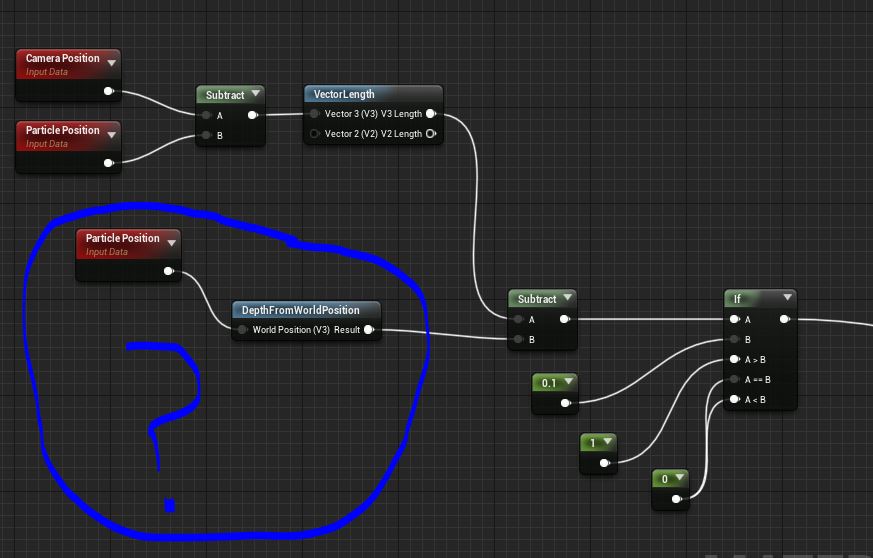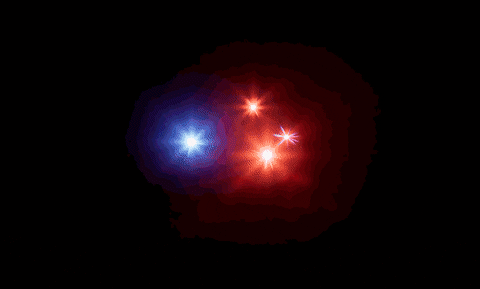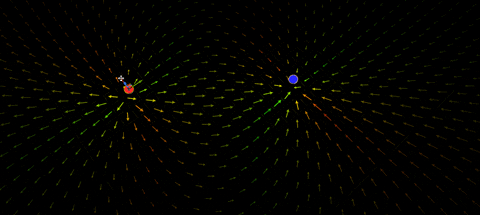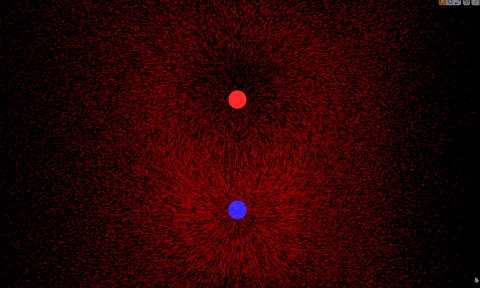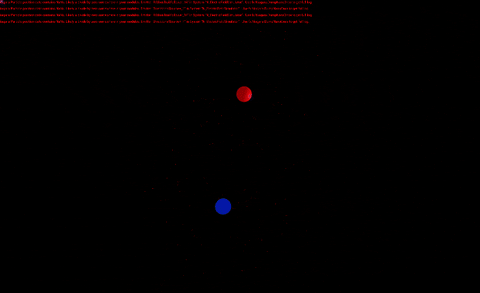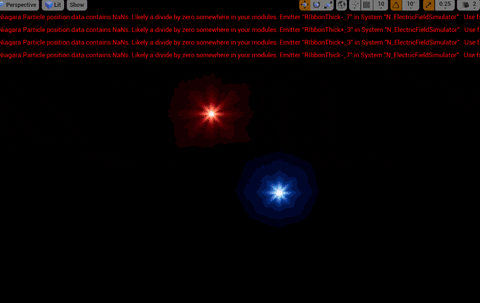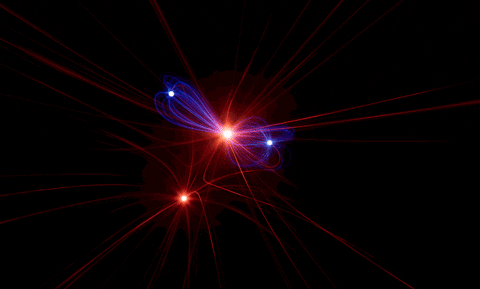Looks great, I get an idea for working on my snow storm effect, thanks! ![]()
![]()
Thanks for those amazing sharing!
how to get the distance field in ue4 for niagra using ? or we need to get the distance field in other way?
Thank you so much for sharing this! You’re an inspiration as always!
Hi Bill, I’ve been following your ue3 flowmap tutorial, it’s been a huge help with my endeavours ![]()
Hey Bill, for those really nice dust puff clouds around the character’s feet when they stop, are they animated meshes (like the ones in your GDC talk) with a good material on them, or are they sprites using flipbooks or material magic?
Thanks Travis! Those are the sprite version of the smoke particle I did. There are quite a few material tricks in there, most having to do with shading and erosion. Many of the same techniques I talk about in my Stylized FX talk from GDC 2017 (link is somewhere above).
They look fantastic, thanks for the insight ![]() The looked a little too soft for meshes, but I didn’t want to write that technique off in my head.
The looked a little too soft for meshes, but I didn’t want to write that technique off in my head.
Hi Bill, I’m trying to do the exact thing you’re describing in the lens flare snippet and stumbled across your page looking for a solution. However, I’m a bit confused… can you help point me towards specific nodes?
I love everything in this thread, Bill. Thank you very much again for sharing this.
You’d want to operate against scene depth in some manner. So you’d take the length result and compare that against scene depth to do something like change opacity, or collapse the points of the quad on top of one another.
You can get elegant and do things like remap a range so that when the distance comes withing a specified threshold, it will fade away. This would prevent the flare from just popping away in a single frame.
Got it working! Thank you very much. Your site is a gem… hope to see more!
Here’s a personal project I’ve been working on and off over the past few months. I wanted to start using Niagara at home, without any form of limitations on the perf or art direction side. Admittedly this has stalled a bit because of time, but I’m trying to break out of my habit of starting something that gets past 75% and never sharing it.
The idea is to build a physically accurate electromagnetic simulation inside of Niagara. It supports up to 4 charges currently (red are positive, blue are negative). Based on their charge strengths, ribbons and subparticles will move through space in such a manner as to visualize their field lines. This is based off of Columb’s Law and can be visualized here if you’re interested in learning more.
This is still WIP on the art and simulation side. I’m still having issues having the ribbons update as the charges move in space (when it works, it looks amazing watching the interactions change). Here are some gifs of my progress as I’ve tried to make this work.
My initial step was to prove out the math with a material on a 2d plane. I felt more comfortable with the material editor than Niagara, so this was a great way to make sure if I was getting stuck, it was because of my lack of experience with the tool. This takes 2 charges (one positive, one negative) and orients a repeating arrow texture on the plane to visualize the field vectors.
My 1st successful step of converting the math into a Niagara system. We’re just emitting a high amount of arrows from the positive charge, and they are being attracted to the negative charge.
The next step was to get ribbons that can draw behind particles going from the source to destination charge.
One of the really satisfying elements is seeing charges with unequal strengths interact. In this case the negative charge is much stronger the positive charge, so the red lines are quick sucked in and blue lines blow past the positive charge.
This is some early tests with moving charges. The ribbons do not update however, so the whole things starts to break apart. This is the next major hurdle I need to solve.
I’ll hopefully get some time to finalize this and release it for people to learn from.
Wow, really cool
I’m super excited to see you posting Niagara stuff now too!
Stuff like this would be so cool in an education setting. This is so awesome!
I was actually thinking this would be a great project to use for another Math for Artists livestream ![]()
Awseome work. Do you have more info on this technique? Any links you could recommend?
If you’re asking about the volumetric fog, this post has a lot of good info that can help you understand what’s going on in Bill’s.
The video examples on the page have recently had trouble loading for me, but I’m not sure if that’s a page issue or a “me” issue.
Thank you for the reference
I use WPO all the time and never even considered this as an approach, but it seems so obvious now. Will definitely try running some performance tests at scale to see if it’s worth the investment in a change for our game. I’m glad I stumbled across this thread, and excited to find you here!