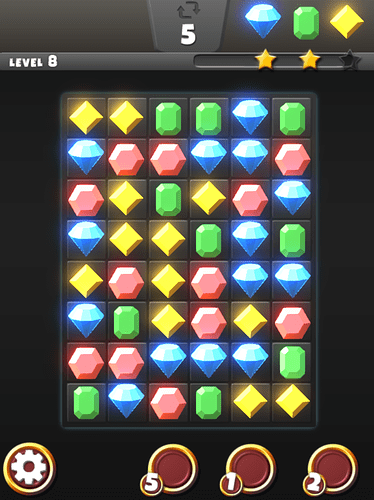@iNoob Thank you! more of that coming! ![]()
But not right now:
I decided to approach to make a UI for the gem fx part. I knew it was gonna be hard. I know I can do a lot better when regarding to art direction.
I think working with UI is great and I could easily see myself working with UI that is interactive, but I mostly want to focus on the FX parts and play to my strengths for these pieces. I will probably have a minimized UI just for portfolio purposes.
I will be starting a new thread for the VFX sketch(Official VFX Sketch #2: Portal / Wisp - #6 by Elyaradine), but I will also post here because I intended to do it in similar style and it will possibly be part of the upcoming reel.
I’ve been juggling daytime work, freelance work and this portfolio making, lot on my plate but I am sure I will make it ![]()