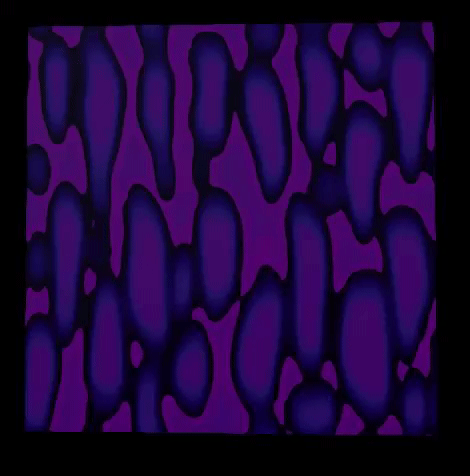Just some things to consider:
while you can store four textures in RGBA, A takes up the same amount of memory as RGB combined.
so for simple grayscale mask-merging its actually better to just use RGB.
This also has an issue as RGB is compressed together, so one channel will affect the other and can create nasty artifacts.
That said, if you need a really, really crisp grayscale you can use the alpha channel for that one, or (and I tend to do this more often as of late) only put a grayscale texture in either alpha or red and set ue4’s compression to Alpha.
This results in a very crisp grayscale texture and removes RGB all-together.
Dynamic particle parameters do not work with gpu particles, you could suggest using particleRelativeTime, or a well known workaround, use one of the channels of the particlecolor node. (which then might need a hueshift node if you still need to control color)
I have been using this technique myself for quite a while, and while not as sophisticated… this works fine in most cases:
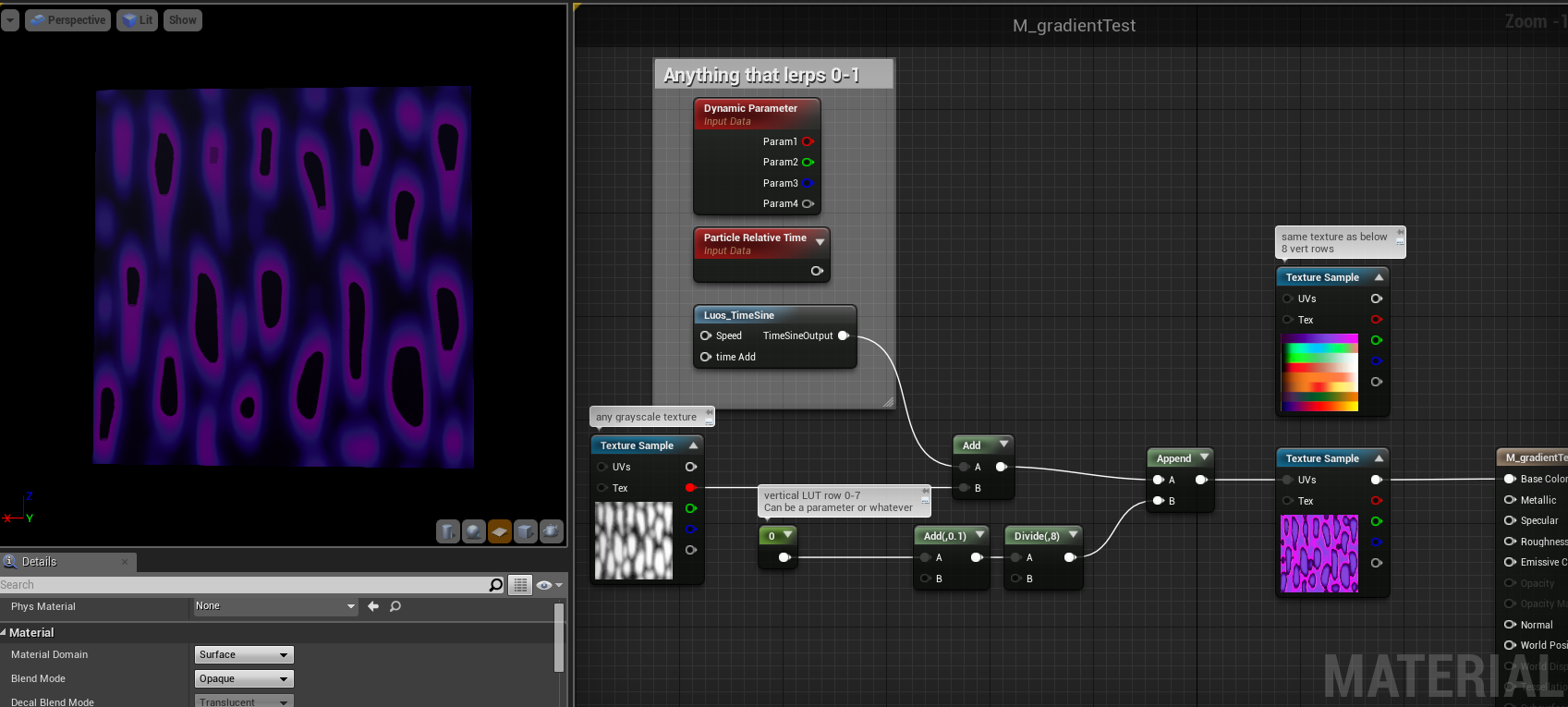
Note: The “Luos time Sine” node is literally a time and a remapped sine. im just that lazy.