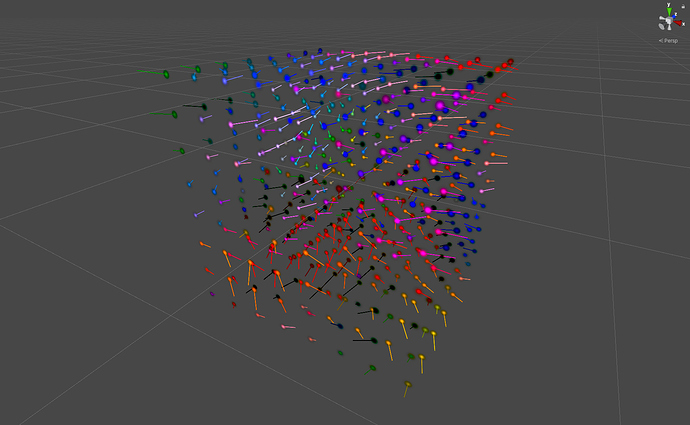Hi all,
Thought I’d make an account and post some of my VFX Graph (and other) effect studies here ![]()
Usually I post stuff to Twitter and I tend to do more abstract stuff when I do my own things as I want to focus on the technical side of the things so that I can try to find out new ways of doing things and learn some math / algorithms etc. That’s why you might see many geometric shapes etc.
Recently I’ve done most of my tests/exploration with Visual Effect Graph in Unity. I also write shader-based effects sometimes and use compute shaders to generate geometry etc.
Hex grid studies with Visual Effect Graph in Unity
Tools: Unity, Visual Effect Graph
My SDF generator proto tests with Visual Effect Graph in Unity 2019.3b
Tools: Unity, Visual Effect Graph, custom tools
Wireframe-surface studies
Tools: Unity, Visual Effect Graph
Grids
Tools: Unity, Visual Effect Graph
Reaction-Diffusion
Tools: Unity, compute shaders
JFA + Noise Studies
Tools: Unity, compute shaders
Physarum Transport
Tools: Unity, compute shaders
SDF Voxelizer
Tools: Unity, Visual Effect Graph, custom tools
EDIT: Oh well, seems like I can’t change the thumbnail image for this post for some reason…