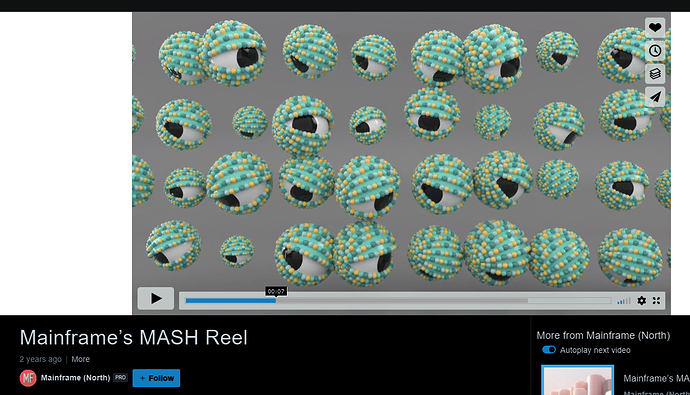I assume Linear Distance Emitter Spawn is the module you wrote in Niagara. I kinda did the same with ISM. So, in the end it looks the same. Excuse me, I was a little brain afk when watching. Obviously, you got more control, because your meshes/ particles have velocity, so after spawning you have more control over movement. While I could do the same in C++ / Material Editor, I kinda forgot that Niagara’s goal is to combine these workflows in 1 handy interface. Again, sorry! <3
Hi, i start playing with Niagara Beta version(4.19)… and i wonder how it deals with Vector field. anyone figured out how ? Thanks
I love seeing your updates with Niagara, and Its making me really excited for the official release, question, What is Vjing? I googled it, and the takeway I got was, visuals that go along with music. (Visual Dj"ing?) is this right?
Currently available code doesn’t have the ability to sample vector fields but in the near future the will be accessible via a data interface. Similarly to how curves are sampled.
Thanks for the information.really cant wait ![]()
@pmiller Yep, you got it. You can also sync or control the visuals using MIDI or OSC. This video demonstrates it nicely.
@Ninjin Absolutely nothing to be sorry about. I have a history of going down rabbit holes. It’s not uncommon for me to do a facepalm when someone shows me an alternative.
Very small update. (I decided to play a lot of PUBG last night.)
@ShaunKime It would be great if there was a gizmo to move the sphere around in the viewport.
Gizmo binding to properties by tagging them with meta-data is something we have planned, but won’t make it in for 4.20.
Music video time!! ![]()
So I’m trying to calculate a new position in a particle update script but it keeps returning zero.
I didn’t add the script to my emitter.
![]()
Ooo…Niagara comes with a StaticMesh module:
Would look cooler with a glowing particle trail that changed color based on velocity.
What version of niagra are you on? Cause on the version I am currently experimenting in, the particle system either stops working or the engine crashes when I try and use a mesh as input to a module.
He’s using the Niagara Dev-Stream, which you can get access to as a licensee. Think of it is a preview for 4.20.
Ah, alright, I don’t think I have acces to that on my laptop here, I’ll have to wait until 4.20 then ![]()
Yeah, the StaticMesh module was probably the trickiest to work with so far. Switching the mesh will cause a crash if you forget to click the “Fix Now” button before running the sim. Getting the normal causes a crash but getting the normal in WS doesn’t. Not feeding a proper Coord…etc. Basically, a lot of things can trip you up. You have to build stuff up in excruciatingly small steps at times to identify a Niagara WIP issue against an issue with your code.
My previous video was bothering me because the rotation was wrong. I wanted a LookAt function but couldn’t find one. So I went rummaging around the code, wondering how I’m going to expose the existing one. Too much work. I wonder if I can translate just the math part using nodes. Fail. Sigh…I wish I could just type it. Ding! Ding! Ding! CustomHLSL node. OMG yes. I grabbed a Unity C# lookat function ![]() and translated it into HLSL.
and translated it into HLSL.
I wish I could take the LookAt vector and animate its position in Sequencer. This could easily become that eyeball effect in the Mash video:
Lastly, it might be time to beef up the HLSL editor. But building an editor is no small task. Live link to an existing editor would make a good compromise. Best of both worlds.
Hey all, I animated the target point to look at.
I should fly around that in VR editor mode 0.o
And of course, no work done on geo/shaders (that’ll come after I feel somewhat feature complete).
Amazing work here, your tutorial was really interesting. Would definitely be interested in seeing more like it, especially covering some of that amazing rotation stuff happening in one of your earlier videos where you turned the table into an amazing rotating array. I wonder how difficult it would be to be able to pipe music in and control the parameters based on frequency ranges?
I wish I could take the LookAt vector and animate its position in Sequencer.
Were you able to get this working? We do have Sequencer integration for niagara but you have to animate the niagara component on an actor through the level editor sequence UI. Once you have the actor and component in your sequence you can add a track to control the lifetime, and can add tracks for user parameters you’ve exposed.
An audio data interface is definitely on our todo list but it won’t be ready for the initial experimental 4.20 release.
Hopefully it won’t be too long after that though.
Once you have the actor and component in your sequence you can add a track to control the lifetime, and can add tracks for user parameters
Aaaaahhh…okay! I will definitely try that. Thank you for the explanation. Hopefully it’ll smooth out the jitter between parameter changes. I’d also like to see Engine.DeltaTime working. I think it was crashing my script in previous experiments, so I just fed a constant delta time (hack!) into the system.
Amazing work here, your tutorial was really interesting. Would definitely be interested in seeing more like it
Thank you! I will definitely try and make another tut. I would love to crank out Niagara features and make tuts full time but this working for a living keeps tripping me up ![]()
Interesting idea that was just suggested to me by a co-worker: Tilt Brush for Niagara 0.o
Cheers!