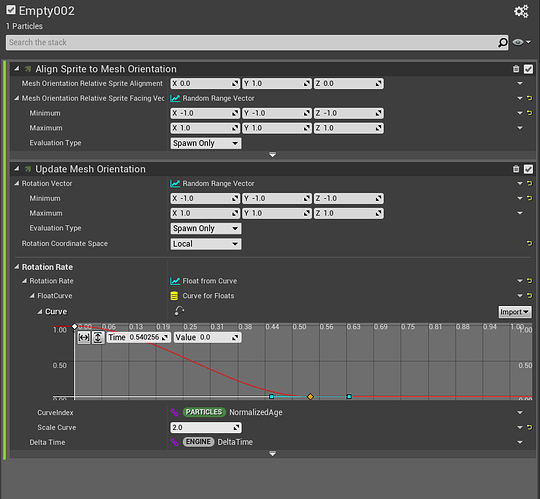I can’t for the life of me figure out how to have a sprite rotate on all axes in Niagara. I see how to set the custom facing vector, but the sprite always rotates on the X. I want to randomize the sprite to rotate on X,Y,Z. Any idea how to do this?
Thanks for the reply! I’ve gone through a number of your tutorials. So to recap, I am able to get the sprites to align in all directions. However I can not get them to rotate on all axes. Even being aligned in the different directions they always still only rotate on the X axis. If I add the “Alight Sprite to Mesh Orientation” in the update and change “evaluation type” to “every frame” I get a 3D rotation, but its crazy fast. All I want is for this sprite of a leaf to have 3D rotation as it flutters in the air. Also I am using 4.26
Actually I just figured it out! Looks like after adding the “Align Sprite to Mesh Orientation” the system now respects “Update Mesh orientation” which allows me to control the 3D rotation! Thanks!
Months later and this is proving helpful. Thank you!
I was also banging my head on this one! Very useful, thanks.