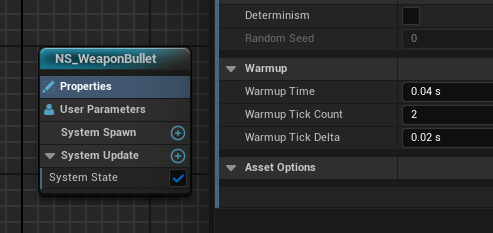I am making VFX (Niagara) for a laser gun. Gameplay is in the top down perspective. The projectile movement is set up through BP and moves 100 m/s. There are 3 problems happening that are caused because the projectile is moving very fast.
- Start
The Projectile looks to be spawning a few feet in front of the gun. When I slow down the gameplay, projectile is spawning in the correct location, it just doesn’t look that way because how fast it’s moving. - End
Projectile looks to disappear a few feet in front of impact vfx - Close to wall
If player is somewhat close to wall, the laser projectile doesn’t seem to appear. Just the Muzzle flash and Impact vfx.
I am currently using a Ribbon, however, I have tried Dynamic Beam and Mesh renders as well.
In Niagara System settings, Warmup, I have Warmup Time set to 0.133 and Warmup Tick Count set to 2
Also, the engineers have set up Pooling for the projectile. Not sure if that could be causing some of these issues. Just thought I’d mention it.
If anyone has any ideas/suggestions, it would be much appreciated