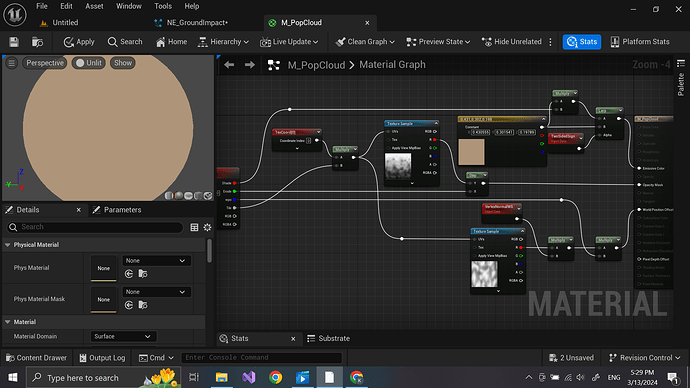Hello I am trying to find out why whenever I use the Two Step node in my materials the Textures look pixelated. I am assuming that I need to make the textures bigger, I made them 500x500 pixels. Is there a better way to do this?
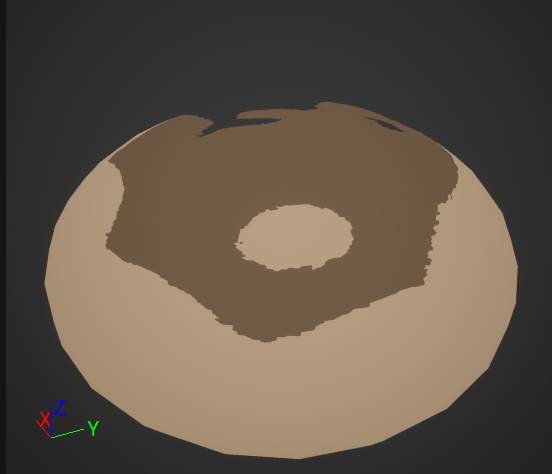
It’s beacuse your material is masked. So it’s much cheaper but not that accurate. If you want to avoid hard or pixelate edges - you can use translucent shading but it will be more expensive.
1 Like
Hello Musho!
Firstly: make sure that you use textures that are power of two 2^n (1,2,4,8,16,…128,256,512,…).
There are a few things the engine/renderer does under the hood which
- works better with power of two
- only correctly works with power of two (like automatic mipmap generation)
512x512 should be enough detail in my opinion. I recommend lowering it in the texture settings as a great way to find the sweet spot between visual quality and size.
So my advice:
- clean up pass on texture to make sure the noise is not “dithery” and smoother
- export the texture as power of two (eg 512x512)
- try using and alternative erosion method (step is very harsh). You can find some examples in John Emerson’s 3D Art tricks wiki: Notion – The all-in-one workspace for your notes, tasks, wikis, and databases.
9 Likes