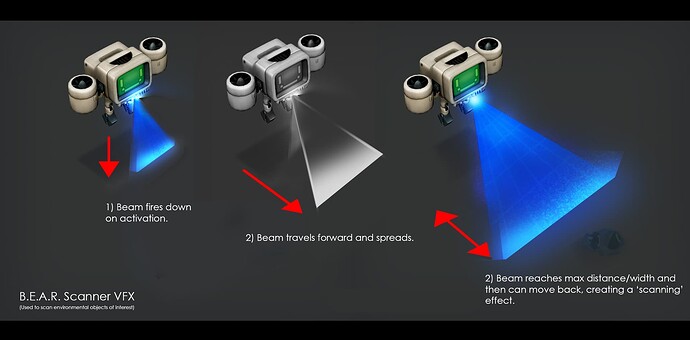I’m working on a simple scan for objects and plants for my game and started to polishing it a little bit. However, I’m not very qualified in FX and arts in general, thus I’m a little lost in what to do.
You can check a small clip here: 2023-10-01 17-17-50 Scan.mp4 - Google Drive
I’m looking for your inputs as what can I do to make the scan more living, like we can feel like it is scanning.
I wanted to play with the overlay material fron UE5.1, but I there there is a lot to do in the VFX!
Looking forward to your comments 
you got a nice base going on, and nice flow of particles already.
I’d add more contrast in movement, and give it some time to accelerate and decelrate into your scanner which can create some nice whispey movements, perhaps a little bit of curl noise aswell.
I do think that having a large screen with a big modulated brown colour kind of breaks the depth of your game. Consider perhaps embedding it more into the environment.
You can potentially also add some simple grass wind or other world position offset movement/jiggling for when the objects get scanned to indicate some extra interaction.
Similar to these concepts
1 Like
Thanks for the feedback!
Indeed the brown screen isn’t looking great, a friend made the same remark and I changed it to a blue, much better!
Regarding one of the scanner picture you’ve shown, is it from the example content pack? Might be a great start if it is!
I’ll check with the particle acceleration, as when I tried to increase it, some particles were thrown away from the hand, for some reasons!!
Yeah this is the one I found, seems just like a taper planed/rectangle with a shader on top. Nothing too complex.
for the particle movement, I’d advise just lerping two position inputs instead of trying to get correct velocities, acceleration and forces. If you map your position lerp to a curve and make it an exponential curve you can get that increase in acceleration feel, whilst it always sticks to the end at the end of the curve.
Wow, lerping was the solution! It looks much better and has no more glitch, thanks for the tip!
1 Like
awesome, say you do want some velocities, curl noise or other forces but still want that hard positional values check out this video https://www.youtube.com/watch?v=syVSRDQxrZU&t=1420s
You can lerp in some forces with your positional lerp 
![]()