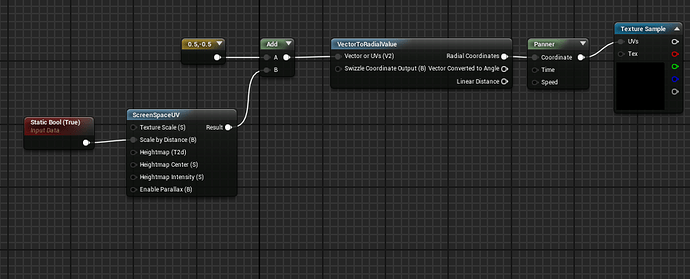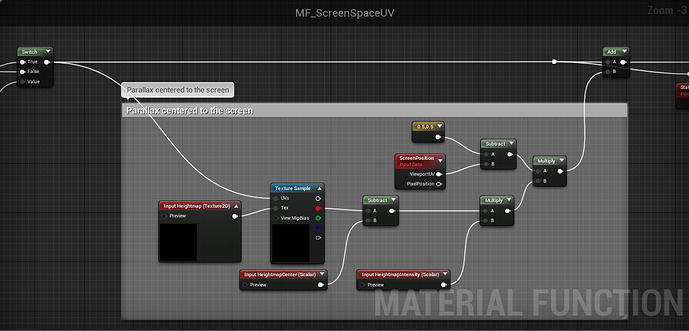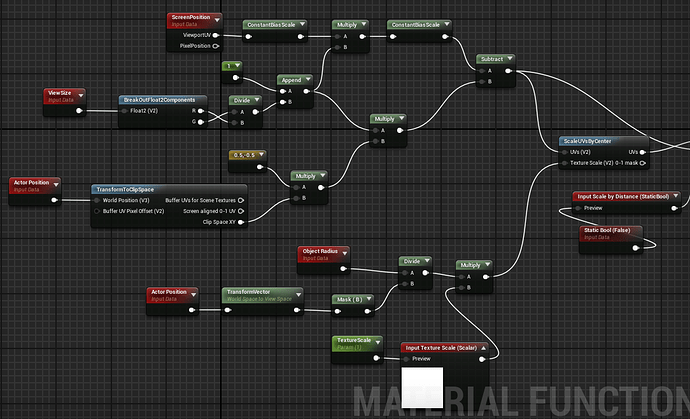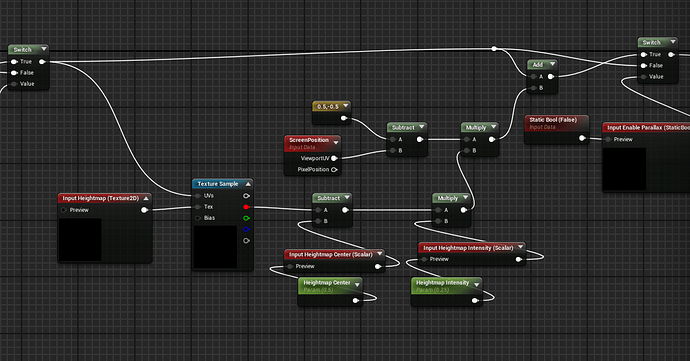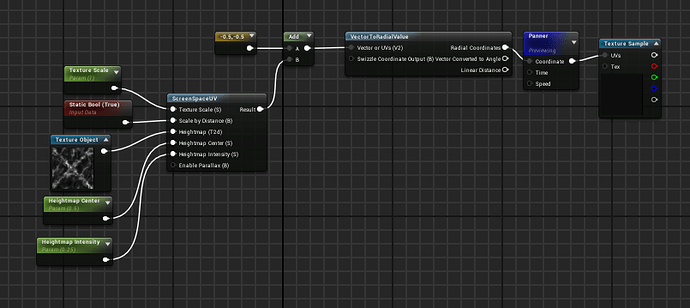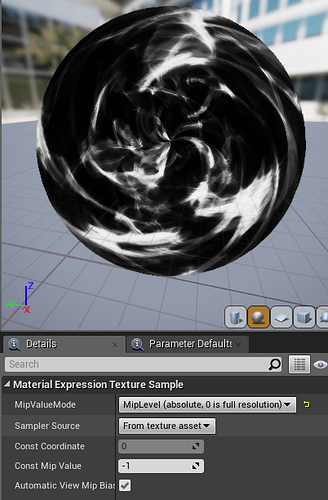No problem! You have to plug function input of type static bool to switch value.
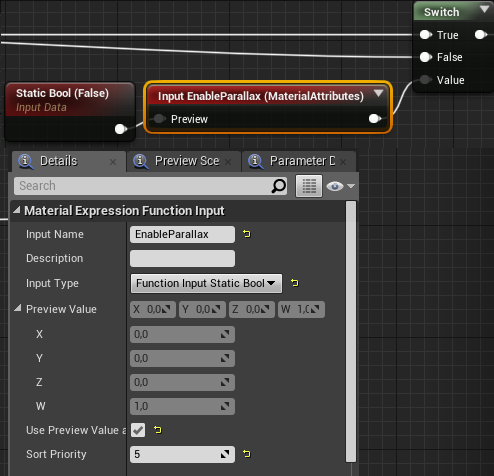
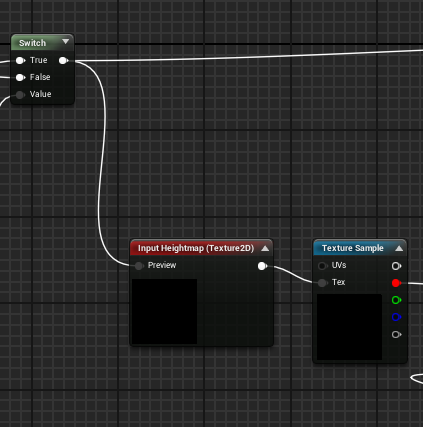
Is the texture input done right? Because I just get a sphere covered in black or white.
Also this is the texture im trying to use
This is how you should plug it. Also check if your TransformPosition node in distance scaling is set from Absolute world space to view space. In the actual material u’re adding (0.5,-0.5) while it should be (-0.5,-0.5). And the texture should be square as it will be rounded by VectorToRadial later.
You’re using TransformVector node while it should be TransformPosition in distance scaling. Also you’re subtracting (0.5,-0.5) in parallax area, this should be (0.5,0.5). Rest is looking good to me but in case check if your ConstantBiasScale values are good too.
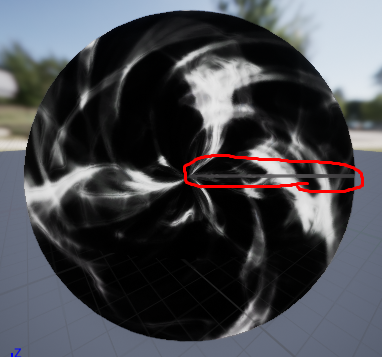
It works almost perfectly.Only thing i want now is a method to remove that grey bar.
That’s something I don’t know how to do unfortunately ![]() .
.
Thank you all for your help and your patience.
I haven’t been in Unreal for a few years now…does that mean he’s using no mips and therefore costing memory?
Yeah, Wyeth said that was super expensive. I’ve been using the Derivative MipValueMode, and after asking around it sounds like there’s not really any additional cost than using the standard texture node. Gets rid of the seam just fine